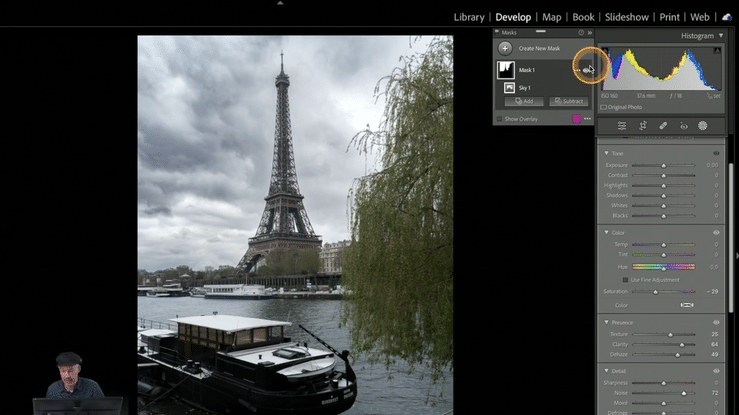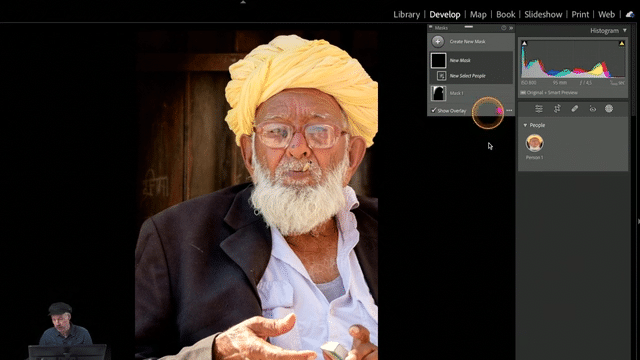In this video, you’ll not only learn which are the best Lightroom sliders to make the sky in an image look more dramatic but I’ll also show you how you can create an Adaptive preset that you can reuse on other images with a single click.
Introducing Ultimate Lightroom Masking
Did you find this interesting? This is only a glimpse of what the new masks that were introduced in Lightroom 11 and further (dramatically) improved in Lightroom 12, can do. If you want to know ALL about them and drastically cut down on your Lightroom editing time, all while making those edits better, then sign up for my upcoming ‘Ultimate Lightroom Masking’ 2-part Masterclass. The video below tells you all about it.
Part 1 is on Monday, March 27, 8 PM Brussels time, part 2 is on Wednesday, March 29, 8 PM Brussels time. But don’t worry if you can’t make it to the live sessions because everything will be recorded and your registration also entitles you to that recording at no extra cost so you can watch either the live, the recording or both!
Registration is now open. Take advantage of the discounted early bird rate using the links below. For a limited time, you pay only US$39.95 (including tax) instead of US$59.95 for both sessions, including the recording!