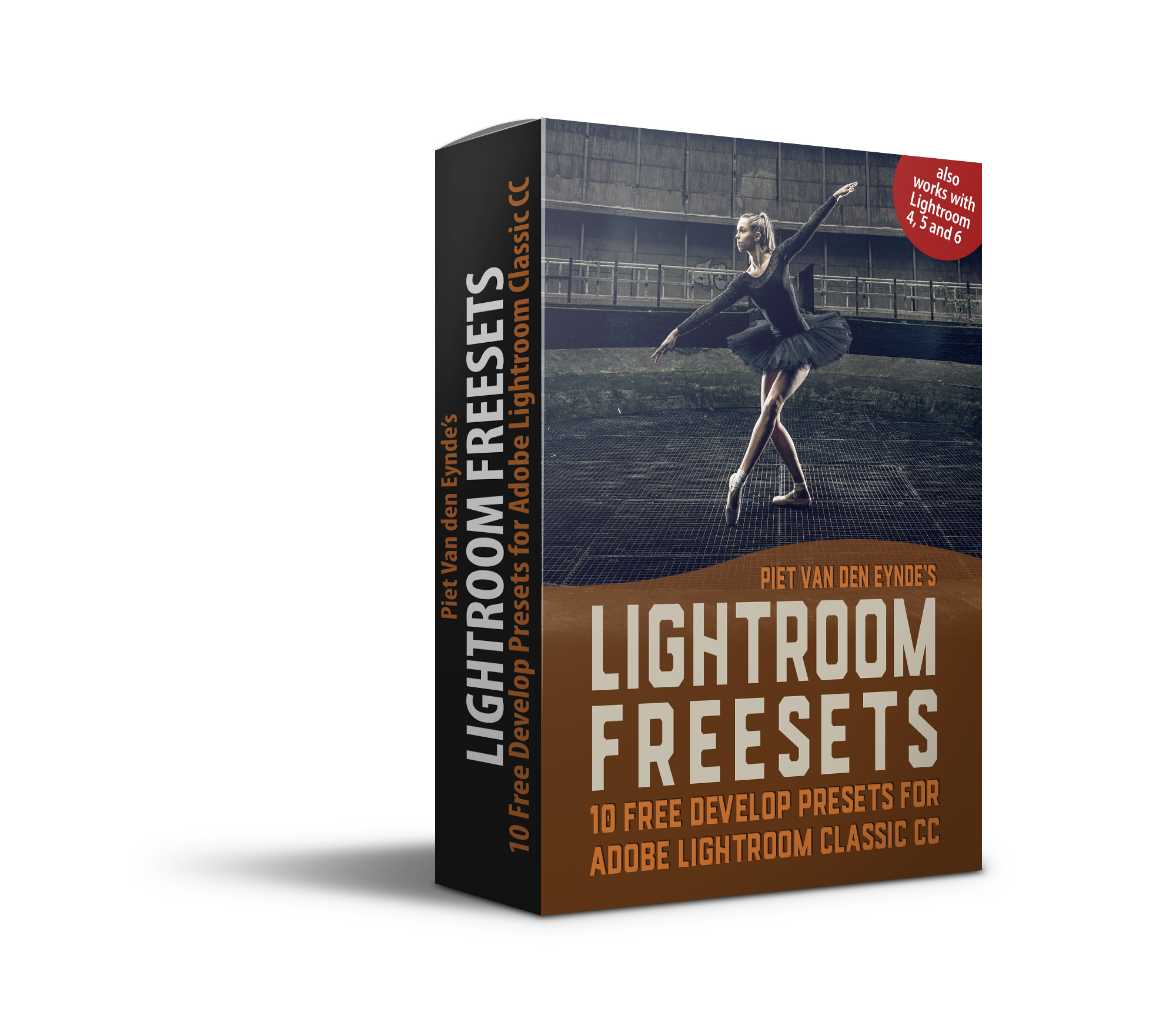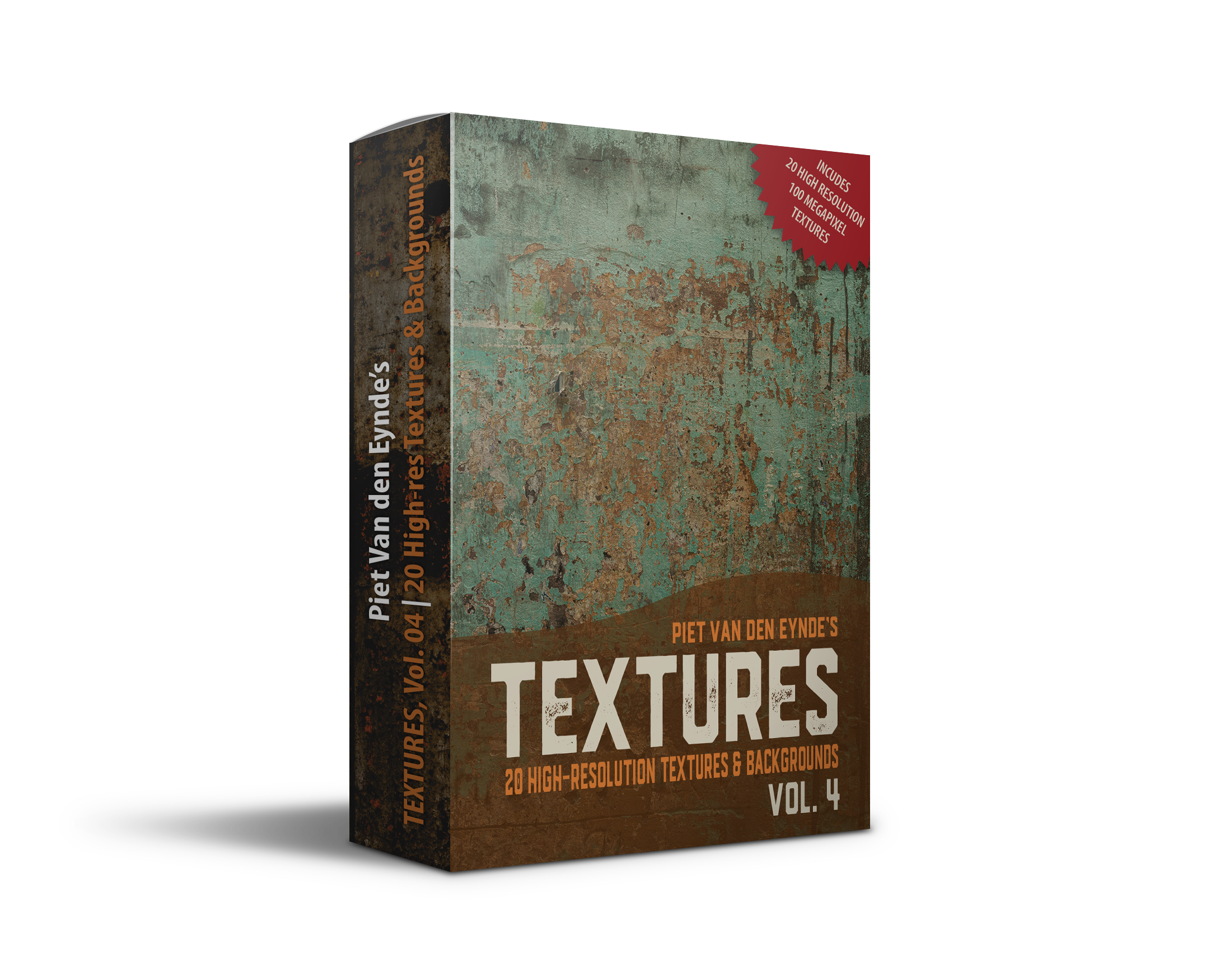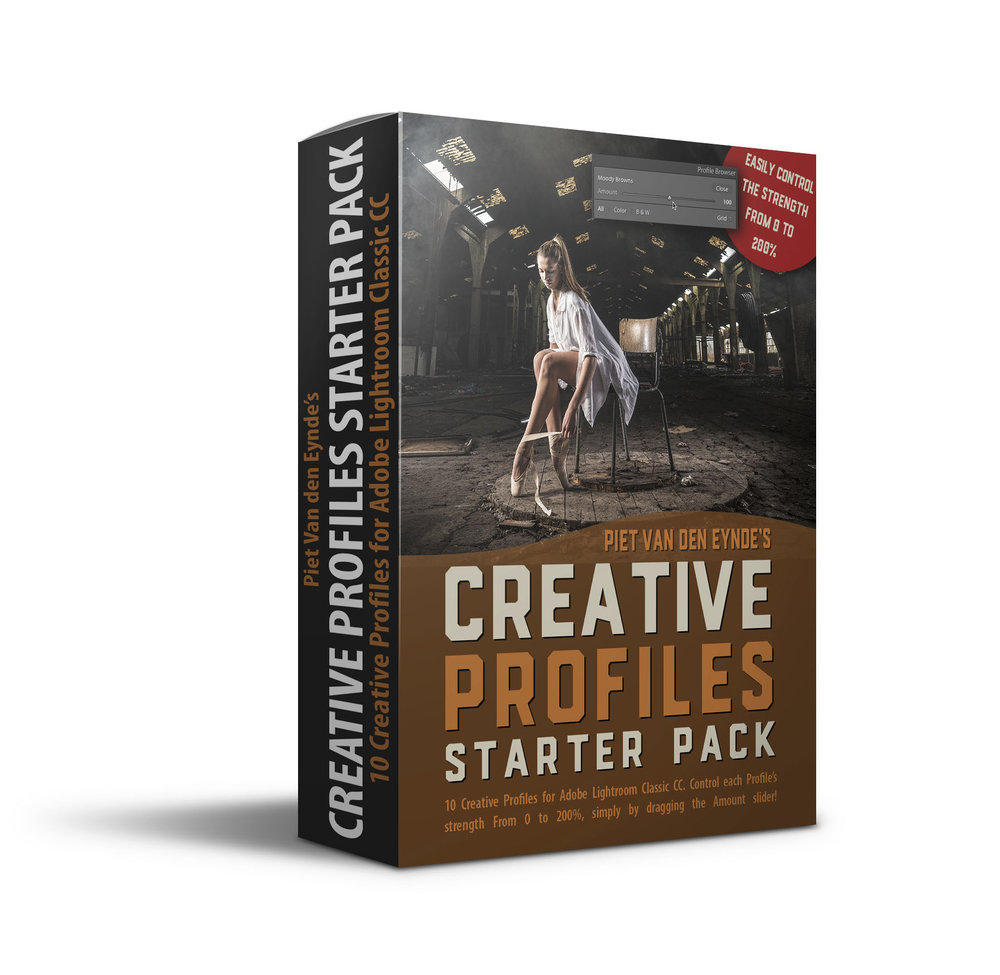Subscribe to my free newsletter and receive these 10 gorgeous Lightroom presets, also absolutely free!
The free MoreThanWords newsletter goes out to more than 8,000 photographers worldwide and is available in English and Dutch (choose the one you prefer) and is focused on Lightroom, Photoshop, travel, flash and street photography.
You’ll typically receive between two to four newsletters a month with tips, links to interesting blog posts and other exclusive content. You’ll also be the first to hear about new books, videos, workshops or special offers in the field of photography, postprocessing or photographic education.
I won't give your email address to anyone else, obviously. What happens on the MoreThanWords list, stays on the MoreThanWords list! Each email also will include an unsubscribe link.
P.S. After filling out the form below, you'll receive an email asking you to confirm your subscription. If you don't receive the confirmation email within five minutes of subscribing, check your spam folder and add my email address to your trusted senders. After having confirmed your subscription, you will receive the download link to the presets.
Hello Everyone... my name is Piet Van den Eynde...
... and I'm a Lightroom preset addict. Over the years, I've created a couple of highly successful Lightroom preset bundles which I'm currently updating to work with Lightroom Classic and I'm in the process of creating a new bundle, specifically geared towards street photography. In fact, I like presets so much that I named one of my favourite presets (included in the Lightroom Freesets Bundle) after my son Noah. Or was it the other way around?
I'm also a Fujifilm X Ambassador (but the presets are brand-agnostic) and I teach Lightroom, Photoshop and flash photography, both online and offline. As a thank you for subscribing to my newsletter, you will get these presets absolutely free, no strings attached. The Freesets bundle consists of ten presets, six of which are pulled from my existing preset bundles and four brand new ones.
Want to see some before and after samples?
My Lightroom Freesets are designed to work on all types of images. They're not meant to be colour correction presets, on the contrary, most of them give a very specific 'look' to your images that is all but neutral. For these looks, I take inspiration from the 'colour grading' of recent television series and movies. There are six colour presets and four black and white ones in the Freesets bundle.
Below are a set of before and after samples. The 'after' images were created with ONE SINGLE CLICK on the corresponding preset. That's how good and universal these presets are! Drag the divider to the left to see the 'After' image. Drag it to the right to see the 'Before' image.
Moody Browns. I love warm colour palettes. This preset gives a contrasty, rich 'golden light' look to your images.
Faded Colours. This preset gives a matte effect to your images. The biggest part of this preset's look is created in Lightroom's Tone Curve. TIP: check out the so-called Point Curve and the settings of the individual R, G and B curves in that Point Curve if you want to know how the look was created.
Dark Colour Pop. This preset gives a moody pop to the shadows and the darker colours in your image.
Fashionably Desaturated. Designed to give fashion images that popular desaturated look, this preset appears to work equally well on Indian sadhus!
Noah. One of my favourite Colour Grading presets and a very distinct look. A bit of a cyan shift, mixed with some Clarity on a bed of a warm Split Tone and topped off with a touch of Desaturation. When I created this preset, I liked it so much I named it after my - now four year old - son Noah!
New Glasses Ultra. This preset uses a liberal dose of Clarity to give your images that 3D pop.
BW Documentary. A preset originally designed for street and documentary photography but as you can see, it also feels at home with fashion models like Dutch Rosalinde from www.rosalindekikstra.com
BW Crunchy Contrast. The name says it all: this preset will give your images a crunchy, contrasty look. It also adds a slight warm tint to the shadows. Don't like that? Just turn it off in the Split Toning panel. By the way, the man who uses his BMX as a chair is Barre from www.barrebmx.com.
BW Punch. This preset will give your images a punchy, Black & White look with deep blacks, rich contrast and texture.
BW Helmut. I'm a sucker for dark, contrasty Black & Whites. Helmut will do just that.