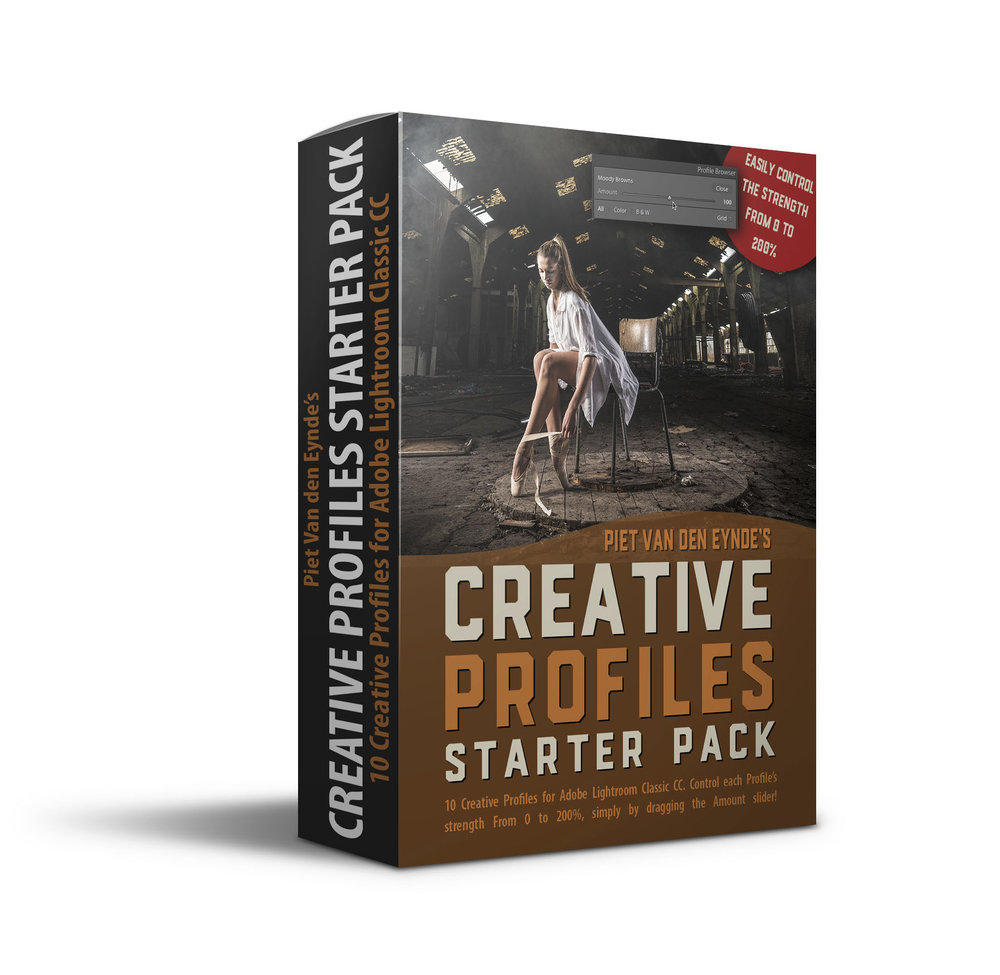For me, Lightroom Classic CC is still one of the best, if not the best applications out there for serious amateur and professional photographers. There is simply no other piece of software that offers such a unique combination of being able to manage your images, process them in a quick and non-destructive way and also share them, whether it is via a print, a quick slideshow or a real printed book.
However, as I've experienced over the course of 10 years using Lightroom and training thousands of others to use it, Lightroom can be deceptively simple. The emphasis being on deceptive.
• "How does this Catalog thing work?"
• "I've moved my images and now Lightroom throws a fit!"
• "What's the difference between Lightroom Classic and Lightroom CC?"
• "Do I still need Photoshop?"
• "How 'bout backup?"
These are all questions I get almost daily and it's also the reason why I created 'Learn Lightroom Classic CC in 2.5 hours'. After all, I can only train so many people in real life. In this tutorial, for less than the cost of a 45 minute 1:1 Skype session with me, I not only cover the basics of working with Lightroom in 16 easily understandable chapters, but I also teach you a perfectly scalable workflow. In fact, it's the same one I've been using and refining myself for the past years.
Above is a short video about the course. On the course page itself, you can watch the entire first chapter for free! I already answer a couple of the questions I often get in that video.
From Feb. 1, 2019, ‘Learn Lightroom Classic CC’ will be $79.95 but before that, you can get it at the launch price of $59.96. On top of that, you’ll also get a set of 10 Creative Profiles for Lightroom and more than one hour of bonus content!