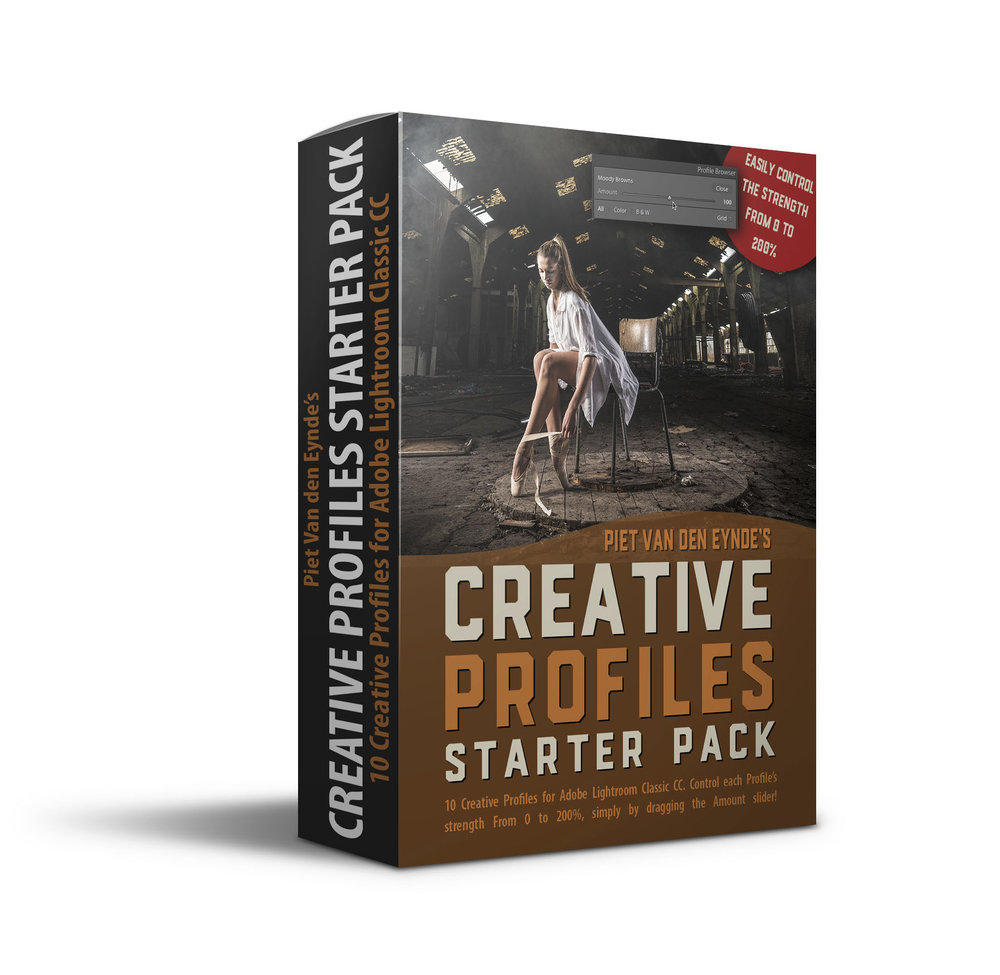Lightroom Classic CC has been out for about 15 months now, but there are still a lot of people using Lightroom 6. At the end of 2017, Adobe announced they would no longer continue to develop Lightroom 6 and although for many people it still works, there is no more support for new cameras or lens correction profiles. The first, you can get around by converting your images to DNG using the free DNG converter. The problem is that not only you’re not getting any new features anymore, however. Recently, Lightroom 6 users even saw a part of the original functionality removed, as the Map module is no longer working - it still is in Lightroom Classic.
Adobe Lightroom Classic on the other hand, has been updated several times. In fact, it’s easy to forget how many big and small features that have been added over the past 15 months. But I’ve got you covered: at the end of this post, there’s a link to all the ‘What’s new in Lightroom Classic video’s’ that I’ve been posting on this blog each time a new update to Lightroom Classic came out.
‘But I don’t want yet another subscription’
I read a lot of comments from people on forums that they don’t want yet another subscription and I get that - to some extent. If I weren’t using Lightroom on a daily basis, I might also prefer to buy it and maybe even skip an upgrade every once in a while. On the other hand, as far as subscriptions go, there are also advantages: new features can be rolled out immediately, rather than artificially ‘saved up’ for the mandatory annual (and often paid) upgrade. The company gets a more steady revenue stream and if you think that that’s only in the company’s best interest, think again. Because what happens to software that isn’t bringing in enough money? It gets killed off. Just look at what happened to Apple Aperture. And then, where do you stand? I’d rather have the choice to rent a piece of software or turn to the competition than being forced to go to the competition because the software I’m used to working with is no longer on the market at all.
“I’d rather have access to Lightroom on a subscription-basis than no access to Lightroom at all”
Speaking of rent, I think that 9.99 dollar or euro per month (+ tax) for Lightroom AND Photoshop isn’t excessive, on the contrary. Most of us - myself included - pay a lot more each year on camera gizmos, bags, filters and the like that won’t do our photography as much good as having access to two of the most-used image editing applications on the planet. In fact, I pay a lot more for subscriptions I use a lot less (my cable tv subscription comes to mind). Heck, even a newspaper subscription costs twice what Lightroom and Photoshop cost and most newspaper headlines aren’t exactly sources of joy, anyway…
An overview of the new features of Lightroom Classic vs Lightroom 6
So, at the start of the new year, I thought it would be a good idea to give a recap of my ‘What’s new in Lightroom Classic’ videos that I have been releasing on the blog every time a new update of Lightroom Classic came out. Sometimes I skipped a so called ‘dot-release’, because it contained mostly bug fixes.
All in all, there’s more than an hour of free Lightroom training here for you, showing you what you’re missing out on if you’re still on Lightroom 6.
Learn Lightroom Classic CC in 2.5 hours with my brand new video tutorial
Don’t forget, these videos are only about the new features. If you want to learn Lightroom Classic CC from the start, then I have some great news for you: I have just released a brand new section on my website called Lightroom University and a brand new tutorial ‘Lightroom Classic CC in 2.5 hours’. And guess what… you can simply buy it - I won’t lure you into a training subscription :-)
(offer expires Jan. 31, 2019)
An overview of the ‘What’s new in Lightroom Classic’ videos posted on this blog since October 2017
Lightroom Classic CC 7 Introduction
At first sight, the main feature here was probably the - rather confusing - name change. But if we look beyond that, this update had a lot of fantastic new features. My absolute favourite, which I use almost daily, and which I find to be almost worthy of the upgrade by itself, are the Range Mask features. These things make creating photographically accurate selections a breeze. A massive time-saver! The same can be said about the new Embedded Preview workflow, which lets you separate the wheat from the chaff a lot faster after a photoshoot because Lightroom uses the embedded previews rather than insisting on building its own 1:1 previews when you zoom into an image to check if it’s sharp.
2. Lightroom Classic CC 7.2
This update was mainly focused on - admittedly much needed - speed improvements!
3. Lightroom Classic CC 7.3
This was a major update because Lightroom Classic CC 7.3 completely changed the preset workflow. Presets are now compatible between Lightroom and Photoshop and this version also includes Creative Profiles, which are like presets on steroids. In fact, I think profiles are the presets of the future. I’ve even created a pack, Piet’s Creative Profiles Starter Pack, and there’s more to follow. The nice thing about Creative Profiles is that they have an Amount slider, so you can scale back or even up their intensity!
4. Lightroom Classic CC 7.5
The main improvements here were focused around the Book Module. A lot of Lightroom users rarely go beyond Library and Develop, and that’s a pity because one of the really nice features of Lightroom is that you can create a great looking book in a snap. One of the novelties in the 7.5 release was the addition of Blurb magazines, which I have now started to use as my portfolio. I just think they look a bit more contemporary than a regular book.
5. Lightroom Classic CC 8.1
The main new feature here is the ability to reorder the panels in the Develop Module, but there are other improvements worth mentioning too, such as the ability to create HDR Panorama’s in one go. Landscape and architecture photographers are going to love this feature.