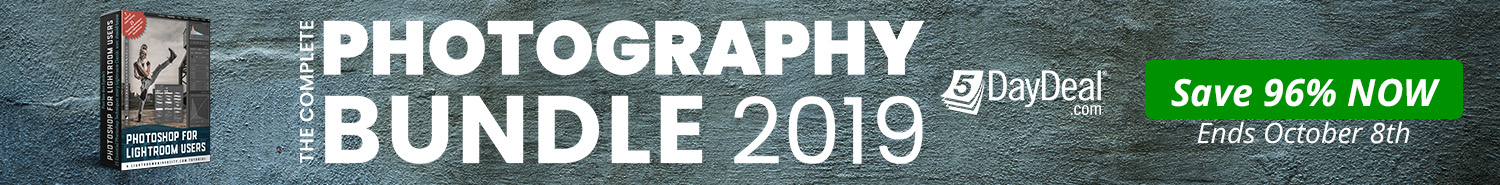The 5DayDeal irrevocably ends in…
A big chunk of this year’s 5DayDeal bundle is Lightroom-related: there are a couple of tutorials and almost five hundred presets and of course there’s the Luminar plug-in, which I talked about extensively in yesterday’s blog post and video.
“How Piet expertly curates the information is what makes this program truly stand out as one of the best Lightroom training programs I’ve come across (and I’ve seen a lot).”
One of the Lightroom tutorials is a bit special for three reasons:
First of all, because it’s mine and it’s my very first full-blown English Lightroom tutorial, an accomplishment of which I’m quite proud :-).
Second because it’s a launch exclusive: for the moment, it’s only available as part of the 5DayDeal and you can’t get it anywhere else yet.
And lastly, because it focuses entirely on the Lightroom Catalog and Library. It’s an intermediate to advanced 3+ hour tutorial and I made it because every day, the workshops I teach and the emails I get in my inbox remind me that there are still a lot of people struggling with the whole concept of Lightroom.
Well, I made this tutorial for all of you: after watching it, you’ll be a full-blown Lightroom Library Ninja and you’ll leverage the advantages of Lightroom a lot better and avoid many of the pitfalls the program sometimes throws at its users, too.
Below is a 30 minute free preview of one of the chapters in the tutorial. I’ll leave it on the site as long as the countdown timer is running :-) This chapter’s about Collections and Smart Collections and although I personally consider that to be more of an entry-level feature, each workshop I teach there are quite a number of - even long term - Lightroom users that don’t (or hardly) use these powerful organisational tools. So I decided to include a video about them in the tutorial.
“Piet doesn’t throw a barrage of information at you, overwhelming you with useless data...instead, he’s taken that extra step to create an engaging curriculum that tells you exactly what you need to know.”
Even if you feel like you already know your way around collections, I’m pretty sure you’ll pick up a thing or two. For example, I hardly know anyone who uses Target Collections and yet they’re super handy! And if you want to know what else I cover in the full course, here’s a list of all the other chapters. This 3+ hour video tutorial is the culmination of 10 years of teaching Lightroom, writing about it and most of all, using it almost every single day!
Introduction: 14’ 35”
Importing: 41’
Tethered Capture: 15’ 16”
File & Folder Management: 37’ 39”
Two Lesser Known View Modes: 22’ 29”
Collections, Smart Collections & Filtering: 37’ 55”
Metadata & Keywording: 24’ 30”
Exporting: 21’ 23”
Publish Services: 10’ 52”
Exporting as a Catalog & Importing from Another Catalog: 26’ 19”
Working with an External Catalog Drive: 13’ 40”
Bonus Chapter: Back up or Back off: 14’ 40”
“If you learned something new in this free 30 minute clip, imagine how much you can learn from the 60+ hours of tutorials in the entire 5DayDeal bundle!”
Still on the fence? The 5DayDeal also includes Luminar 2018 (a $69 value), one of the most innovative Lightroom plug-ins out there. I did a free 30 minute video tutorial about it. You can watch that here.
And don’t forget, if you buy the 5DayDeal through the links on my MoreThanWords blog, you’ll receive a special bonus: my brand new high resolution Textures Pack, Vol. 01!**
*: + VAT for European citizens. If you have a valid VAT number, you can enter that upon checkout and you won’t be charged VAT.
** Texture pack will be sent out free of charge in the week after January 15 to those people who bought the 5DayDeal bundle via the links on the MoreThanWords blog or in the MoreThanWords newsletter.