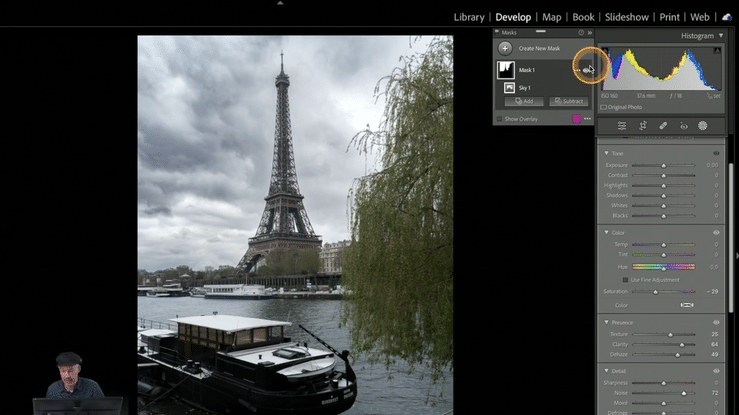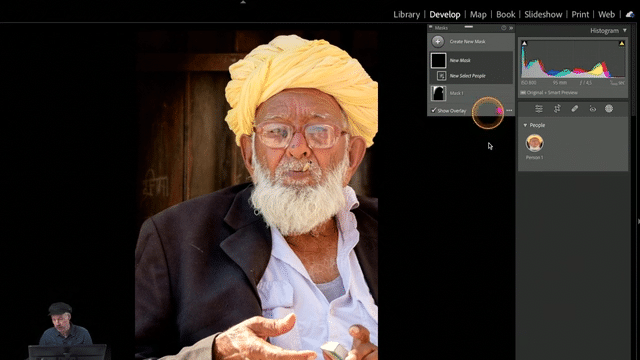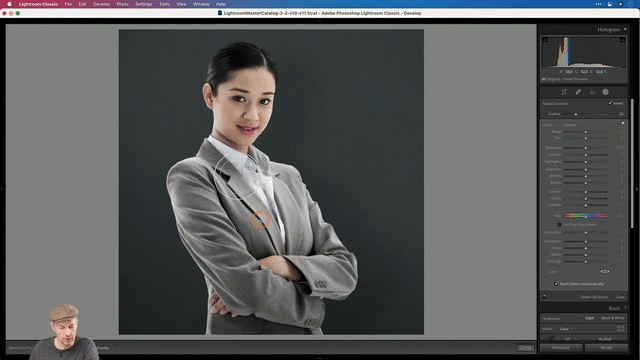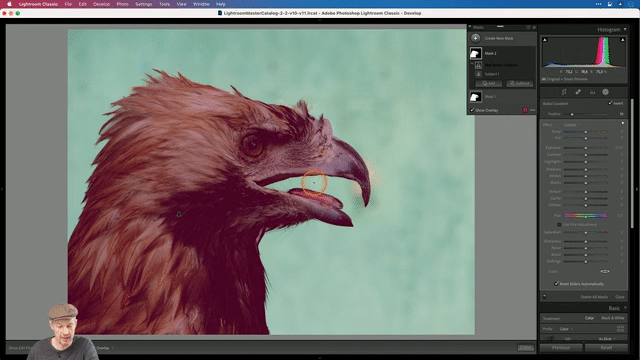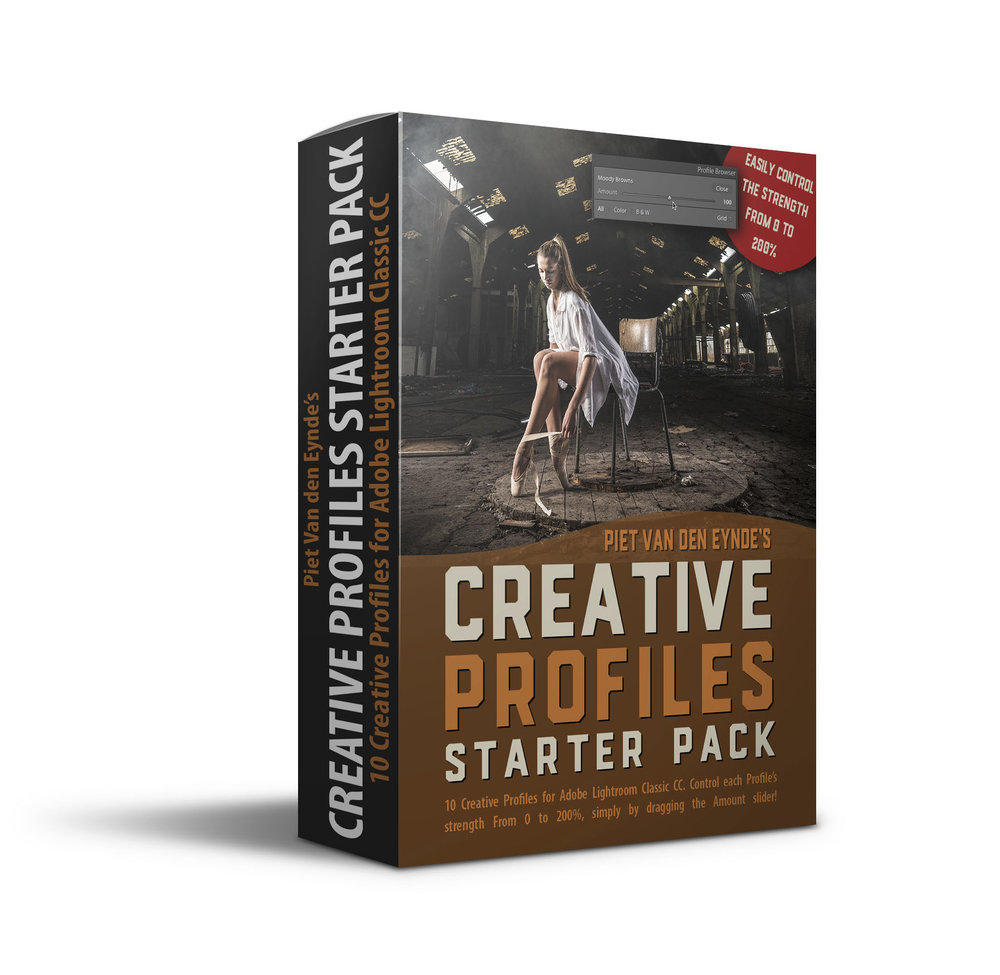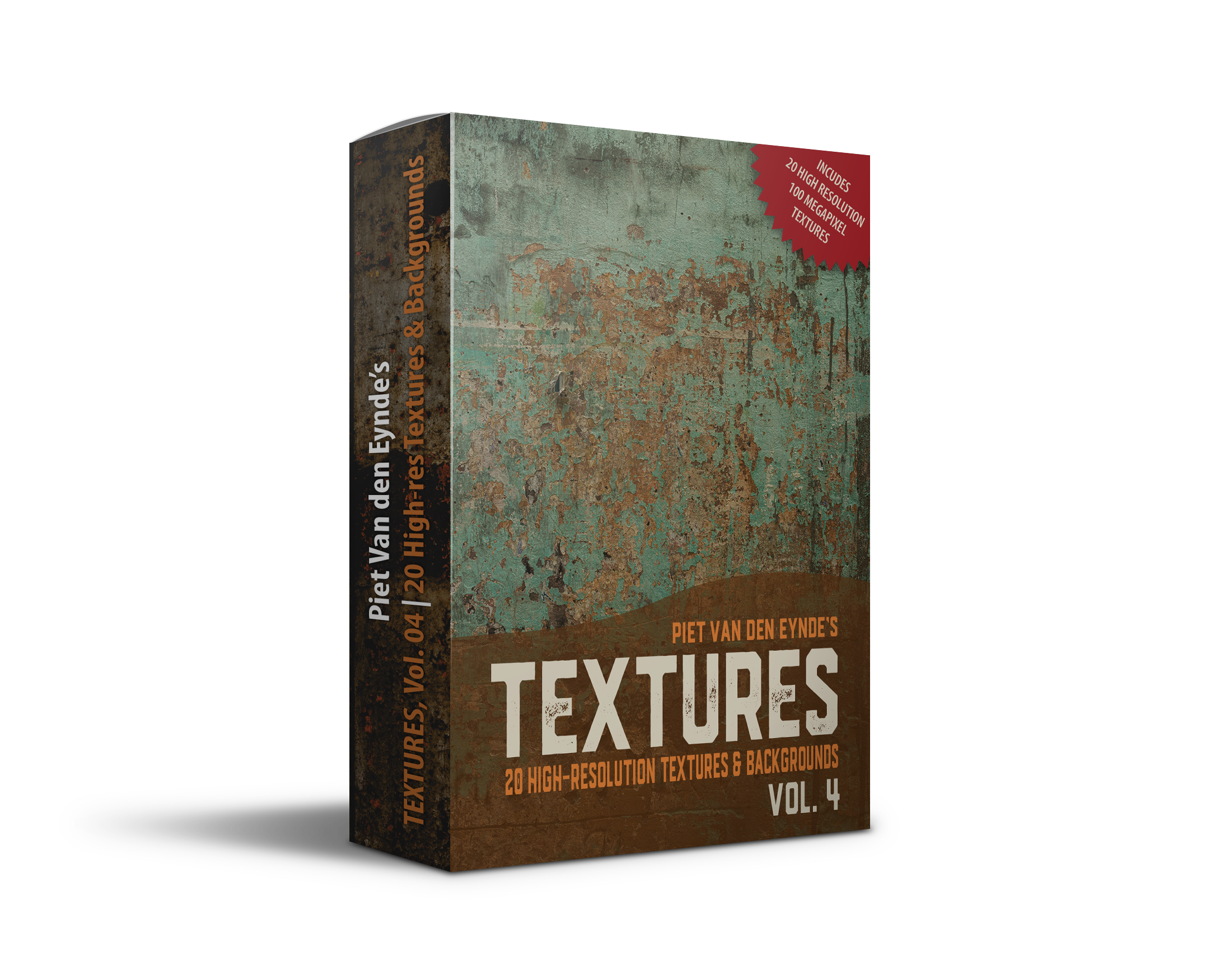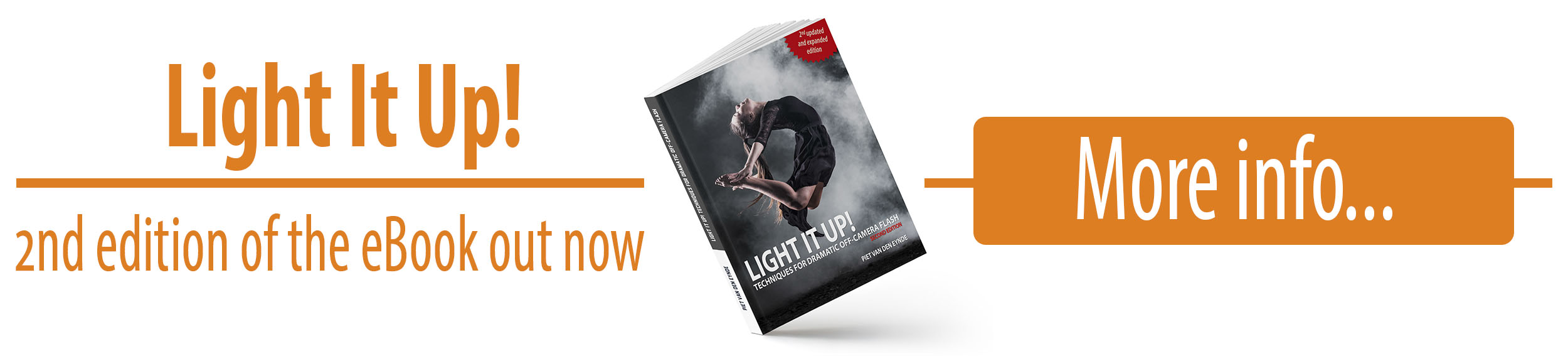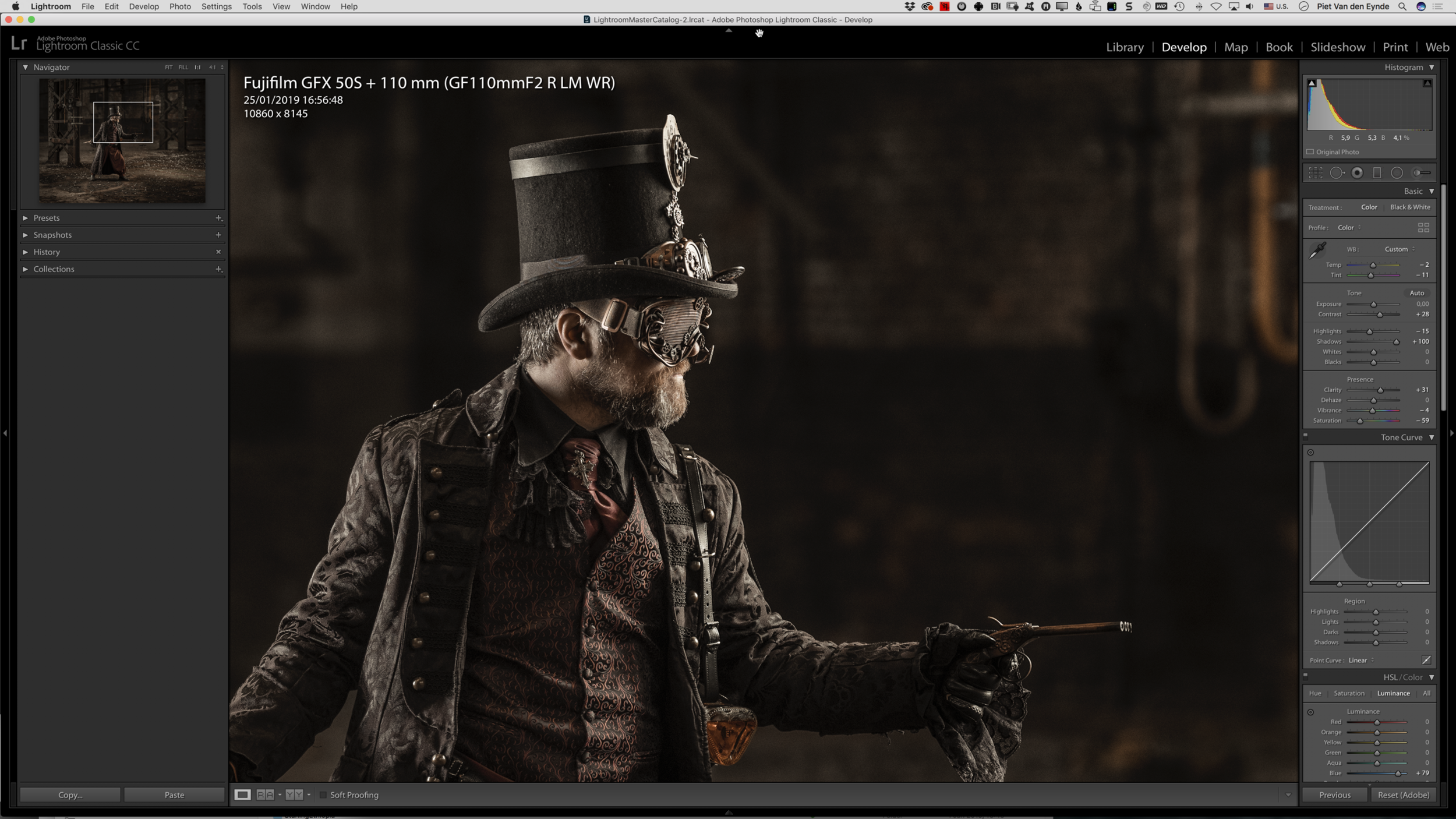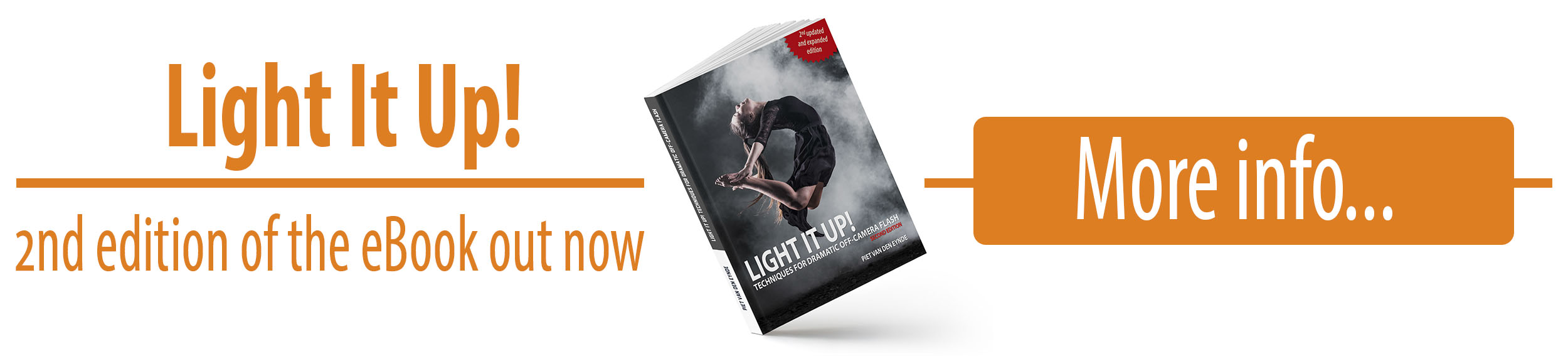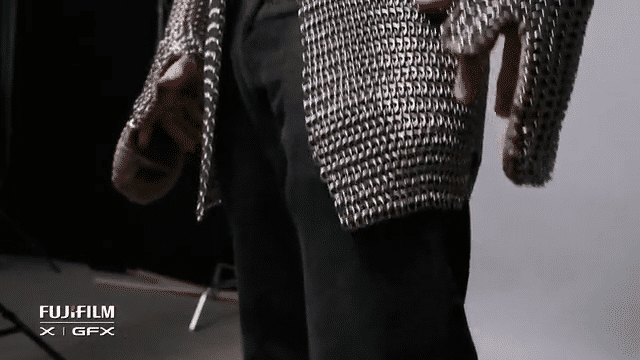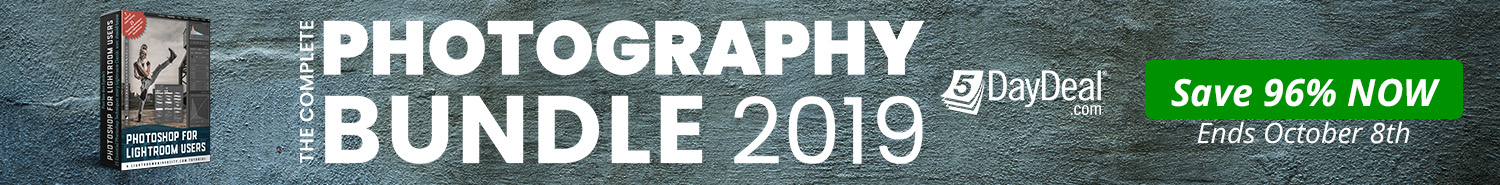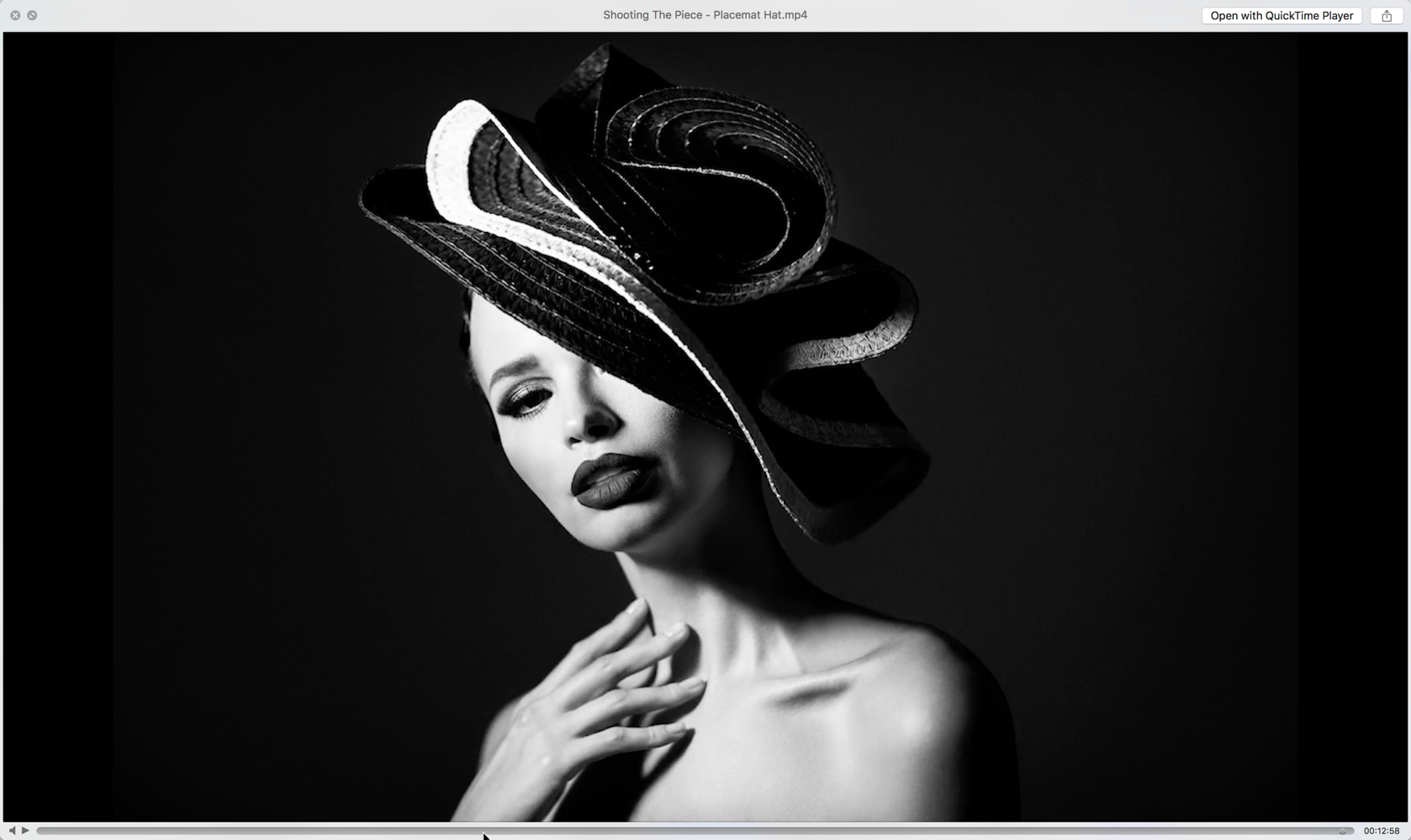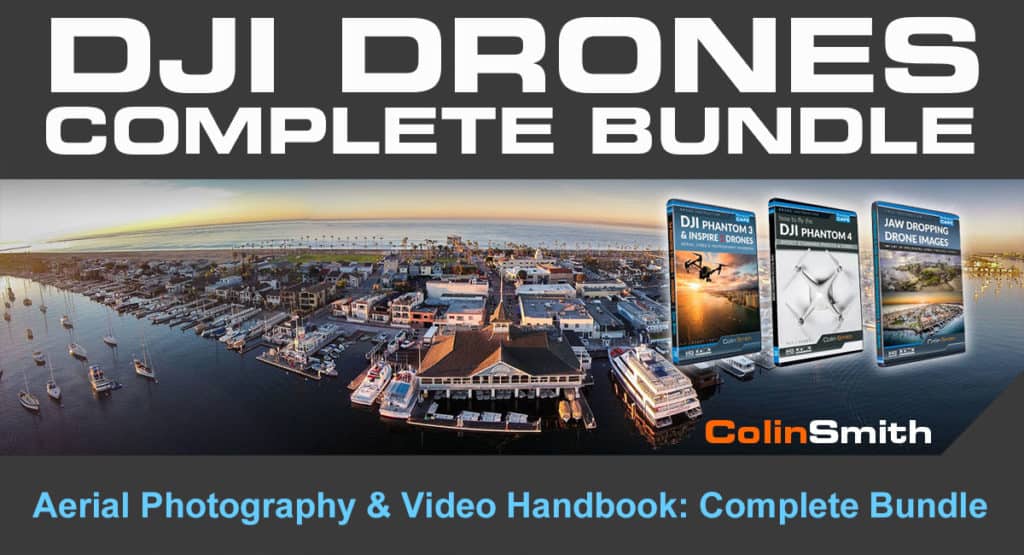One of my new year’s resolutions was to pay closer attention to Lightroom alternatives. Not that I’m planning to switch over my 250,000 image catalog any time soon, but I think it’s good to know what’s out there on the market. I have been using (and teaching) Lightroom Classic for more than ten years now, but that does not mean that I should be blind to advantages other applications might have. As the saying goes: ‘It’s not because you already ordered that you can’t have another look at the menu.’
Not everybody likes subscriptions
Personally, I think the $150 a year or so subscription for Lightroom Classic and Photoshop isn’t outrageous, but still quite a number of Lightroom users don't like that in order to enjoy the most recent updates and features, you need to have a subscription. The most recent version of Lightroom that you can still buy as a so-called perpetual license, is Lightroom 6 and that version is now more than a year old. Even more, some features, such as the Map module simply don't work anymore and there’s also no official support anymore for it.
Lightroom alternatives: horses for courses
So, it's no surprise that there are a lot of alternatives popping up: Alien Skin Exposure, Skylum Luminar and On1 Photo Raw are but a few. They all claim to be the one and only Lightroom-killer and although they all have their merits in terms of image editing, in terms of image management they’re still miles away from Lightroom's catalog approach.
Capture One… The only real Lightroom alternative?
In my opinion, there is currently only one application that is really comparable to Lightroom and that's Capture One Pro 12. Just as Lightroom Classic, this Capture One Pro 12 works with a central database (although there’s also a so-called Session-based workflow) in which the edits are stored. It has a capable search functionality, keywords support, regular and smart collections and so on. And… not only can you subscribe to Capture One Pro, but you can also still buy it as a regular, perpetual license with optional (paid) upgrades.
Capture One exists in the number of versions. The Express version is a stripped version that amongst others lacks the layers functionality and which is sometimes bundled for free with specific cameras. But the most interesting and comparable to Lightroom is obviously the Pro version. This exists in a Universal version, which is compatible with hundreds of cameras by different brands and which will set you back € 349 / USD 349.
Save 50% on the Sony and Fujifilm version of Capture One Pro 12
However, there is also a Sony and a Fujifilm specific version (which also supports the film simulations). Those versions will only work with the supported cameras of these respective brands (including the GFX 50S and 50R in the case of Fujifilm) but in turn, it’s € 100 / USD 100 cheaper. And there’s even better news: until the end of April 2019, both of these brand specific versions enjoy a spectacular 50% discount, leaving you to pay only € 124 / USD 124. In order to enjoy that discount, just use the links below. No special code needed! If you want, you can add a number of Styles to your purchase and those will also be discounted by 50 percent. Styles are comparable to Lightroom presets.