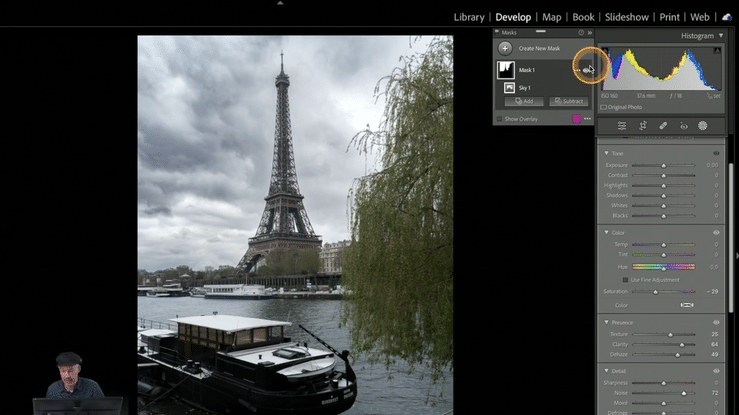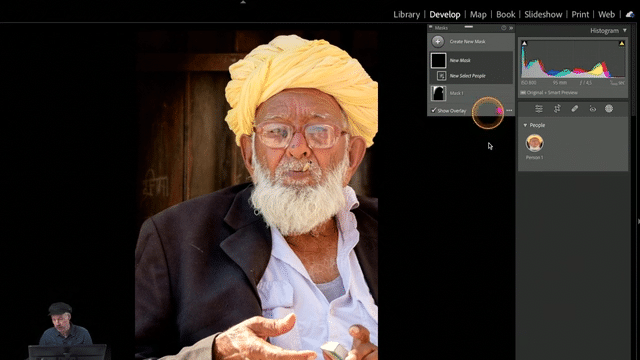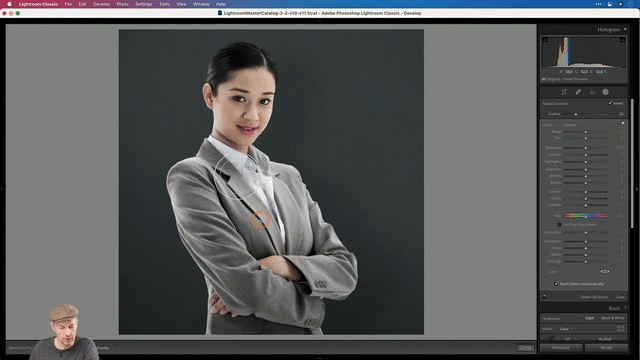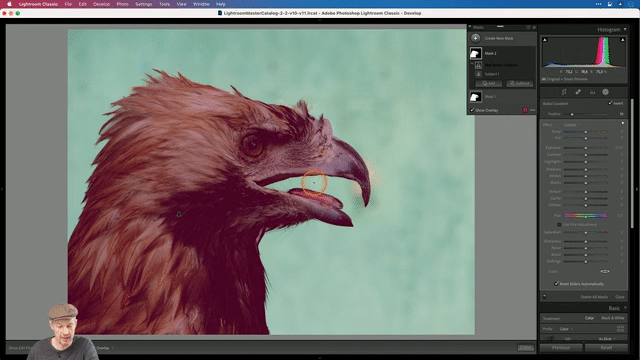The examples I’ve shown so far of the new masking tools in Lightroom Classic were interesting enough (check the previous blog posts if you missed them), but they still fell in the category of regular image editing. But the new masks are so powerful, that you can also use them to go beyond ‘corrective’ editing and move into ‘creative editing’, something that would normally require Photoshop. In the video below, I’ll add a spotlight effect behind the model.
Do you want to know more everything about the new masks in Lightroom Classsic?
As you could see in the video, the new masks are nothing short of amazing. In fact, they’re so game-changing that I’m doing a two part live webinar about them, featuring dozens of practical case studies. These case studies cover all kinds of photography: landscape, portrait, studio, product, real estate, … If you’re halfway serious about Lightroom Classic, you really should not miss this two part training. I already held the same training in Dutch for my Belgian and Dutch audience and it was my best (and most visited) webinar of 2021!
The English webinar will be on February 7 and 9, from 9 to 11 PM CET. But if you can’t make it to one or even both live sessions, don’t worry because each participant will also receive streaming AND downloadable access to the recordings! Plus, if you book at the early-bird rate, you’ll also receive a set of 10 masking presets (some people would charge the early bird price for just those presets alone!).
(Early bird price of US$29.95 + taxes, if and when applicable, valid until February 1)