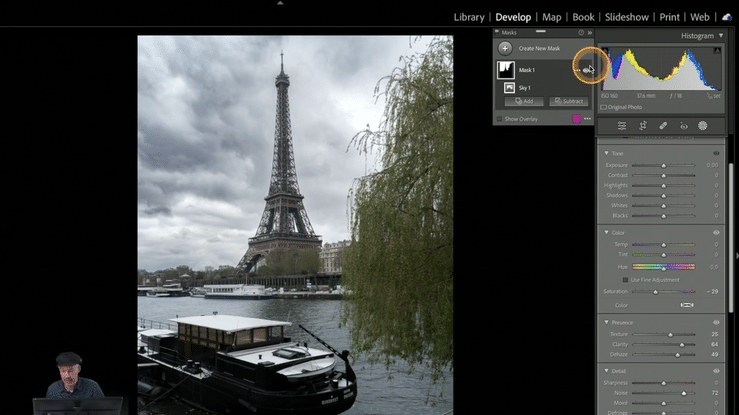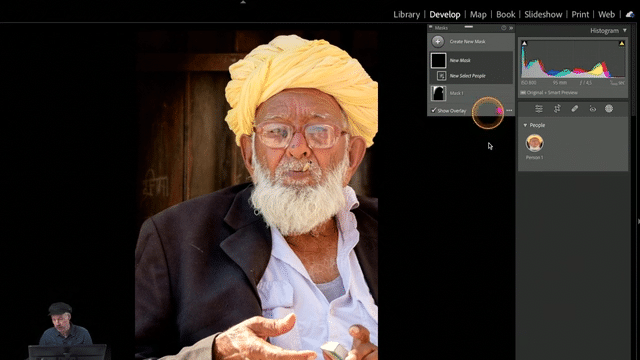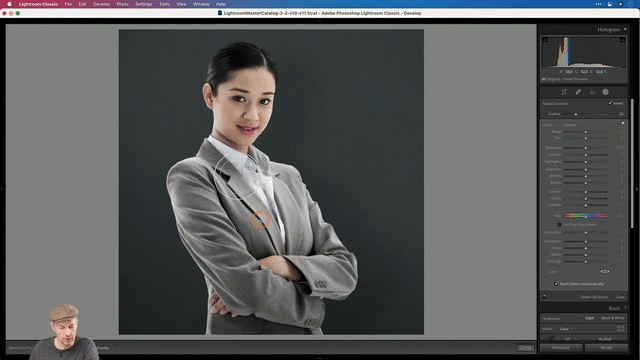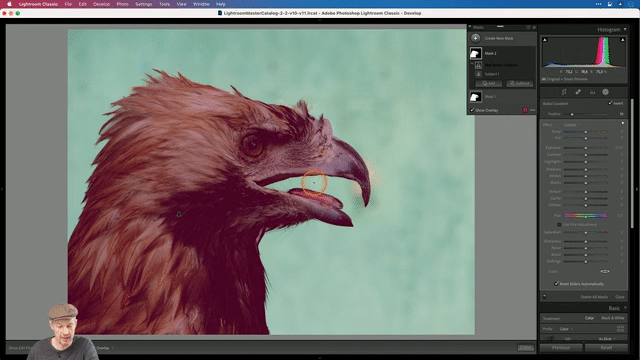If you follow this blog, you probably know one of my favourite plug-ins for Lightroom is Luminar AI. And one of the reasons that it’s one of my favourites, is the Face Light tool, that lets you automatically brighten faces in images, without having to make a single selection, let alone paint anything.
With the new masks in Lightroom Classic, you can do something similar, straight within Lightroom. It’s not 100% automated as in Luminar AI, but the two simple steps it takes are easily performed in the time it would otherwise take you to open the image in Luminar AI. Let me show you how in the video below.
Do you want to know more everything about the new masks in Lightroom Classsic?
As you could see in the video, the new masks are nothing short of amazing. In fact, they’re so game-changing that I’m doing a two part live webinar about them, featuring more than 50 practical case studies. These case studies cover all kinds of photography: landscape, portrait, studio, product, real estate, … If you’re halfway serious about Lightroom Classic, you really should not miss this two part training. I already held the same training in Dutch for my Belgian and Dutch audience and it was my best (and most visited) webinar of 2021!
The English webinar will be on February 7 and 9, from 9 to 11 PM CET. But if you can’t make it to one or even both live sessions, don’t worry because each participant will also receive streaming AND downloadable access to the recordings! Plus, if you book at the early-bird rate, you’ll also receive a set of 10 masking presets (some people would charge the early bird price for just those presets alone!).
(Early bird price of US$29.95 + taxes, if and when applicable, valid until February 1)