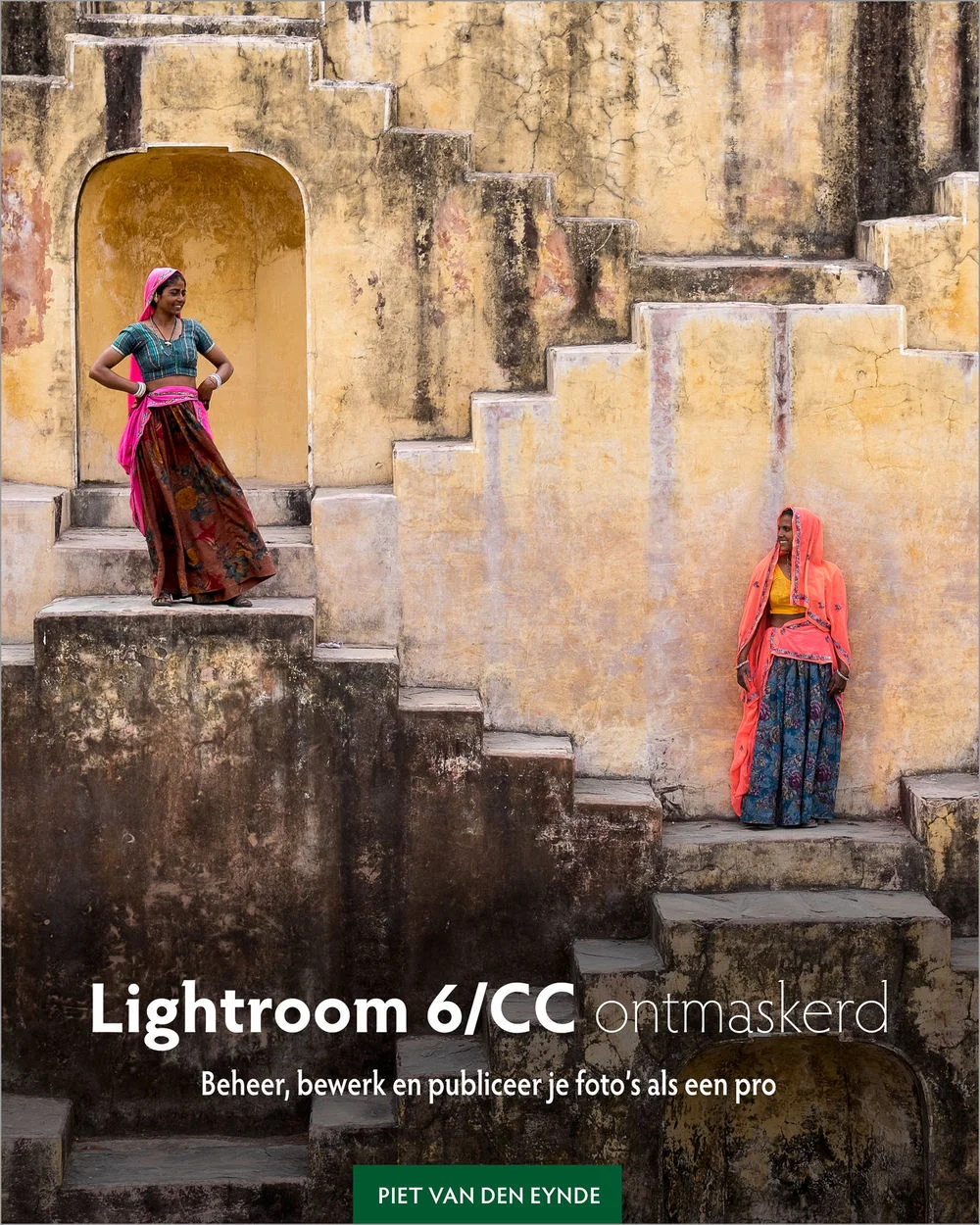I love Lightroom presets. Whether I'm pressed for time or pressed for inspiration on how to process an image, my favourite presets are always there to help me! However, sometimes, the effect of a preset might be a tad too much for the style you're after for a particular image. In this video, I want to show you three ways on how to dial back the effect of a preset.
In the video, I use one of my own preset packs as an example (you can learn more about it on www.lightroompresets.be) but obviously the techniques work with any Lightroom preset.
Lightroom 6/CC Unmasked. A Complete Guidebook to Adobe Photoshop Lightroom. Available as a PDF eBook from www.craftandvision.com
Lightroom 6/CC Ontmaskerd: hét onmisbare handboek voor Lightroom 6. Beschikbaar als gedrukt boek en eBook op www.lightroomontmaskerd.be
Lightroom plug-in The Fader lets you fade the effect of a preset within Lightroom.