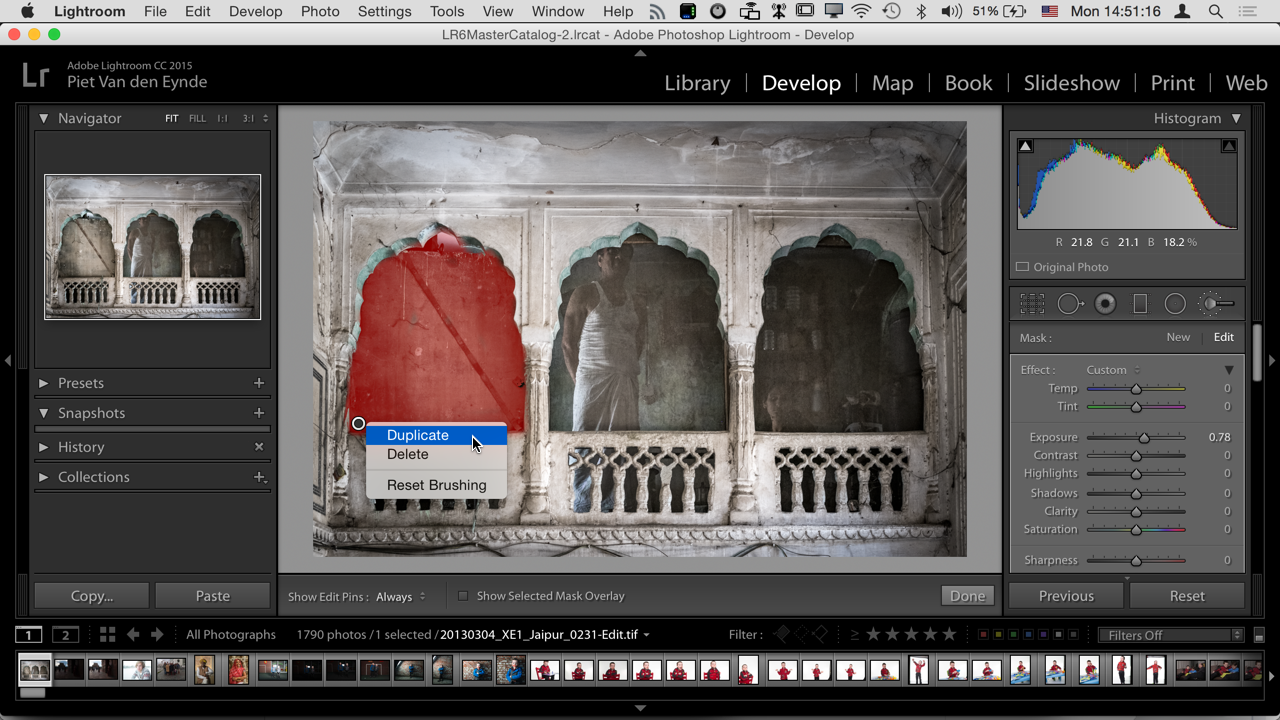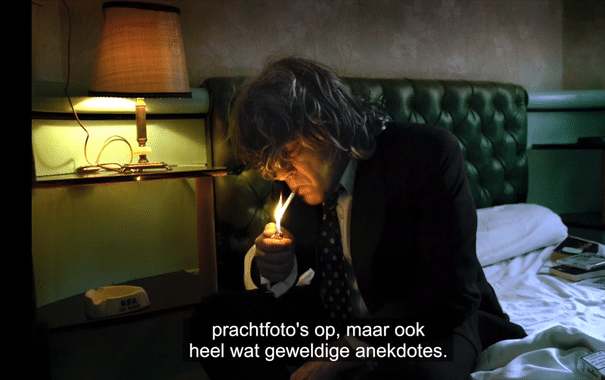This is one of the smaller features in Lightroom CC/6 that will probably be overlooked in many reviews but it's one of my personal favorites: as of now, you cannot only duplicate the mask of an Adjustment Brush, but you can also move it. You do so by selecting the little pin that represents a mask and then dragging it around.
You can now duplicate adjustment brushes within one image or copy and paste them in other images and then move them afterwards
As you can see from the screenshot below, this can save you a lot of tedious painting work: I wanted to brighten the three 'windows' in this shot of a Jaipuri mansion in Rajasthan. Thanks to Lightroom CC/6, I only had to paint the mask for the first, duplicate it twice and then drag the two duplicates into place.
This tip can also work wonders across images: if you have the same subject (in the same size) but in a different place in one or more other images, you can synchronize your brush mask across those images and then move the mask until it covers your subject again.
Learn all there is to know about the Lightroom 6/CC upgrade with my 100+ page Lightroom 6 Up to Speed eBook (also featuring a detailed guide on Lightroom mobile and switching from Aperture to Lightroom). Or, get the bundle of Lightroom 6 Up to Speed and Lightroom 5 Unmasked (a total of over 450 pages) and save 25 percent!