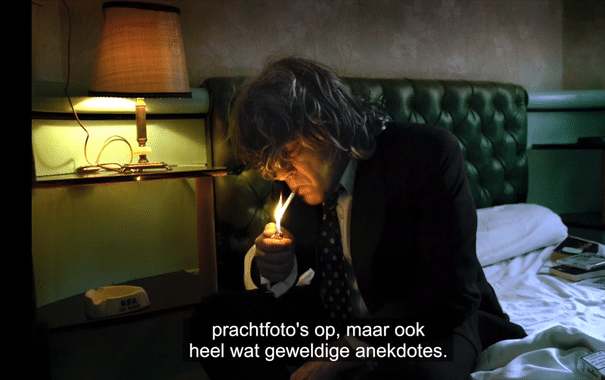The Option key (Alt key on Windows) is one of the so-called 'modifier keys': it modifies the behaviour of a button or a slider. In the following video, I cover ten useful things the Option/Alt key lets you do in Lightroom. I'm sure even seasoned Lightroom users will pick up a couple of useful tips as I not only talk about the shortcuts themselves but also try to give some insight as to why you'd want to use them in the first place.
I hope you'll like the video. If you do, please give it a little thumbs-up on Youtube or subscribe to my Youtube Channel to get notified of future videos.
If you know any other cool Option/Alt Lightroom tricks yourself, let us know in the Comments!
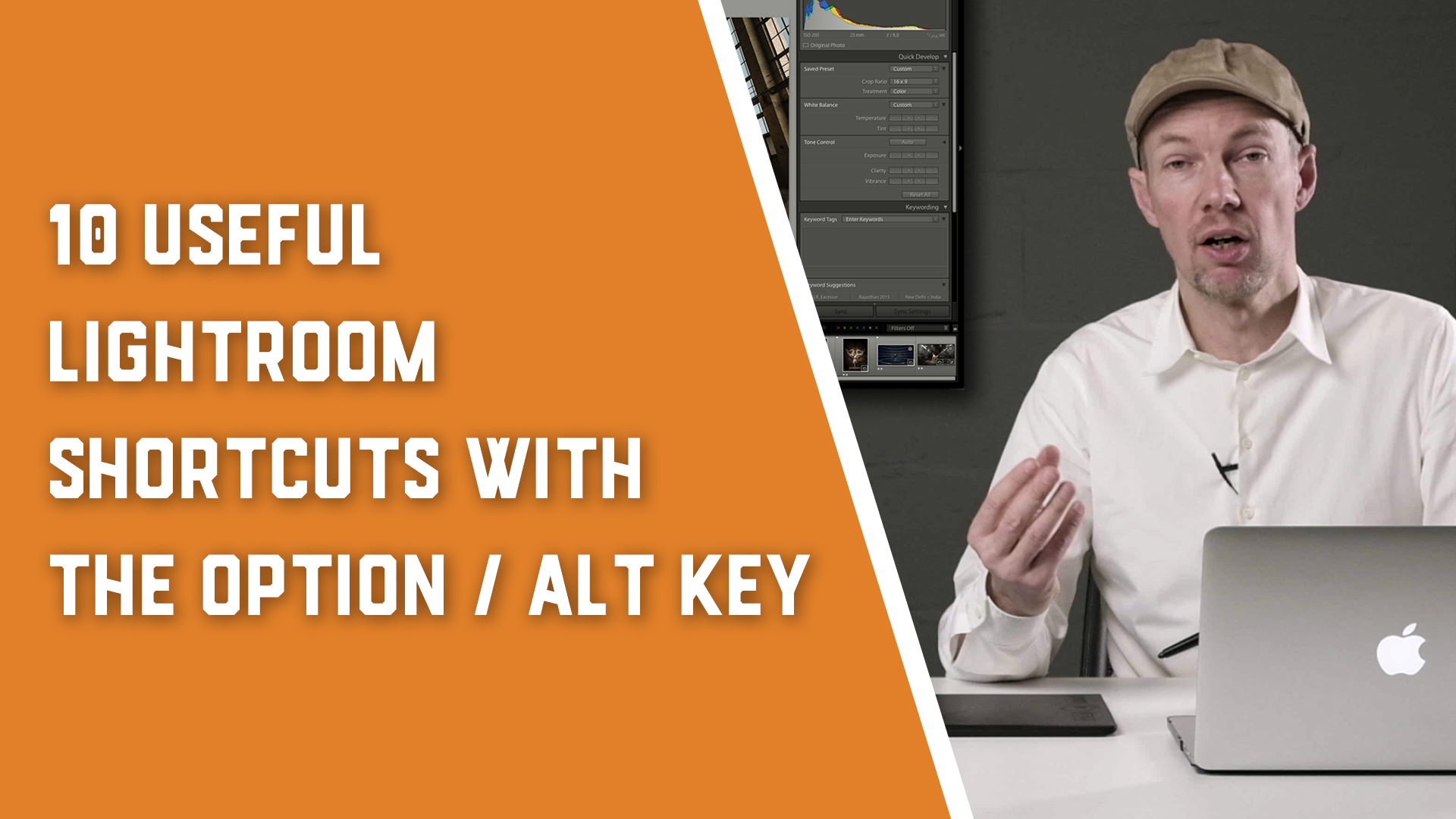
Featured

Reisfotografie-tip: waarom ik altijd een flitser meeneem op reis..