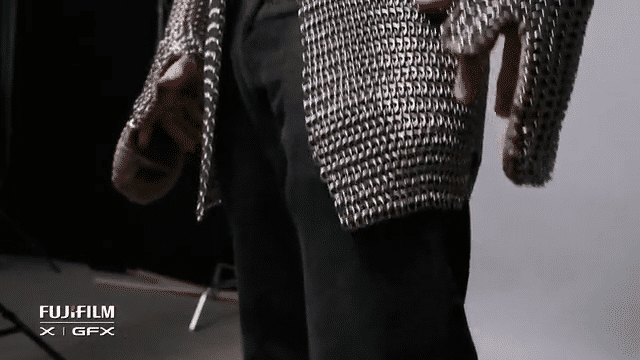Today Fujfilm have officially announced their Medium Format Mirrorless camera, the GFX 50S. The camera had already been pre-announced at Photokina, but now we have the full specs and, not unimportant for a camera of this calibre, the price!
Specs
I won't bore you to death with all the tech specs (they can be found on Fujifilm's own website) but here's the most important ones:
- All new G Mount with 12 pins to ensure a maximum of information can be exchanged between camera and lenses. Diameter of 65 mm and a flange back of 26.7 mm.
- 43.8 x 32.9mm CMOS sensor, rumoured to be the same as in the Pentax 645Z but with Fujifilm tweaks added to it (and of course Fujifilm's own processing which is done by the X-Processor Pro). This means the sensor is 1.7 times as big as a fullframe sensor and almost 4 times the size of a regular X system sensor.
- The crop factor is 0.79. To know what a G-mount lens is like in fullframe terms, multiply the focal length by 0.79.
- The sensor array is Bayer, not X-Trans. Personally, I think that's a good fact. As it's still unclear as to whether Capture One will support the GFX, Lightroom currently seems to be the only mature raw converter that will support it and it does a great job with Bayer sensor patterns.
- 51.4 megapixel sensor with 8256 x 6192 files (4:3 native aspect ratio). Other aspect ratios can be set in the camera and, contrary to medium format cameras with an optical viewfinder, the GFX can show you an exact preview of what your crop is going to look like in its EVF.
- Base ISO of 100. ISO up to 12.800 and extended ISO modes up to 102.400.
- Mirrorless design
- Focal plane shutter to 1/4.000th of a second, electronic shutter up to 1/16.000 of a second
- Weather sealed
- Dual SD Card slots
- WI-FI
- Contrast-detection AF with joystick for quick focus selection (just like X-T2 and X-Pro 2)
- 117 focus points all around the frame, pretty unique in the medium format world!
- Tethered shooting support (Lightroom)
- HDMI, PC Sync Port, USB3 and Remote Control connectors
- Flash Sync Speed of 1/125th - HSS should be available through Fujifilm's own EF-X500
- Detachable viewfinder with a 3.69 M-dot viewfinder
- Two-way 2.36 M-dot tiltable screen (like the X-T2) with touch capability
- New, more powerful battery
- E-ink display that shows essential shooting data even when the camera is turned off
- Full HD Video @ 30 FPS. Although, if you want a video camera, get the X-T2: it's four times cheaper :-) Matt Brandon from www.thedigitaltrekker.com and Serge Van Cauwenbergh from www.fotografieblog.be used the X-T2 to film my GFX challenges video and we were all amazed by its video capabilities!
- Weight: 825 grams including battery and card for the body-only. That's less than typical pro-level DSLRs. 1230 grams with the 63 mm attached. Or in other words: medium format quality for fullframe weight!



G-Lenses
Of course, no system is complete without lenses. Just like the X-Pro 1 some five years ago, the GFX is available with a choice of three lenses, and a promise of more to come. Of the three lenses that are currently available, the 32-64 is the one I used the most. In fact, Lightroom tells me I shot 87% of my images with this very versatile lens. In order to know what these lenses are like in fullframe terms, you have to multiply their focal length by 0.79. This means this lens translates into about 25 to 50 mm. My second-most used lens (ten percent of all shots I made) was the 120 mm f/4.
The Filter Bar in Lightroom: a great source for information. It's no surprise that I used the 32-64 the most. I cannot wait for the 23 mm that is announced for later this year!
I really appreciate the fact that it's stabilised and while waiting for the announced 110 mm f/2, it makes for a nice portrait lens which has the advantage of having macro capability and being stabilised. Finally, the lens I used the least (only 3 percent) was the 63 mm f/2.8. Not that it's not a nice lens, in fact, with it's relatively light weight and relatively fast aperture (in medium format terms), it's got a lot going for it. It's just that 50 mm fullframe equivalent is not my favourite focal length to shoot at.
The 120 mm is a crazy sharp portrait lens. This downsampled, compressed JPEG does not really do the lens much justice, unfortunately. Its OIS came in really handy for making this hand-held available light portrait. All images in this blog post were processed in Adobe Lightroom using my Lightroom preset packs | www.lightroompresets.be
FUJIFILM GFX 50S | GX120mmF4 R WR @ 120 mm | 1/125 sec. f @ 4 | ISO 500
Price
At Photokina, Fujifilm had already hinted at a price 'Well below $10,000' and it looks like they have kept their word. Body-only price in the US is $6.499. In Europe, it's $6.999, including VAT. So, for you professionals out there who can reclaim VAT, that's under €6.000! This makes the camera not only a serious contender for other suppliers of digital medium format cameras like Pentax, Hasselblad or Phase One, but this aggressive pricing strategy is clearly also aimed at winning over people who now shoot high-end fullframe DSLR cameras.
So what about the lenses? In Europe (Belgium) the price is as follows:
- Camera: 6.999 € including VAT
- 63 mm: 1.599 € including VAT
- 32-64 mm: 2.499 € including VAT
- 120 mm: 2.899 € including VAT
In the US, the prices are (excluding sales tax):
- Camera: $6.499
- 63 mm: $1.499
- 32-64 mm: $2.299
- 120 mm: $2.699
So, the camera is indeed 'well under $10.000', even including the standard lens. Although still a considerable investment, as far as I know, this is not only the latest, but also the most affordable medium format camera you can buy new, today.
Using the GFX in the field
The internet will probably explode with opinions about this camera, lots of which will be based only on the spec sheet. After all, few people have had a chance to really use the camera for a prolonged period of time. As you probably know by now (see this blog post), I was one of those lucky guys who had the opportunity to test a prototype for a couple of weeks, back in November. Below is the video I made for Fujifilm about it. Special thanks to Serge, Matt, Matt's wife Alou and fixer Manoj for their help!
The actual camera felt very finished, but the firmware was still very beta and buggy. However, this still gave me a very good idea of what it should be like to use the finished product. In summary, the GFX gives you the quality of medium format while combining the best in handling from the mirrorless and the DSLR world. If you're used to a traditional DSLR or - even better - any Fujifilm camera and especially the X-T2, you'll feel right at home. If you're used to using other medium format cameras, you'll probably appreciate the ergonomics and all the little extras that aren't necessarily present on the camera you're currently working with.
My Top-10 features
This brings us to my favourite features of the camera.
1. Image Quality
When I saw the first shots in the viewfinder and later on my monitor, I was simply stunned, and I still am. And mind you, this is even without having worked with the RAW files as there currently isn't any support for them, yet. I did capture uncompressed RAF files along with Super Fine JPEGs (a new setting, delivering JPEGs of up to 20 Megabyte in size).
What you might think is natural light, is actually a flash firing through a window. Just don't tell the available light purists. They're everywhere :-)
FUJIFILM GFX 50S | GX32-64mmF4 R LM WR @ 36.2 mm | 1/60 sec. @ f/4 | ISO 1000
2. 24 megapixels is plenty, 51.4 is plenty more!
I was (and still am) happy with the 24 megapixels of my X-Pro2 and X-T2 bodies and especially for the APS-C sensor size, I think that is a nice sweetspot. However, with the GFX's sensor being almost four times as big, there was obviously room for more megapixels. The GFX 50S should actually be called the GFX 51.4S, as this is the actual pixel count. It's funny, really, that the number just gets rounded off. 15 years ago, the first affordable digital cameras were about 1.4 megapixel. Now, that is considered pocket change! The GFX has a 4:3 aspect ratio, which takes some getting used to. However, I have started to appreciate this aspect ratio, especially with regards to printing. The images are 8256 by 6192 pixels tall.
This Lightroom screenshot might be the best way to give you an idea about the size and the detail in the files. This is a screenshot of my 2560 x 1440 iMac monitor. The image in the middle is zoomed to 1:1. In the Navigator to the left, the rectangle shows you how tight I'm zoomed in.
The first advantage of having this many megapixels is obviously the resolution if you want to print really big. At 300 dpi, without any upsampling in Photoshop, you can print images that are 28 inches or 70 cm on the long side. Now, if you're printing on inkjet printers, 200 to 150 dpi is actually a much more common resolution. This means that you can print up to almost 60 inches on the long side, without needing to upsample in Photoshop. With some upsampling, even larger, sharp prints are absolutely possible. Simply amazing.
The second advantage is cropping. Although I try to get my crops right in camera, there will always be situations where you could not get the crop you wanted, or a layouter wants to use a crop from a shot because it better matches the layout. In the example below, I was actually shooting vertically. It was a staged, lit shot which I wanted to be quite dramatic. However, suddenly, the dogs - a quintessential part of Indian daily life - came walking through the frame and I wanted to capture that, too. I had no time to change the camera's orientation. The horizontal crop puts the focus more on the street scene. And it's still some 25 megapixels, so even more than an uncropped shot of my X-T2.
I was actually setting up for this type of more posed shot... when some dogs walked by.
FUJIFILM GFX 50S | GX32-64mmF4 R LM WR @ 35 mm | 1/125 @ f/4 | ISO 200
I had no time to turn the camera, but made a vertical photo and then cropped it into this 4:3 landscape shot. The resulting image still measures 5701 x 4276 pixels! The blue light in the background is a Cactus RF60 flash with a blue gel on it. I chose the colour because of the contrast with the warm, orange clothing.
FUJIFILM GFX 50S | GX32-64mmF4 R LM WR @ 44.9 mm | 1/125 @ f/7.1 | ISO 320
3. Dynamic Range
Another reason many photographers invest in Medium Format, is to have more dynamic range and much more postprocessing leeway with the raw files. As I mentioned, there still is no raw support so it's hard to fully appreciate this already. I will report back on this as soon as I can but from tests I did with the camera's built-in converter, I'm very optimistic!
The best angle for this shot was when the diver was back-lit. Not a problem for the GFX. And... this is based on a JPEG. Can't wait to see what Lightroom can pull out of the GFX raw files.
4. Autofocus system
Traditionally, with medium format cameras, autofocus is the achilles heel of the system, requiring you to either use the LCD in Live View mode or the central AF point and then focus and recompose. This makes these cameras rather slow to use. The GFX is different. Although not as fast as its smaller, recent X-siblings (because it's contrast-detection only) it was surprisingly fast to focus (in medium format terms) and, more importantly, the 117 focus points cover the entire frame, so no need to focus and recompose. The latter technique could really cause you to lose your critical focus if you're working with shallow depth of field (like the upcoming 100 mm f/2 lens offers). To change your focus point, you can use the 'joystick' which most of us know (and love) from the X-Pro 2 and the X-T2. And of course, in those cases where the autofocus does not work, it's an easy switch to manual mode, where the manual focus aids (like 3 or 10 times magnification in the EVF) can help you focus manually. Try that with an OVF!
I rarely put my subjects in the centre. Which is why I really appreciate the fact that the GFX has autofocus points everywhere across its viewfinder.
FUJIFILM GFX 50S | GX32-64mmF4 R LM WR @ 36.2 mm | 1/100 @ f/4 | ISO 800
The optional grip turns the GFX into a squarish block. This improves the ergonomics when holding the camera vertically.
5. It's mirrorless!
Analog viewfinders are so 20th century... I really like the EVF on my other Fujifilm cameras and it's no different on the GFX. I like that I can see what I'm going to get even before taking the shot, the live histogram and the fact that I can set the camera up to show me a preview of my ambient exposure in manual mode. This is super handy when working with flash. Set the ambient, dial in the flash and review the picture immediately in the EVF. No need for chimping! I have done a full blog post covering the advantages of an Electronic Viewfinder in more detail. Check it out here.
6. Dual SD card slots
I love the fact that Fujifilm sticks to SD cards. They're readily available and so are card readers for them, unless you happen to own the new MacBook Pro, of course.
7. A lens roadmap
Remember when Fujifilm only had three lenses available at the launch of the X-Pro 1? Some people were hesitant to buy into the system but Fujifilm was smart: they released a lens roadmap that shared all the lenses they were considering making for the X-system. That not only showed that they were committed to the system, but it also made it easier for people buying into the system. If your favourite lens wasn't among the three initially available, you at least had an idea if it was coming. Fujifilm are repeating this launch strategy with the GFX. Already we know that 3 more lenses are scheduled for this year: a 23 mm f/4 super wide, a 45 mm f/2.8 and a 110 mm f/2. I love super wide angle shots. So, the fact that I know that the 23 mm wide angle is under development is important to me. The same goes for the 110 mm f/2.



These 3 extra lenses have been announced for 2017. As mentioned, I am really looking forward to the 110 mm f/2 and the 23 mm f/4. Together with the 32-64, they would be my personal 'holy trinity' of GFX lenses.
8. Size and weight of the system
Although the lenses are what you'd expect from medium format lenses that have to cover a sensor this large, the actual body is surprisingly small and lightweight. It's about 1.2 kg with the 63 mm lens. Size-wise it's more compact than most other digital medium format cameras, except maybe for the Hasselblad X1D. However, with that camera, goodlooking as it is, I cannot help but feel that the design process has emphasized form over function. And although the GFX (or the X-T2, for that matter) don't look as retro-sexy-good as the X-Pro 2 and definitely not as the X100 series in my opinion, in the end, it's the handling that matters most.
With the 63 mm 'standard' lens, you could almost consider the GFX as a 'walkaround' camera. Only one that delivers 51.4 megapixel files. It certainly isn't much bigger or heavier than typical pro-DSLRs.
FUJIFILM GFX 50S | GX63mmF2.8 R WR @ 63 mm | 1/125 @ f/2.8 | ISO 400
How would you like your GFX today? From full-blown battle dress with the EVF and the grip to minimalist and as lightweight and small as possible, with the EVF detached. The modular design lets you adapt the camera to the needs of your shoot.
9. Love those old view cameras?
The GFX has got you covered! One of the things I love about the old view cameras is that you can hold them at waist level and then look down in the viewfinder. The GFX lets you simulate that with the two way tilt screen. You can tilt it both horizontally and vertically. If you're more into EVFs, then you will be able to purchase an accessory for the EVF that lets you rotate and tilt it. But back to the LCD: it also features a touch screen, which wasn't working yet on my prototype. So I can say nothing about it but from what I saw it will definitely be useful, if only when reviewing images.
10. Other odds and ends
There's really so much more to like about the camera: the fact that it will have tethering support (for Lightroom; apparently Phase One are still on the fence if they will open up their Capture One for the GFX) or the fact that it has built-in WIFI and that you can print to an Instax printer. That might seem like a gimmick, but I can assure you that for travel photography, the Instax really is a door-opener. Or how 'bout the C-position on the lenses. They have aperture rings (like in the good old days) but for those of you who have forgotten how these work, Fujifilm have added a C-position on each lens. Put your lens on the C-position and you can control the aperture with the command dial, pretty much like you can with a DSLR. Finally, another nice feature are the crops you can set in the camera. If you shoot RAW, you still record all the image data, but seeing only the crop in the EVF or the LCD really helps you with composition, especially with the new panoramic 65:24 format, which I really like and which I plan to do more with. It's just another one of those EVF advantages, I guess.
The new panoramic 65 x 24 Aspect Ratio is almost 3:1. The preview in the EVF is a big help in composing these shots. The resulting images are still 8256 x 3048 pixels, or more than 24 megapixel. If you change your mind afterwards and want a different crop, the full 51.4 megapixels are still available in the raw file.
FUJIFILM GFX 50S | GX32-64mmF4 R LM WR @ 32 mm | 1/60 @ f/5.6 | ISO 200
Just another one of those cool features. The small LCD on the top left of the camera shows you the shooting essentials. It stays on, even when the camera is turned off.
What could be improved?
Well, nothing is perfect. Not even the GFX :-) For example, the position of the Play button takes some getting used to. The eye cup is a little too easy to lose (at least it was on my unit), but those are all minor things. Probably the biggest drawback is the 1/125th sync speed. I use a lot of flash outdoors, and the faster your sync speed, the more you can overpower the sun with a flash of a given power. I was a bit worried that this would prove to be a problem in India but it actually wasn't. I used a lightweight yet powerful 360 Ws portable battery-powered flash (the SMDV BRiHT 360) and most of the time, that was powerful enough, even when used with a softbox. I'm also happy to hear that HSS support is available with the EF-X500 flashes and the next time I have a GFX at hand, I will try if the Cactus V6 Mark II, which offers HSS with other brands' speedlights and even studio flashes on the other X-series cameras (see this blog post), will also perform that same magic with the GFX.
In conclusion
The GFX is a mighty fine camera. Or, as Jonas Rask calls it in his review, a 'portable beast'. All 825 grams and 51.4 megapixels of it. I am not a pixel peeper by nature but it's kind of addictive to scroll through those files in 1:1 view in Lightroom or Photoshop, hitting Page Down and being amazed by the level of detail that unfolds in front of your eyes. As is also indicated by the videos of the other photographers who used the GFX, this is a camera that can please a very diverse audience, Except maybe for sports shooters, everyone from the studio photographer over the landscape photographer all the way to the portrait and travel guys like myself should all seriously consider this camera. And you know, although I wouldn't take it to the Olympics, in a pinch, thanks to its 4 frames per second, it can even shoot sports, too :-) As I did in this wrestling school in Varanasi.
I had loads of misses, but I also had a couple of tack sharp shots. Not bad for a medium format camera! In situations like this, or with the boys diving into the water, the four frames per second (which is like Formula 1 in the mirrorless world) really help.
That's it for now. If you want to hear more about the GFX and the other gear I used on this trip in conjunction with it, check out the video-interview that fellow X-shooter Matt Brandon, who also edited and partly filmed my GFX Challenges video, did with me while we were waiting for our plane from Varanasi back to Delhi. There's some great gear tips in there!
Join Matt Brandon and me in Varanasi in 2018
Each year, Matt Brandon and yours truly do a photo workshop in Varanasi, India and we also have a workshop in Ladakh in the works. If you are interested in these, fill out the form below and you'll be the first to hear. We love our newsletter subscribers so they always get the scoop. The 2017 edition sold out in one hour after sending out our newsletter. Although we are both Fujifilm shooters, this workshop is open to all camera beliefs. But you might go home converted :-)
In an upcoming blog post, I will show you some still unreleased images of that I shot back home, during a couple of urban exploring photo sessions I did with dancers in order to get to know the camera a little better, before embarking on a plane to India with it.
Looking to add that extra 'oomph' to your images?
All images in this post have been processed in Lightroom with my Black & White or Colorific Color Grading Lightroom preset packs. Buy them all and save 25 percent | www.lightroompresets.be