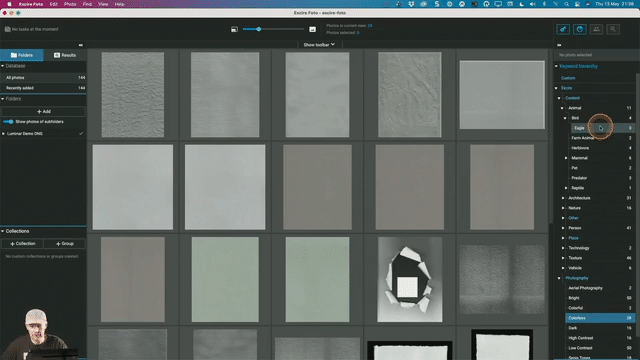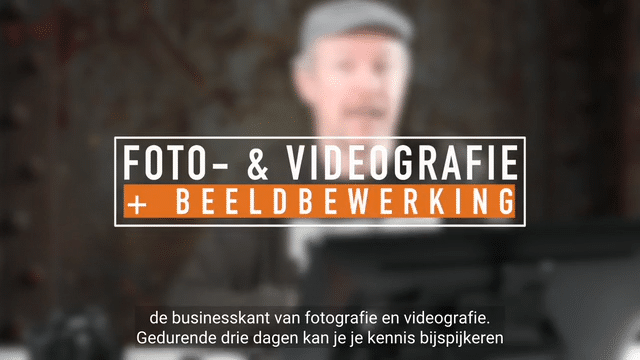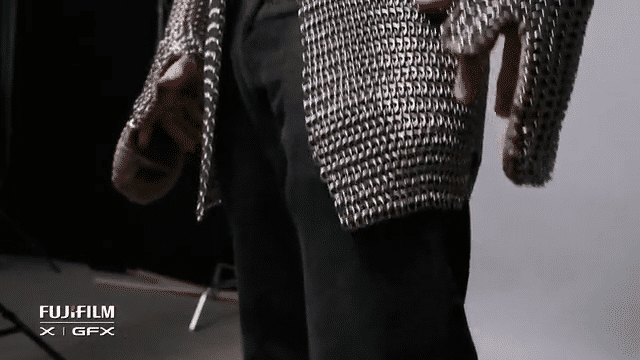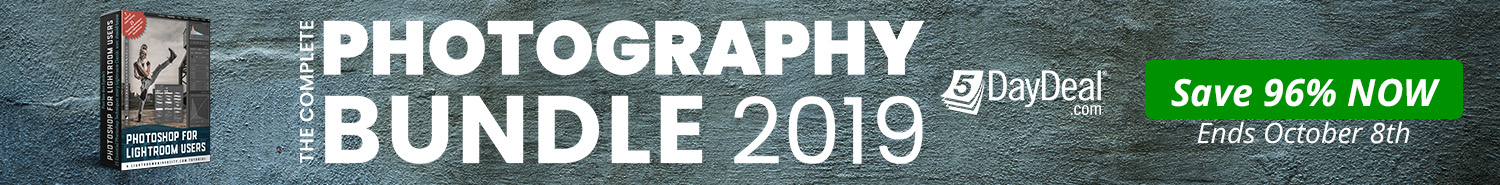Earlier, I reviewed the excellent Godox Ving V850 manual flash. It still is one of my favorite flashes for off-camera flash photography in general and on my Fuji system in particular. However, recently, I’ve also been working a lot with another manual system: the Cactus RF-60 flash and the Cactus V6 transceiver. As this is a manual system, it isn't exclusive to Fuji users: almost any camera with a central firing pin on the hotshoe can use it. That's the beauty of manual flashes: they work on every camera. In this blog post, I'll focus on the V6 transceiver.





The V6 Transceiver
I still remember using the Cactus V4 on my X-Pro 1 a couple of years ago. It was a small and cheap, no frills triggering system. It got the job done, but that was about it. Two iterations later - I've never used the V5 - the V6 is quite a different beast: first of all, it's a transceiver: the same unit can function as a transmitter or as a receiver. You just slide a switch on the side to set it up. The unit has grown quite a lot in size, but also in specifications: in fact, it seems like remote TTL and High Speed Sync are about the only two things you cannot do with it. And one of those is about to change, as you'll read further down the road! (Images © Cactus)
- Control of up to 4 groups of remote flashes
The V6 can control 4 groups of remote flashes: either RF60 flashes, or other compatible flashes. In that last case, those flashes have to be attached to a V6 acting as a receiver. The RF60 has its own compatible receiver which obviously makes it a compelling candidate to use in concert with the V6, if you don't already own a flash. To turn a group on or off, you simply press the buttons A through D on the left hand side of the transceiver. - Change power levels remotely
You can remotely change the power level of compatible flashes, such as Cactus' own RF60, from the easy to use rotary dial. But, as I'll talk about in the section 'Recycling your old Canon and Nikon flashes', you can even control the (manual) power of those flashes remotely! - Change power levels independently or in unison
This one's a biggie if you use multiple groups a lot. Say you're working at f/8 and you've set group A to quarter power, group B to one sixteenth power and group C to one eight power to get the shot looking the way you want it. Now suppose you want to close your aperture down from f/8 to f/11. With many systems, you'd have to increase each individual group's power output by one stop. With the Cactus V6, you can choose: you can change the power individually but you can also change the power of all groups together! A big time-saver. - TTL passthrough hotshoe
Although the V6 does not support off-camera TTL flash, it has a hotshoe on top of it. When used as a receiver, this hotshoe obviously lets you slide the remote flash in it, like most recent receivers do. But, when used as a transmitter on your camera, the V6 passes the TTL information from your camera on to a TTL flash you put on it. In other words, you can use the V6 to combine a TTL on-camera flash with manual remote flashes. This is something wedding and event photographers will appreciate. The passthrough hotshoe has another advantage, which I'll talk about later in the section 'Using two trigges simultaneously'. - A lock system for the selection rotary dial
Here's another cool thing: because the rotary dial is facing towards you, it's not uncommon on smaller camera bodies, such as the X-series, to have your nose or your forehead inadvertently change settings when your working. In one of the firmware updates, Cactus installed the option of locking the rotary dial. In that case, you have to depress it first to make changes. An ideal setting for people with big noses, such as myself! Here's the how-to straight from the manual:- On the TX main screen, pressing and holding the selection dial or the OK button for 2 seconds will lock the selection dial from adjusting all group or single group power level. (Note: The short-cut to adjust a single group power level by pressing a group button and turning the dial simultaneously will be unaffected.
- To temporarily unlock the selection dial, press the selection dial or OK button once. Alternatively, press and hold any group button to select a group for power level adjustment. The dial will be locked again when no button or dial is pressed or turned for 2 seconds.
- To permanently unlock the selection dial, press and hold the selection dial or the OK button for 2 seconds.
- Advanced features
The V6 also has another nifty feature up its sleeve: you can set up a delay in milliseconds. I haven't actually tried this yet, but it looks like you could use this feature as a workaround to do something resembling off-camera second-curtain sync. If you're reading this and you can confirm this, please let me know in the comments. Another nice feature is that you can choose the increments between 1/10th of a stop to half a stop.
Recycling your old Canon and Nikon flashes
A really nice feature about the V6 trigger is that you can recycle your old Canon and Nikon flashes. After all, if whether you’re only adding Fujifilm camera to your existing Nikon or Canon gear or you’re making the switch entirely, you’ve probably already spent a lot of money on bodies and lenses so anything that you can reuse is welcome. Well, the good thing is that most Nikon and Canon flashes can be used in combination with a V6 transceiver. Although you obviously lose any TTL and high speed sync functionality, you can still set up the system so that you can remotely change the manual power level of your Nikon flash. That’s right: by attaching a V6 transceiver to your Fuji camera and by putting your old SB900 on another V6 transceiver, you’ll be able to manually change the power of that flash! What’s even better is that if you use two different flashes (e.g. an SB-700 and an SB-900) you can set the system up that they have the same absolute maximum output (dictated by the lowest output of both). In other words, when you set them both in separate groups to fire at 1:1, they will both fire at the power of the SB-700. This is handy in situations where you want symmetry in your lighting (think of two lights left and right behind your subject to be used as rim lights) but you don’t have two identical flashes.
Using two triggers simultaneously
This Sadhu was lit by an SMDV Alpha 110 Softbox with a Bowens mount (available in Europe through this reseller), attached to my Jinbei HD 600. The rim light was created by a Cactus RF60, fired through a gridded SMDV 70 Speedbox.
FUJIFILM X-Pro2 | XF50-140mmF2.8 R LM OIS WR @ 129.2 mm | 1-250 sec at f - 8,0 | ISO 400
Let's stack some triggers! Thanks to the hotshoe on the V6, I can stick my Jinbei trigger on top of it and fire both the 600 Ws Jinbei and a smaller flash like the Cactus RF60 together, while still maintaining separate (and remote!) control over their respective power levels.
As I've explained in an earlier blog post, if I want to use a more powerful flash, I often pick up my Jinbei HD 600 II, a review of which you can find here. The problem is that the Jinbei has its own - relatively simple - trigger which lets me change the power of the flash remotely. And this is where the hotshoe on the V6 comes in really handy. If I want to use 2 flashes, one powerful one and a smaller one (e.g. as an accent light), I can slide the Jinbei trigger in the Cactus V6 hotshoe. This makes both flashes trigger simultaneously, and I can still power them up or down remotely (and separately) by adjusting the respective trigger.
Next up: High Speed Sync for Fuji cameras?
This is fairly recent news which got me very excited: Cactus apparently are not resting on their laurels. In fact, they've announced that they are working on a V6 Mk II update that would - through some sort of ingenious hack - allow High Speed Sync with any camera, including Fujifilm cameras. Yes, you've read that right! High Speed Sync on a Fujifilm camera. I'll report back as soon as I've been able to test this out myself. Originally, it was rumored that this HSS hack would also be made available on the current V6 triggers through a firmware update but apparently that's not necessarily the case. Those of you who want to buy a set of V6 triggers now and want HSS, might want to wait a while until things are clearer.
Conclusion
I have to say I really like the V6 transceiver. It's a bit bulky on my X-T1, but on the other hand, unlike some other flash triggers, it is very ergonomical with lots of direct-access buttons and it still gives enough clearance so that I can turn the dials on the top of my camera easily. It just takes some getting used to the fact you can't see the value you set from the top of the camera anymore because the trigger partly obscures it. Obviously, you still see your settings through the viewfinder!
Because the X-Pro 2's hotshoe sits slightly lower (more level with the speed selector dial), there's less clearance and people with very big fingers might find it a more difficult to adjust shutter speed - mine are still ok. However, on both the X-Pro 2 as on the X-T1, you can always turn your shutter speed dial in the T position and then change the shutter speed all the way from 1/4.000th (1/8.000th on an X-Pro 2) to 30 seconds, simply by turning the front command dial. DSLR-style. But you knew that, didn't you?
Availability
- In Belgium, the Cactus V6 Transceiver can be purchased through Grobet.be
- In the UK, Fujifilm X-Photographer Damien Lovegrove is the importer and also sells them through his online shop. Damien is also an avid user of these flashes and triggers.
- International orders can also be made directly through Cactus' own online store.
UPDATE: Contrary to what I said in the original post, it appears that the HSS trick might not be available as a firmwire update after all, but rather only on the soon to be released V6 Mk II triggers. I'll report back on this as soon as I have more info. In the mean time, those of you who are looking at buying a set and want/need HSS, might want to hold off until the V6 Mk II is released. I have updated the blog post.