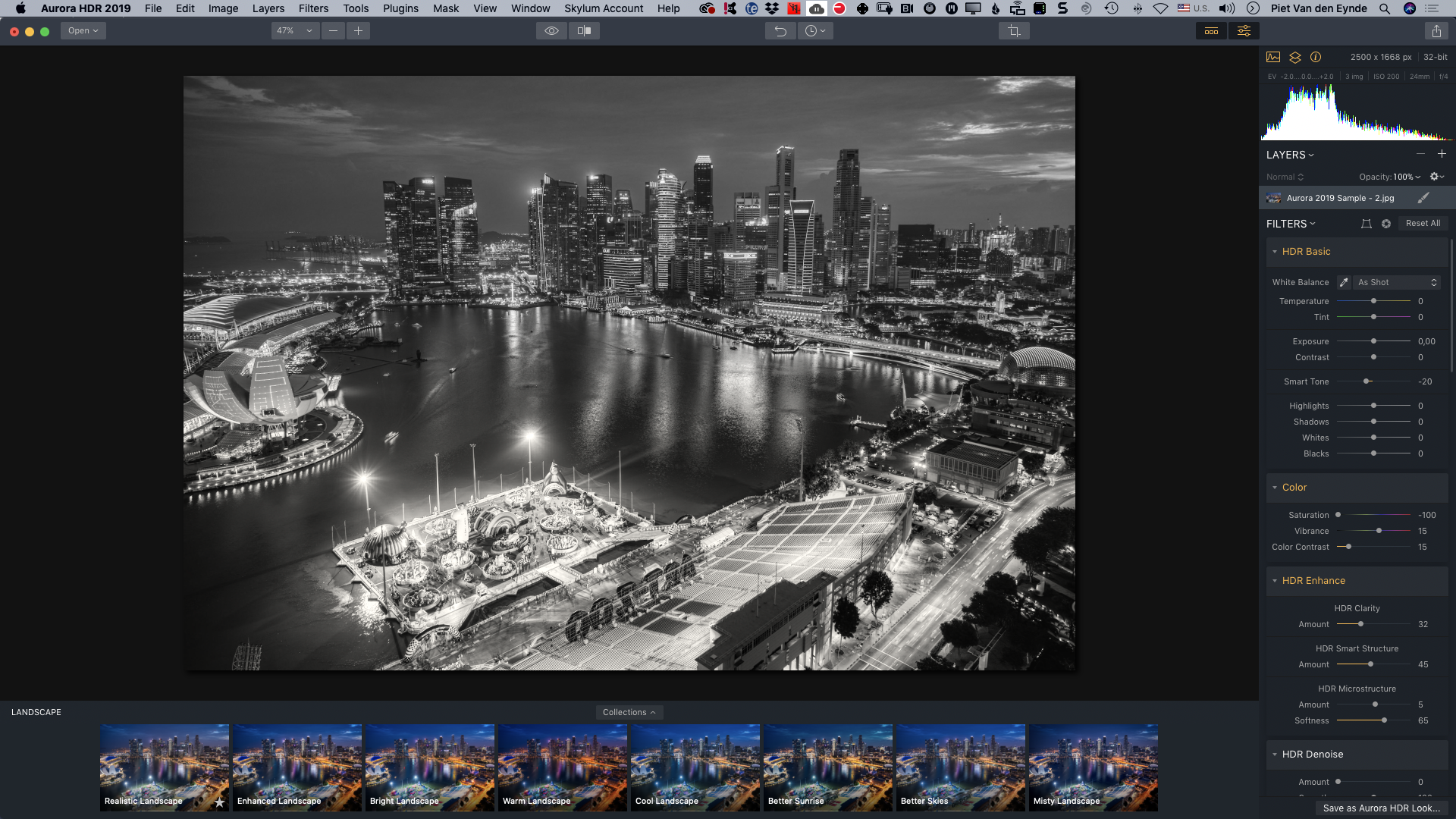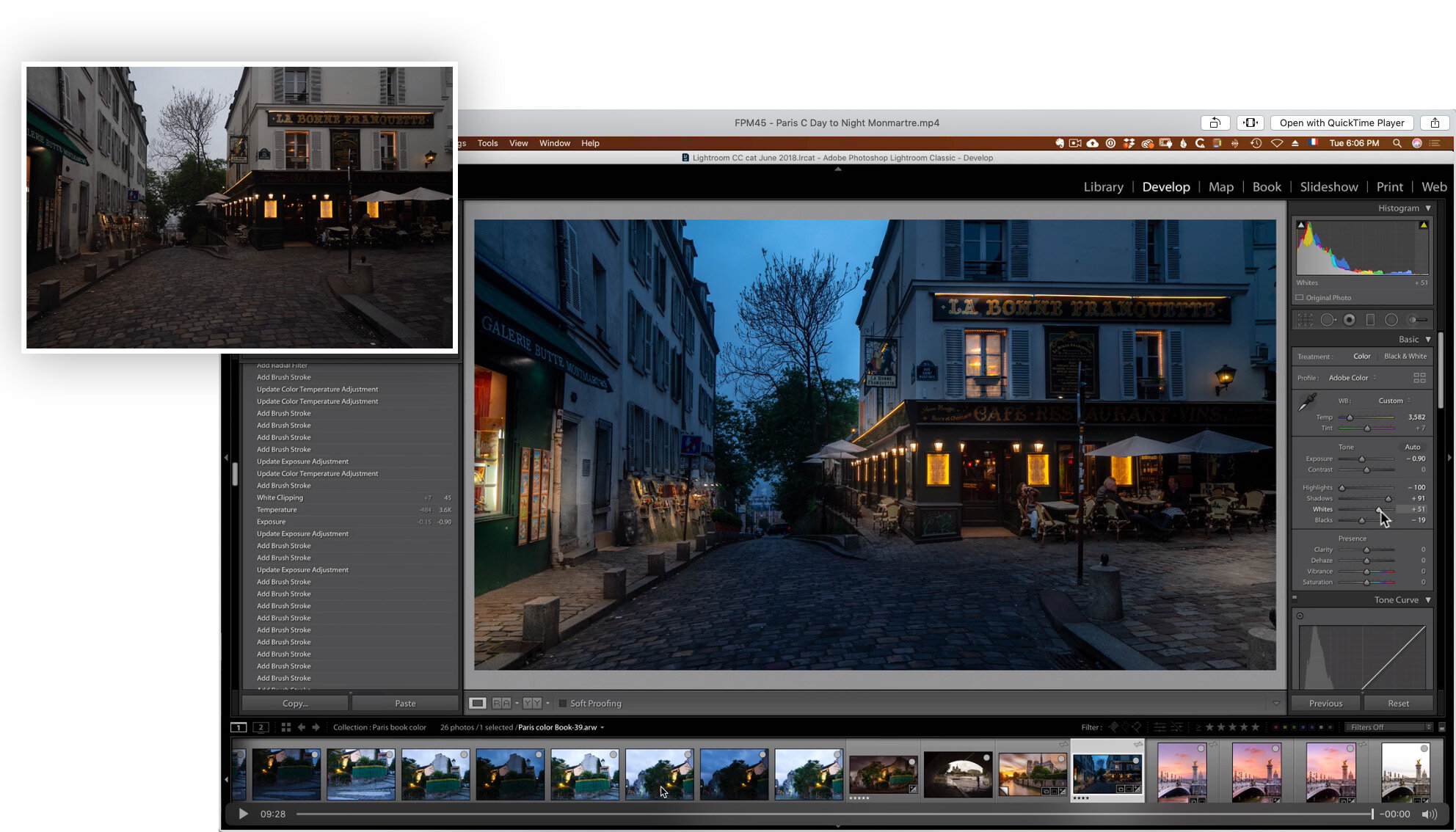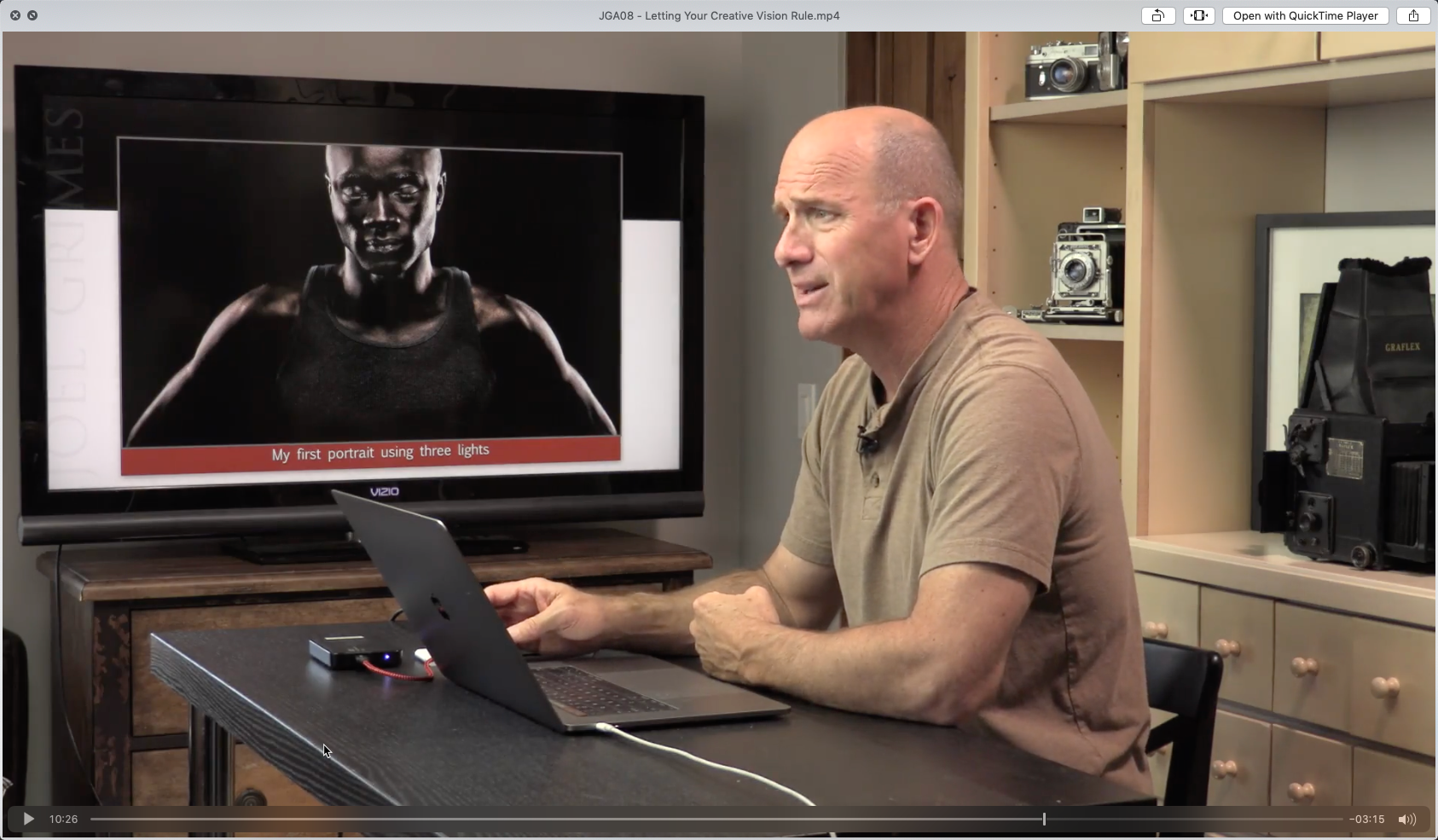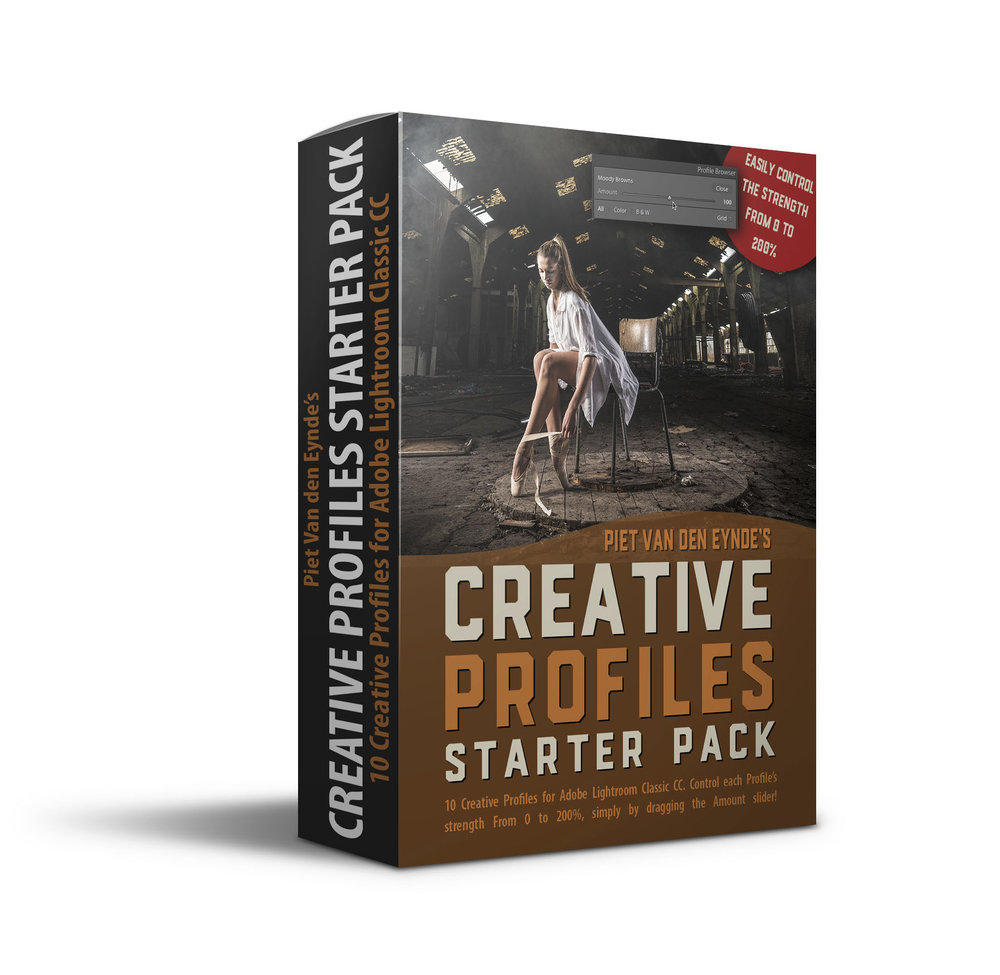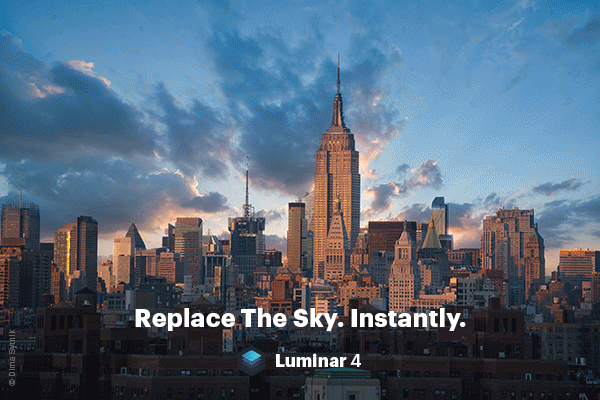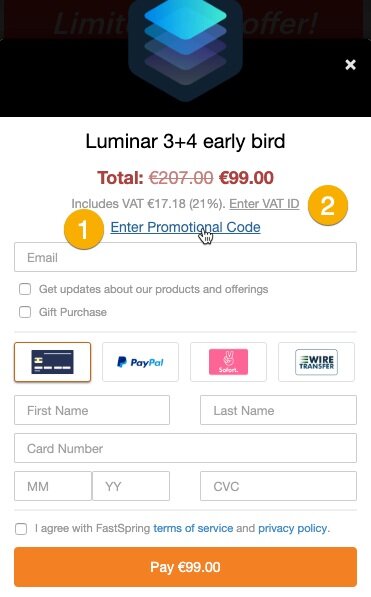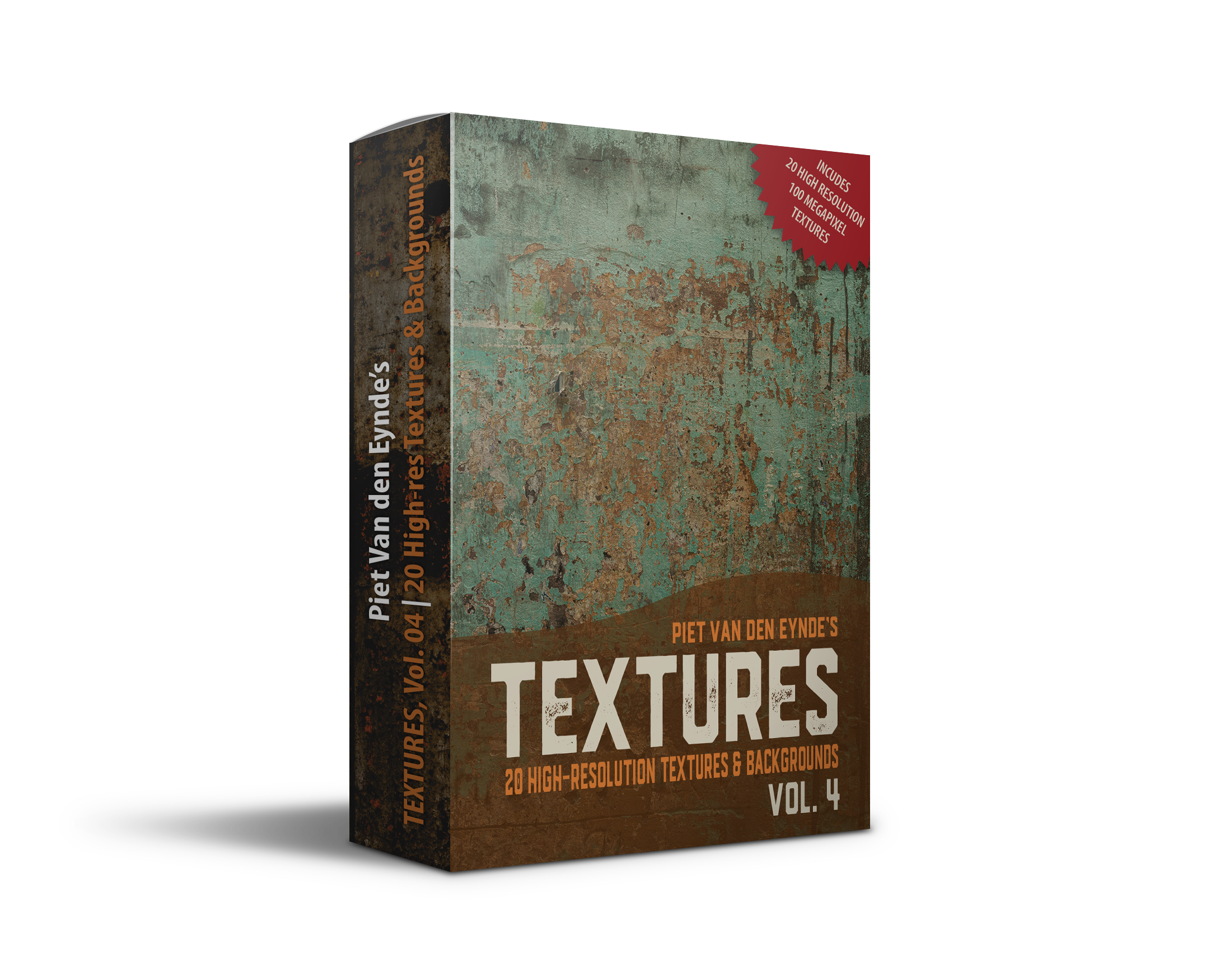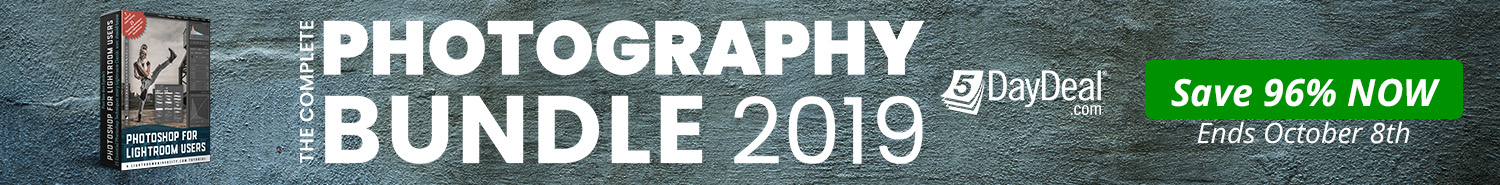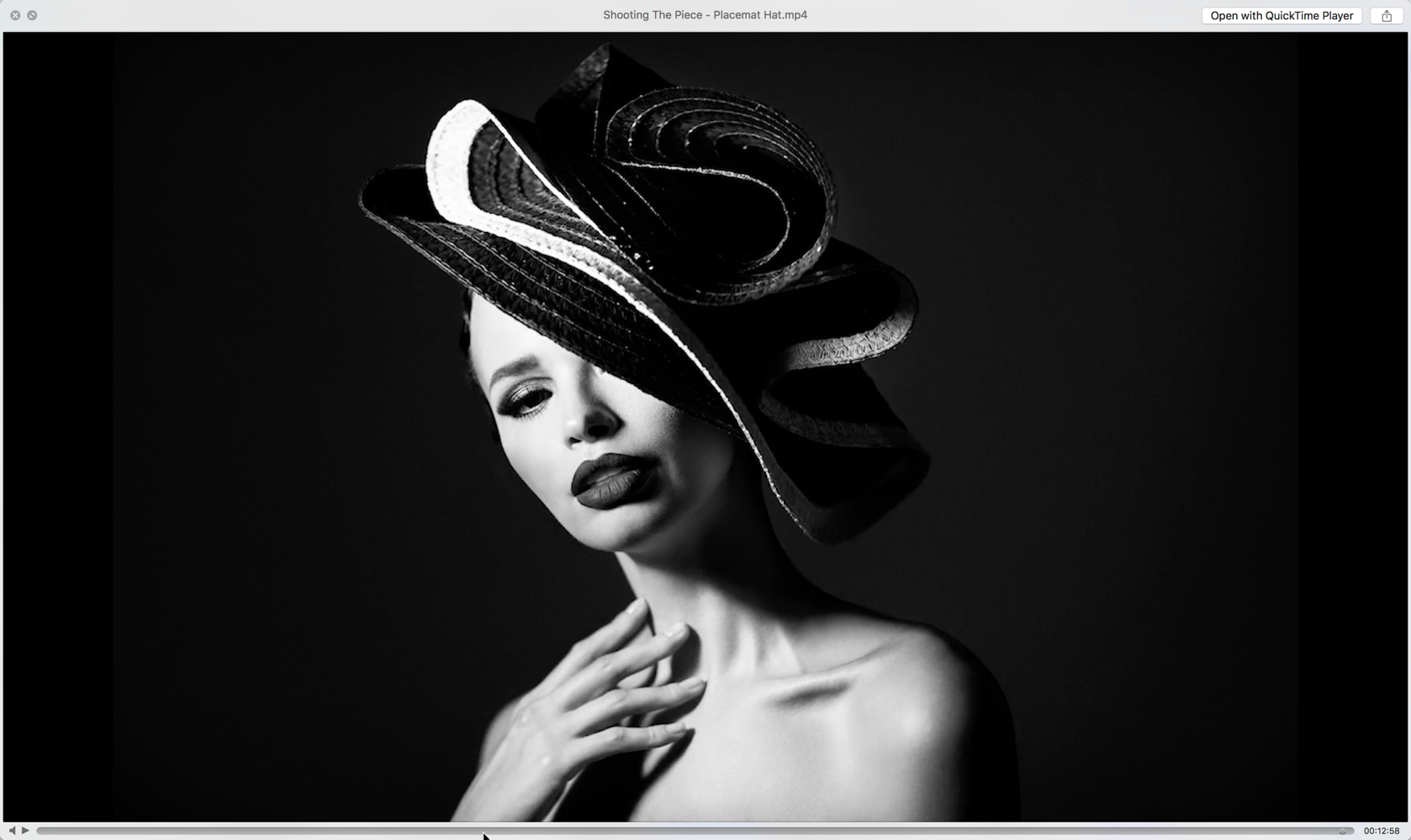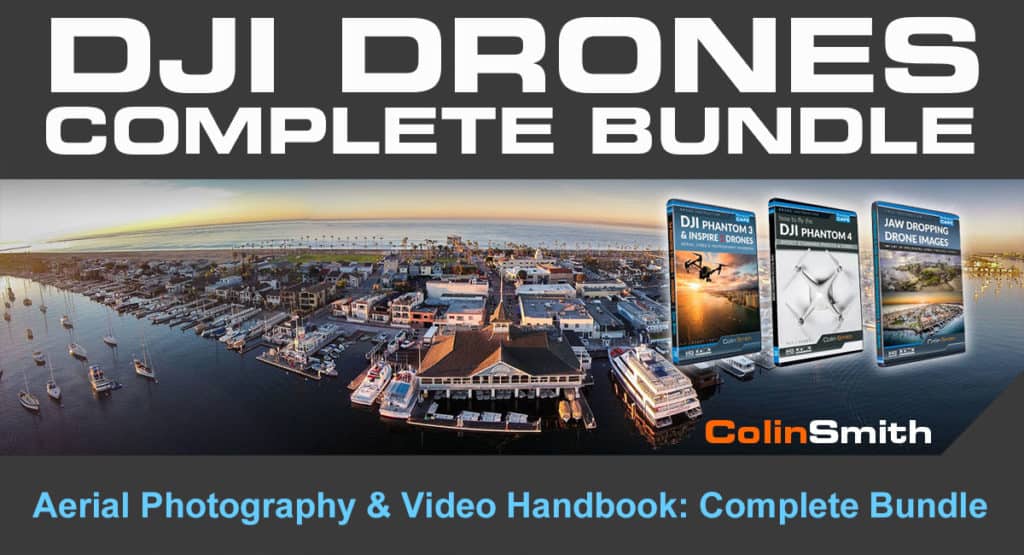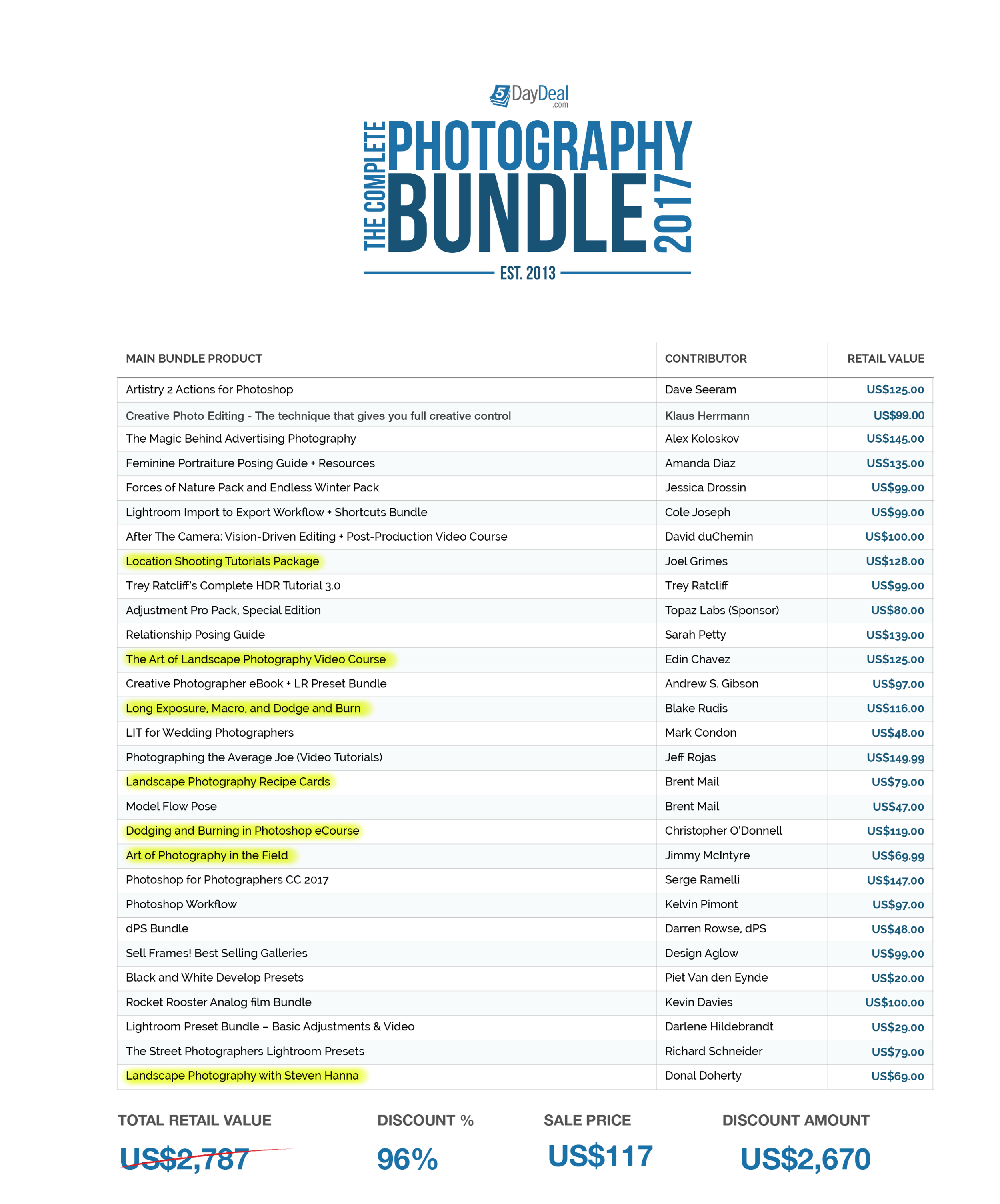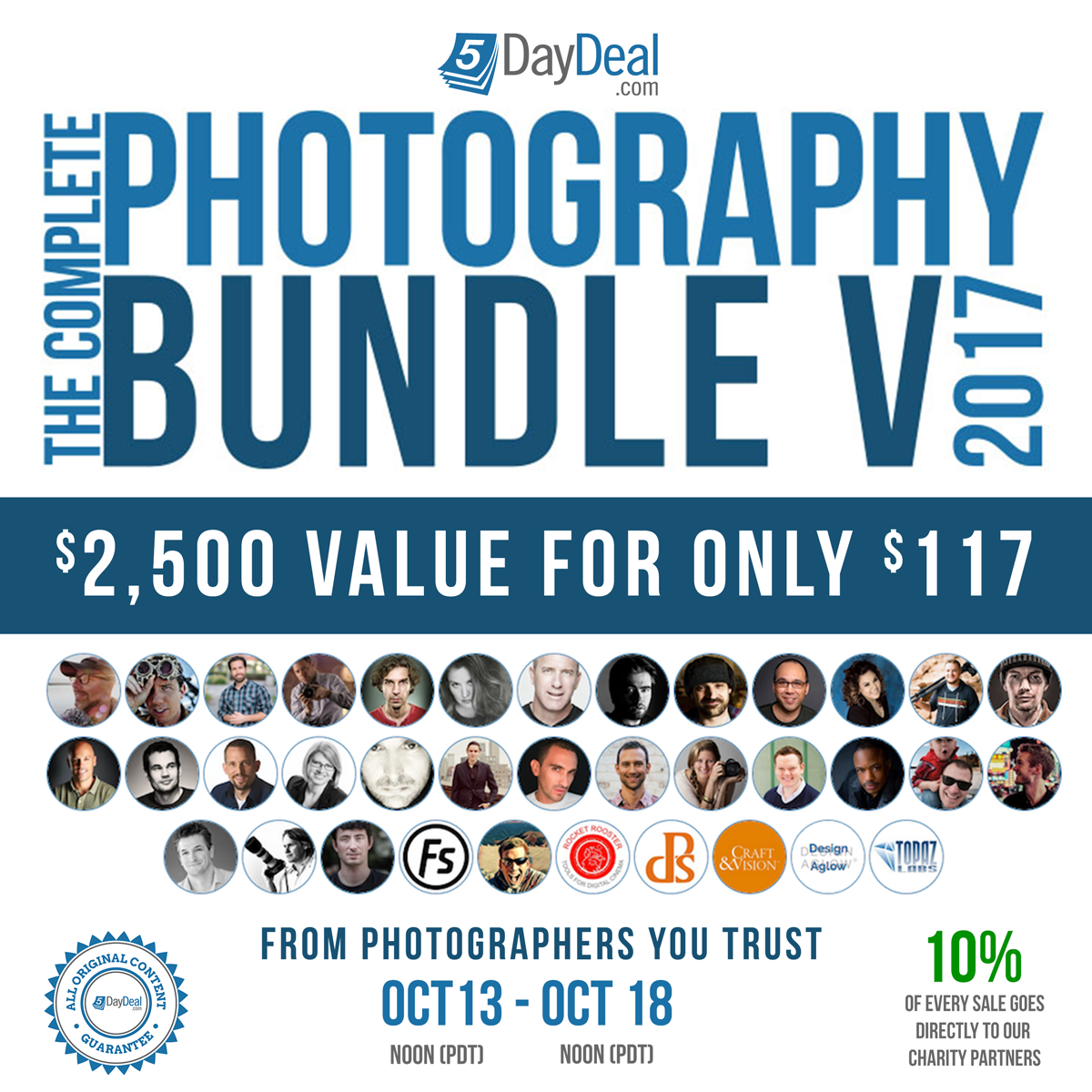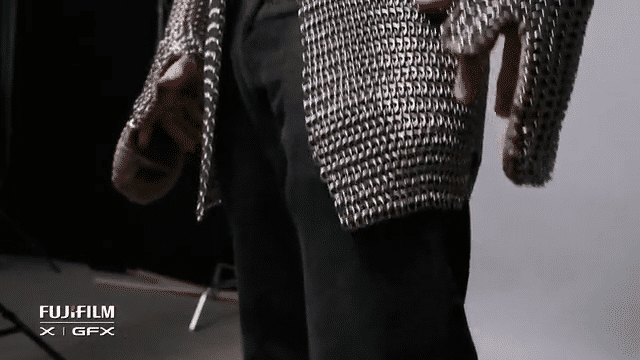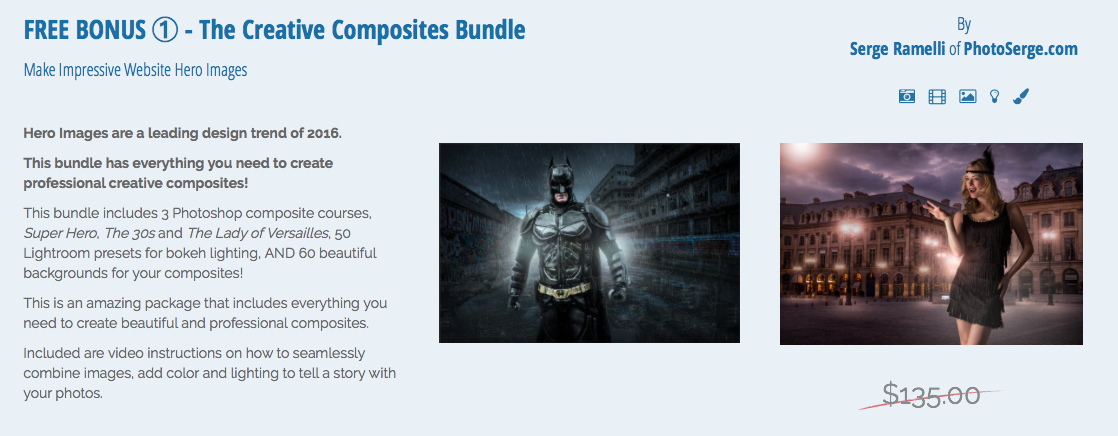The 5DayDeal irrevocably ends in…
My personal top five
There's so much stuff in the new edition of the 5DayDeal, that annual new bundle for all photographic training and other photographic tools such as presets, overlays, actions and more, that it's easy to be overwhelmed. In a prior blog post, I already covered the full offer. In this blog post I want to dig a bit deeper into my personal top five!
Aurora HDR 2019
Aurora HDR 2019 is by the same makers as Luminar and is one of the best – if not the best – HDR software application on the market today. If you think that HDR is only useful to make those exaggerated, cartoonish grungy edits, you're mistaken. Of course you can do that too, but HDR software is also used by landscape and architectural photographers. Something few people know, is that you can also use it to make some very moody black-and-whites, either in combination with Lightroom or Photoshop or not. Aurora HDR 2019 is normally $99. Now, you can get it together with all the other tools in the 5DayDeal for less than that. Aurora HDR 2019 is part of the basic Photography Bundle of $89.
2. Serge Ramelli’s Fine Art Photography Masterclass
Serge Ramelli is somewhat of a phenomenon. This Frenchie-with-the-charming-English-accent has managed to build a proper Lightroom training imperium over the last couple of years. 500,000 YouTube followers? I can only dream of it! In general, I often think his edits are a little over-the-top – which coming from me means something as I don't shy away from a bold Lightroom slider move or two – but as the French say ‘Qui peut le plus, peut le moins’. The Lightroom tutorials in his Fine Art Photography Master class are pretty advanced and they showcase some surprising, out-of-the-box applications of specific Lightroom tools. Amongst others, there is a really nice day-to-night tutorial in which he transforms a picture that he took during the day into a night scene. Serge’s entire Masterclass normally retails for $147. Now you can get it for $89 together with all the rest of the tutorials in the 5DayDeal.
3. Getting Started with Photoshop and Adobe Camera Raw
Blake Rudis of f/64 Academy is a big name in the Photoshop training industry. He's also made a couple of Photoshop panels that are very popular with landscape photographers. In this course, he takes a really deep dive into Adobe Camera Raw. After all, not everybody works with Lightroom :-) How deep? Well… I've learned more than one thing and I'm only halfway the course. That should tell you something…
4. The Artist by Joel Grimes
Joel’s signature light setup: twoi strip lights and a beauty dish in a butterfly light position.
I think I've got about every tutorial that Joel Grimes has ever published. The fact that I started to pay more attention in my photography to working with rim light and striplights, I have Joel to thank for. This year's 5DayDeal bundle features his ‘The Artist’ course. This isn't a real hands-on tutorial but rather a motivating, almost philosophical course about how to improve in your photography, also if you're doing this for a living. Throughout the course, you'll see plenty of examples of Joel's work. Amidst all the more practical courses in the 5DayDeal, this course is a welcome and motivating change. In this course, Joel also talks about overcoming your limitations as a photographer and he knows what he's talking about, as he is colourblind! This course normally retails for $179. Now it's in the bundle, with 70 hours of other tutorials for only $89.
5. Complete Posing workshop by SLR Lounge
You know the feeling? During a workshop or on the tradeshow, generally you'll be photographing professional models that can strike a different pose with every click of your camera. But then back home, when you try to apply your recently acquired skills on your neighbour's son or daughter or even worse, on your own kids, things don't work quite as well. Posing is one of the most underestimated skills in photography. Really good models take years to get to that point. But… As a photographer you can lend your models a helping hand. In the Complete Posing Workshop by SLR Lounge there is no shortage of ideas and techniques to give even the most clumsy sitter a camera-friendly pose. This course was an eye-opener, also for me! It talks about posing men, women and – the most difficult skill of all – posing couples! The nice thing about it is that it is in part filmed live and that the public, consisting of amateur photographers, takes turns at taking the pictures while the teacher gives directions. This way, you can also learn from the mistakes that are being made.
My favourites from the Charity Bundle and the Pro-Bundle
The 5DayDeal base bundle is $89, but upon checkout, you can optionally purchase two smaller add-on bundles: the Charity Bundle and the Pro-Bundle, which will respectively set you back 24 and $39 extra. It obviously depends on your budget, but there are a couple of hidden gems amongst those two extra bundles as well. I've picked one from each bundle:
“I purchased the 5DayDeal 2 years ago. Zero regret. This one sounds even better. These packages hold extreme value and they also contribute to a very worthy cause. Such high profile contributors ensure that the quality of product and software is top notch. I can highly recommend these pacakages to anyone looking to lift their game.”
The Beginner’s guide to Photoshop (part of the Charity Bundle)
In addition to my own Photoshop for Lightroom Users course, there is another Photoshop course in the 5DayDeal. However it's not in the $89 base bundle but in the Charity Bundle. If one of your goals is to learn Photoshop, I really advise you to add the Charity Bundle to your order. This is a course by Phlearn, an authority in the field of Photoshop courses. After having watched both this course and my own, Photoshop won't have many secrets left for you!
Beverage Photography and Retouching with Rob Grimm (part of the Pro Bundle)
In this beautifully shot tutorial, you get a number of examples of the preparation, lighting setup, shooting and postprocessing of beverages, one of the trickiest forms of product and studio photography. This tutorial normally retails for $99, now it is part of the optional Pro-Bundle of $39 that you can add to the basic Photography bundle of $89.
Watched two videos from my ‘Photoshop for Lightroom users’ course for free, this weekend!
Because I'm humble, shy or both :-) – I haven't listed my own Photoshop for Lightroom users course in the top five. But in the meantime, you should know that this brand-new, seven hour course is also part of the 5DayDeal bundle. My course comprises 25 case studies (‘chapters’) with exercise files about when and how as a Lightroom user, you should go to Photoshop and back. As promised, until the end of the 5DayDeal, each day I’ll stream an entire chapter of my course for free! And because tomorrow is Sunday and I don't want to send out any emails, I'm already putting Sunday's video online today! Twice the viewing pleasure :-)
The first video is about how you can use Photoshop to clone… in perspective! You can do so with the remarkable yet highly unknown Vanishing Point Filter. The second video is about Content Aware Fill, another one of those things that I regularly go from Lightroom to Photoshop for.
Did you pick up something? Then imagine what you could learn from the full seven hour course and from all the other courses in the 2019 edition of the 5DayDeal!
Extra bonus! Buy the 5DayDeal through my link and you will receive one of the bonuses below completely free:
As a thank you for buying the 5DayDeal (and therefore my new course) through my affiliate link, I've got an extra gift for you: you can pick one item from the following list! How about one of my two texture packs, one of my two Creative Profiles packs for Lightroom Classic, a preset pack for Lightroom or a complete introductory course to Lightroom Classic? Once you've purchased the 5DayDeal bundle through this link, this other link will give you all the information you need to claim the bonus of your choice. Important: don't go looking for that bonus during the checkout procedure on the actual 5DayDeal site: this bonus is an extra offered by me personally and therefore delivery of it is handled by me, via this form!
*: + VAT for European citizens. If you have a VAT number, you can enter that during checkout and you can order VAT-free.
Affiliate disclaimer: the links in this blog post are affiliate links. When you use these links, MoreThanWords receives a commission. This commission is paid for entirely by the organizer of the bundle, 5DayDeal. Therefore this commission doesn't cost you anything extra. On the contrary, when you use my affiliate link you will receive an extra bonus that you wouldn't have had when purchasing directly.
I was one of a select few that could test these tools already live and you can read about my thoughts in this blog post. In fact, I was so enthusiastic, that Skylum asked me if they could use this quote of me on their website :-)
Discover the three killer new features of the upcoming Luminar 4
If you're a regular reader of this blog, you know that I think that Luminar by Skylum Software is one of the most interesting new developments in terms of photographic software. There are several reasons for this:
Luminar is affordable;
It exists in a Windows and a Mac version
It can be run by itself as a Lightroom alternative (Luminar 3) but also as a plug-in (Luminar Flex);
It is relatively simple to use:
It makes intensive use of AI (Artificial Intelligence) to automatically and quickly speed up complex image retouching jobs.
Skylum is currently working on Luminar 4, that is expected somewhere this fall. Every once in a while, they give a sneak peak of the new features that will be in that version 4 and this week, they teased a fantastic new tool for portrait photographers. I was lucky enough to be asked to make a video about this tool for Skylum that will be on Skylum’s YouTube channel later this year but as a reader of this blog, you can already watch it here. But first, let me tell you some more about the new philosophy for Luminar 4.
Luminar 4 ss the future for both Luminar 3 and Luminar Flex
An important new development is that Luminar 4 will be the upgrade for both Luminar 3 as well as for Luminar Flex. Luminar 3 and Flex will kind of melt into Luminar 4. During the installation procedure of Luminar 4, you will be able to choose whether you want to use the application as a stand-alone piece of software, as a plug-in, or as both. Personally, I think it is a good thing because now, Skylum can focus on this one product instead of having to update to different yet very similar pieces of software. This also means that if you want to use Luminar as a standalone and as a plug-in in the future, you’ll only need one license.
AI Sky Replacement: the first new dazzling feature of Luminar 4
Luminar 4 will contain a lot of smaller and bigger new features. One feature that will definitely interest landscape photographers, is the AI Sky Replacement filter. This lets you swap out a boring sky in a landscape or a cityscape for a more interesting one without having to make tedious selections. It all happens automatically. Luminar 4 even makes sure that the perspective matches and that where necessary, the foreground is color graded to match the new sky, for example when you put us warm sunset sky into an image that was shot earlier in the day. As you can see from these animated gifs, the tool works surprisingly well and of course there are sliders for more advanced tweaks should you need them.
AI Structure: the second new feature of Luminar 4
Everybody loves Clarity, Structure and Texture. Lightroom just recently added a new Texture slider and Luminar also has a number of sliders to emphasize details in your images. Yet, up until recently, you always have to use a mask to make sure that all that extra structure and detail didn't add 10 or 20 years to your model. With AI Structure, this happens automatically this tool recognizes things like faces and skies and can give different areas in an image each their own (or none at all) dose of extra structure.
AI Skin Enhancer en AI Portrait Enhancer: the third main new feature of Luminar 4
The previous two tools were mainly interesting for landscape photographers, but this tool will be right up your alley if you are a portrait photographer. AI Skin Enhancer can't automatically recognize faces and can soften the skin in those faces while retaining texture. I was pretty sceptical myself but I think the result is nothing short of amazing. I know photographers that would happily pay the price of Luminar 4 only for this feature. Even more so, the only direct alternative that I know is a plug-in called Imagenomic Portraiture and although that plug-in is really good, it costs more than double then all the tools in Luminar 4 combined and it's not as flexible or automated.
In the video below, I show you these two new portrait tools in more detail.
What if you want to buy Luminar 4 or you want to upgrade to Luminar 4?
If this blog posts as aroused your interest for Luminar 4, there are a couple of options, depending on the scenario…
You want to start using Luminar already now as a standalone application
You can now buy a special, discounted ‘Early Bird’ bundle of Luminar 3 + Luminar 4: you can already start using Luminar 3 now and as soon as Luminar 4 is released, you can start using that. Luminar 4 will automatically upgrade your Luminar 3 catalogue. On this bundle, discount code MORETHANWORDS will knock another $10 off of the prize and you can also receive a number of bonus Luminar presets. The regular price for this bundle is $99. With the code you only pay $89.Click here to go directly to the sales page for this bundle on the Skylum website. The bundle you’re looking for is the most right-hand one of the two.
You want to start using Luminar already now as a plug-in
You can now buy a special, discounted ‘Early Bird’ bundle of Luminar Flex + Luminar 4: you can already start using Luminar Flex now and as soon as Luminar 4 is released, you can start using that. On this bundle, discount code MORETHANWORDS will knock another $10 off of the prize and you can also receive a number of bonus Luminar presets. The regular price for this bundle is $99. With the code you only pay $89.Click here to go directly to the sales page for this bundle on the Skylum website. The bundle you’re looking for is the most right-hand one of the three.
You're okay with waiting until Luminar 4 is officially released, but you want to get it at the best possible price
In that case, you can pre-order Luminar 4 right now via this link for $69. Choose the leftmost option of the two. The price will increase soon (although I don't know when exactly) but by pre-ordering, you are sure to lock in the current price and you get a number of bonus presets for Luminar on top of the deal. In any case, you have a 30 day money back guarantee that only starts when the software is actually out.You're already a Luminar 3 customer and you want to upgrade to Luminar 4.
In that case, you can pre-order your upgrade for $59 via this link and you’ll receive a bonus presets pack valued at $49. Until Luminar 4 actually comes out, you can simply continue to use your existing version of Luminar 3.You're already a Luminar 3 customer and you want to upgrade to Luminar 4.
In that case, you can pre-order your upgrade for $59 via this link and you’ll receive a bonus presets pack valued at $49. Until Luminar 4 actually comes out, you can simply continue to use your existing version of Luminar Flex.
How do you enter your discount code in 1) and 2)
To claim your discount code MORETHANWORDS, in the checkout window, you click on Enter a Promotional Code (1). If you have a VAT number, you can even enter that and VAT will be excluded from the price. For that, click on (2) Enter VAT ID.
DISCLAIMER: The above links are affiliate links: when you use these, MoreThanWords receives a commission. This commission is entirely paid for by the software manufacturer. So you do not pay extra. On the contrary, in some cases, you can use a special discount code that lets you pay even less than if you would buy directly from the software manufacturer. Commissions like these allow me to continue adding free contents tutorials and reviews on this blog.
Over three stops of Exposure correction, lots of positive Shadows recovery and some other minor tweaks. Don’t try this on your smartphone images…
How far can you take a Fujifilm GFX100 file in postproduction?
TL/DR version: pretty, pretty far ;-)
Fujifilm GFX 100 | GF110mmF2 R LM WR @ 110 mm | 1/60 sec. @ f/2 | ISO 200
Longer version:
I had the honour of doing a demo with the GFX100 during the camera’s launch events in The Netherlands and Belgium. During the demo in Belgium, which took place in the incredible Lites Studios, I wanted to showcase both the IBIS feature and the ability to recuperate underexposed images. In fact, the ‘postprocessability’ – if that is even a term – of the GFX files is probably what I like best about them, even more than the resolution. In the video below, you’ll see me increase the image’s Exposure by more than three stops and apply a liberal dose of positive Shadows. So… how does the GFX100 hold up?
I’m by no means a Capture One expert, but I wanted to try C1 as Lightroom’s support for the GFX100 is still preliminary. I have to say I was amazed by the quality of the output.
Master Off-Camera Flash with this practical PDF ebook.
Disclaimer: the above links are affiliate links. If you buy Capture One true these links, MoreThanWords will receive a commission which is already included in the price. So you don't pay extra compared to purchasing directly. This commission helps me to run this website and to produce the many free video tutorials that you can find here. Thanks for purchasing through my links.
Meet Luminar Flex: a new plug-in for Lightroom that uses Artificial Intelligence - and save $10
If there is one developer of image editing software that doesn't seem to sit still, it's Skylum (formerly known as Macphun).
At the end of last year, Skylum released an update to their Luminar 2018 app, called Luminar 3. Luminar already had a couple of interesting filters on board, such as the Accent AI filter, that uses artificial intelligence to automatically enhance your images. Recently, they added the AI Sky Enhancer which, as you might guess, automatically recognizes and improves the skies in your photos. Another strong point is the ability to work with layers and layer masks in the plug-in.
Luminar 3…
The Luminar 3 update also added a Library functionality, or at least the start of it. While you could also use Luminar 3 as a plug-in for Lightroom and Photoshop, that wasn't really the intended use and the workflow wasn't ideal. Luminar 3 really positions itself more as a Lightroom alternative rather than a Lightroom plug-in.
However, not every Lightroom user is willing to throw their existing workflow overboard and start completely from scratch with a new application. Some people (such as myself) would prefer to integrate Luminar’s strong features in their existing workflow, such as the Artificial Intelligence driven filters and the ability to apply all adjustments locally instead of just a handful as is the case with Lightroom.
… versus Luminar Flex
If you're one of those people, then you will be super excited about the new Luminar Flex. At its core, Luminar Flex is basically Luminar 3 without the library functionality but with improved plug-in support for Lightroom Classic, Photoshop, Photoshop Elements and Photos (on Mac).
Existing Luminar 2018 and Luminar 3 users get a free license for the current version of Luminar Flex, which is a nice move from Skylum. The code for that free version should have been added automatically to your Skylum account. Skylum did announce however that from now on, Luminar 3 and Luminar Flex will be treated as separate apps with separate development trajectories and separate upgrade paths which will in the future also require separate upgrade fees. But that's only logical: normally, you will want to work with one or the other, not with both, and therefore you would only need to update one of them.
It's also important to know that future versions of Luminar 3 will no longer be usable as a plug-in.
Save $10 with code MORETHANWORDS
if you're not yet using Luminar, but this blog post raised your interest, then you can obviously just buy Luminar Flex. You can do so via this link. Luminar Flex is affordably priced at $59 and on top of that, code MORETHANWORDS shaves off another $10 (click on the blue text that says Enter Promotional Code in your shopping cart). Artificial intelligence has never been so cheap :-) By the way, the code also works for Luminar 3, if you prefer that solution.
Also for Lightroom 6 users
Quite a lot of Lightroom users are still working with Lightroom 6 and if you're in that situation, then Luminar has another ace up its sleeve for you: the ability to work with pixel layers inside of the plug-in. Indeed, it's possible to combine different images into one by using Luminar’s built-in layer functionality. I’ll explore this interesting feature in a future video on the blog!
Learn all about Collections in this free excerpt from 'Learn Lightroom Classic'
As I blogged here, I’ve just released my latest tutorial: Learn Lightroom Classic CC in 2.5 hours.
This tutorial is the culmination of 10 years of experience in not only using Lightroom but also teaching it. Throughout these years, I’ve trained hundreds if not thousands of photographers and I’ve also noticed that lot of - especially self-taught - Lightroom users really aren’t using Lightroom to its fullest potential - or I'd dare even say not to half of it’s potential.
I’ve also noticed that most tutorials focus a lot more on the ‘sexier’ Develop module than on the ‘boring’ Library module. Yet, it’s the latter that’s far harder to understand and it’s also that one that will bite you in the tail if you don’t completely understand how it works. That’s why in Learn Lightroom Classic CC in 2.5 hours, I focus equally on both modules.
I’ve put a lot of time and effort in this tutorial to make it one of the best introductory Lightroom Classic tutorials on the planet. But don’t take my word for it, instead, I’ll let you judge for yourself. For the next five days, you can watch one of the 16 chapters completely free. I’ve chosen to share the one about Collections with you, as this is in my experience one of Lightroom’s most underused features. Even if you think you know all about Collections, you might pick up a thing or two about Target Collections or working with the Quick Collection.
Save 25% on the tutorial until end of January
From Feb. 1, 2019, ‘Learn Lightroom Classic CC’ will be $79.95 but before that, you can get it at the launch price of $59.96. That’s a 25 percent discount. On top of that, you’ll also get a set of 10 Creative Profiles for Lightroom and more than one hour of bonus content!
Buy the tutorial before the end of January, 2019 and you receive these 10 color grading profiles for free.
Learn all about this brand new tutorial here.
Introducing my new premium tutorial 'Learn Lightroom Classic CC'
For me, Lightroom Classic CC is still one of the best, if not the best applications out there for serious amateur and professional photographers. There is simply no other piece of software that offers such a unique combination of being able to manage your images, process them in a quick and non-destructive way and also share them, whether it is via a print, a quick slideshow or a real printed book.
However, as I've experienced over the course of 10 years using Lightroom and training thousands of others to use it, Lightroom can be deceptively simple. The emphasis being on deceptive.
• "How does this Catalog thing work?"
• "I've moved my images and now Lightroom throws a fit!"
• "What's the difference between Lightroom Classic and Lightroom CC?"
• "Do I still need Photoshop?"
• "How 'bout backup?"
These are all questions I get almost daily and it's also the reason why I created 'Learn Lightroom Classic CC in 2.5 hours'. After all, I can only train so many people in real life. In this tutorial, for less than the cost of a 45 minute 1:1 Skype session with me, I not only cover the basics of working with Lightroom in 16 easily understandable chapters, but I also teach you a perfectly scalable workflow. In fact, it's the same one I've been using and refining myself for the past years.
Above is a short video about the course. On the course page itself, you can watch the entire first chapter for free! I already answer a couple of the questions I often get in that video.
From Feb. 1, 2019, ‘Learn Lightroom Classic CC’ will be $79.95 but before that, you can get it at the launch price of $59.96. On top of that, you’ll also get a set of 10 Creative Profiles for Lightroom and more than one hour of bonus content!
5DayDeal 2018 Flash Sale: a free preview of my new Lightroom Library Beyond the Basics Tutorial
The 5DayDeal irrevocably ends in…
A big chunk of this year’s 5DayDeal bundle is Lightroom-related: there are a couple of tutorials and almost five hundred presets and of course there’s the Luminar plug-in, which I talked about extensively in yesterday’s blog post and video.
“How Piet expertly curates the information is what makes this program truly stand out as one of the best Lightroom training programs I’ve come across (and I’ve seen a lot).”
One of the Lightroom tutorials is a bit special for three reasons:
First of all, because it’s mine and it’s my very first full-blown English Lightroom tutorial, an accomplishment of which I’m quite proud :-).
Second because it’s a launch exclusive: for the moment, it’s only available as part of the 5DayDeal and you can’t get it anywhere else yet.
And lastly, because it focuses entirely on the Lightroom Catalog and Library. It’s an intermediate to advanced 3+ hour tutorial and I made it because every day, the workshops I teach and the emails I get in my inbox remind me that there are still a lot of people struggling with the whole concept of Lightroom.
Well, I made this tutorial for all of you: after watching it, you’ll be a full-blown Lightroom Library Ninja and you’ll leverage the advantages of Lightroom a lot better and avoid many of the pitfalls the program sometimes throws at its users, too.
Below is a 30 minute free preview of one of the chapters in the tutorial. I’ll leave it on the site as long as the countdown timer is running :-) This chapter’s about Collections and Smart Collections and although I personally consider that to be more of an entry-level feature, each workshop I teach there are quite a number of - even long term - Lightroom users that don’t (or hardly) use these powerful organisational tools. So I decided to include a video about them in the tutorial.
“Piet doesn’t throw a barrage of information at you, overwhelming you with useless data...instead, he’s taken that extra step to create an engaging curriculum that tells you exactly what you need to know.”
Even if you feel like you already know your way around collections, I’m pretty sure you’ll pick up a thing or two. For example, I hardly know anyone who uses Target Collections and yet they’re super handy! And if you want to know what else I cover in the full course, here’s a list of all the other chapters. This 3+ hour video tutorial is the culmination of 10 years of teaching Lightroom, writing about it and most of all, using it almost every single day!
Introduction: 14’ 35”
Importing: 41’
Tethered Capture: 15’ 16”
File & Folder Management: 37’ 39”
Two Lesser Known View Modes: 22’ 29”
Collections, Smart Collections & Filtering: 37’ 55”
Metadata & Keywording: 24’ 30”
Exporting: 21’ 23”
Publish Services: 10’ 52”
Exporting as a Catalog & Importing from Another Catalog: 26’ 19”
Working with an External Catalog Drive: 13’ 40”
Bonus Chapter: Back up or Back off: 14’ 40”
“If you learned something new in this free 30 minute clip, imagine how much you can learn from the 60+ hours of tutorials in the entire 5DayDeal bundle!”
Still on the fence? The 5DayDeal also includes Luminar 2018 (a $69 value), one of the most innovative Lightroom plug-ins out there. I did a free 30 minute video tutorial about it. You can watch that here.
And don’t forget, if you buy the 5DayDeal through the links on my MoreThanWords blog, you’ll receive a special bonus: my brand new high resolution Textures Pack, Vol. 01!**
*: + VAT for European citizens. If you have a valid VAT number, you can enter that upon checkout and you won’t be charged VAT.
** Texture pack will be sent out free of charge in the week after January 15 to those people who bought the 5DayDeal bundle via the links on the MoreThanWords blog or in the MoreThanWords newsletter.
The return of the 5DayDeal 2018: my free Luminar 2018 mini-course
When the 5DayDeal originally was released in October, I put up a this mini-course on Luminar 2018. With the flash-sale reprise of the 5DayDeal, only until Midnight, EST, November 25th, I thought it would be a good idea to put bring the mini-course back. Regardless of whether you want to buy the 5DayDeal or not, there’s some interesting information in there, I think :-)
The 5DayDeal irrevocably ends in…
“The inclusion of Luminar 2018 makes this year’s 5DayDeal an absolute no-brainer!”
So, the 5DayDeal is a bundle of high-quality resources for photographers: tutorial videos, Lightroom presets, textures, actions, you name it. It’s a whopping 50 gigabyte of goodies at a super steep discount. In yesterday’s blog post, I dug a little deeper into the training content that’s in this year’s 5DayDeal. But the 5DayDeal folks really outdid themselves this year, because there’s also two entire software packages included, the most important of which undoubtedly is Luminar 2018. My original plan was to make a quick three minute overview of what Luminar is but you know me: I don’t do quick very well. So it turned out to be a 25 minute mini-tutorial full of cool processing tips in general and Luminar tips in particular.
Unlike with some other bundles, this version of Luminar 2018 is exactly the same as the $69 retail version that you can buy directly on Skylum’s (makers of Luminar) website, but you’d be crazy not to pay the extra $20 and get it as part of the 5DayDeal bundle!
“Buy the 5Deal through the links on my blog and you’ll receive my High Resolution Texture Pack, Vol. 01 for free* !”
This year’s bundle includes a Luminar 2018 license, an interesting Lightroom and Photoshop plug-in that some people even use as a complete Lightroom alternative. In one of the next blog posts, I’ll go a little deeper into the unique features of Luminar that make it stand out, especially when used in conjunction with Lightroom. Until Sunday, November 25th, a copy of Luminar 2018 is included in this year’s 5DayDeal bundle. Click here for more info.
*: + VAT for European citizens. If you have a valid VAT number, you can enter that upon checkout and you won’ be charged VAT.
** You will receive your bonus textures in the week after November 15, 2018
Surprise return: this year's 5DayDeal is back... for just 72 hours...
The 2018 edition of the 5DayDeal ended over a month ago, but… the 5DayDeal people decided to bring it back to life for 72 hours only on occasion of Black Friday and Cyber Monday. So, it’s effectively like a 3DayDeal now :-) If you have already purchased the 5DayDeal back in October (it’s the same thing), no need to buy it again obviously, but if you were on the fence then… now is your chance. You’ll get over $2.500 worth of photographic resources for only $89, including my not yet released Lightroom Library Beyond the Basics course. And… just like in October, I’ll throw in my $24.95 High Resolution Texture Pack if you purchase the bundle through my link!
The Reprise Flash Sale of the 5DayDeal really, positively and irrevocably ends in…
For those of you who don’t know, the 5DayDeal is a unique bundle of training content and creative tools for photographers. If you were to buy everything separately, you’d be out of more than $2,500. Now, and until November 25, 23.59 EDT only, you pay $89*. The bundle contains dozens of hours of top notch video training, multiple eBooks and hundreds of Lightroom presets and Photoshop actions. In total nearly 50 gigabyte worth of content! Specifically for this year, there’s a lot of attention to drone photography and videography, including a drone course by no one less than Trey Ratcliff.
Look at who’s standing next to Lightroom guru Serge Ramelli? Yes, that’s me and there’s also a brand new Lightroom course by me in this year’s 5DayDeal! That alone should be a reason to buy it :-)
Of course, you’re wondering if the bundle is really worth it. Is it worth $2,500? Maybe not: there’s always something that’s not quite your cup of tea but then again, there’s also a couple of hidden gems each year that you would never think of buying but that turn out to be really interesting. So, the real question is: ‘Is it worth more than $89'?’ And the answer to that question is a solid ‘Yes, absolutely!’ This bundle will do more for your photography than a new camera bag or a couple of UV filters!
Obviously, I’m slightly biased as in those 60+ hours of video training, there’s over three of my own: In 'Lightroom Library Beyond the Basics’ I guide you through some of the more advanced concepts of Lightroom Catalogs, including working with multiple catalogs, leveraging collections and smart collections, using publish services and more. This brand new course is currently only available as a part of this year’s 5DayDeal Photography bundle and is in itself valued at $99, which is more than the price of the entire bundle. As a matter of fact, there are quite a lot of tutorials in the 5DayDeal bundle that have a list price that is higher than the entire bundle.
So what’s the catch, I hear you ask? There isn’t one… by offering so much value, the 5DayDeal folks aim to sell lots of units as to make it worthwhile for all the contributors, even at that crazy discount. The only catch so to speak is that you have to buy before November 26 because the offer is valid for only 3 days. Why is it called the 5DayDeal then? Well remember, the original 5DayDeal ran in October. This is a surprise reprise, on account of Black Friday, and that’s why it only lasts three days. So think of it as the 3DayDeal :-)
If you think that you need insane budgets to produce fashion-style images, you’ll be in for a treat in Lindsay Adler’s ‘Creativity on a budget’: Lindsay first shows you how she makes six different fashion accessories on a shoestring and then continues to photograph all six.
An expensive hat? No, it’s an expertly folded placemat. Or how craftsmanship, light, lighting and pose can turn a cheap kitchen accessory into high fashion. An eye-opening course, and another one that normally retails for more than the entire 5DayDeal bundle.
To make it easier for you to determine if the 5DayDeal bundle is something for you, I’ve highlighted the content by three broad areas of interest: image editing, portrait and landscape photography. You’ll notice that even if you’re only interested in one of these topics, the bundle is already worth purchasing. If you’re interested in multiple topics, it’s really a no-brainer.
1. You’re mainly interested in image editing
In ‘The Art of Black & White in Lightroom & Beyond’, Andrew Gibson explores the beautiful world of monochrome.
Traditionally, image editing is one of the strongholds of the 5DayDeal. This year is no different. In addition to my own advanced ‘Lightroom Library beyond the Basics’ tutorial, on which I’ll expand a little more in a future blogpost, there’s also an entire Lightroom course by Serge Ramelli. Other highlights are:
Travel Pro Kit:
A vast collection of Lightroom presets that use a similar structure as I use in my own Black & White preset pack (which is currently being reworked for Lightroom Classic). By working with ‘effect-presets’ on the one hand and ‘finishing touches’ presets on the other, Travel Pro Kit creates a complete click-based editing workflow that yields impressive results in no time. The accompanying PDF shows examples of how specific looks were made in just a couple of clicks.The Art of Black & White in Lightroom and Beyond
A great course on Black & White conversion in Lightroom by Andrew Gibson, who I know from back in our Craft & Vision days. His material is always spot on, well-researched and expertly taught. This is another course that retails for more than the 5DayDeal’s bundle price.Adobe Photoshop Foundations
In this tutorial, Photoshop Guru (and founder of the well-known f64 site) Blake Rudis delves deeper into a number of Photoshop topics, ranging from selections and masks to retouching images.
Great news: this year’s 5DayDeal includes a full Luminar 2018 license!
There are several other editing-related goodies in the bundle, but probably the biggest highlight is the fact that this year’s bundle comes with a complete licence for Luminar 2018 by Skylum (formerly known as Macphun). This license alone is worth $69. Luminar used to be Mac-only, but now it’s also available for Windows. Some people use it as a Lightroom alternative, but I think it’s at its best when used as a Lightroom plug-in. In one of the following blog posts, I’ll show you a couple of the more interesting features of Luminar.
This year’s bundle also includes a Luminar 2018 license, an interesting Lightroom and Photoshop plug-in that some people even use as a complete Lightroom alternative. In one of the next blog posts, I’ll go a little deeper into the unique features of Luminar that make it stand out, especially when used in conjunction with Lightroom. Click here for more info.
2. You’re mainly interested in photographing people, with or without flash
The total value of the highlighted items is $732. The full bundle is yours for less than 15 percent of that. If you’re into photographing people, I found the following tutorials to be interesting:
Zack Arias takes nobody seriously and certainly not himself in his new Photo 101 tutorial. I like that attitude (or lack of it) :-)
Photo 101.
A new tutorial by Zack Arias, the man who, along with David Hobby, taught an entire generation how to use flash. This time, he leaves the flashes unplugged, though and focuses on the basics of photography. Photo 101 is Zacks own introductory course. I’m listing it with the portrait courses because after the introduction, Zack takes you along on three portrait shoots where he uses minimal means to produce cool shots.Creativity on a Budget.
Lindsay Adler is another big name in the photo tutorial business and rightly so. Her course to me was the surprise of this year’s bundle. In ‘Creativity on a Budget’ she shows you how you can turn cheap and often everyday items into fashion accessories but she does not stop there: in part 2, she actually photographs the fruit of her handicraft and produces some amazing results!Photographing the Bride.
This tutorial focuses on what is probably the most important type of portrait photography: bridal portraits!Finding Rembrandt: Shoot Like the Old Masters.
One of my favourite tutorials in this 5DayDeal is by one of my favourite teachers. Just like me, Chris Knight has a thing for dramatic, Rembrandt-style lighting patterns. In this video course, he dives deeply into Rembrandt portraits and he also takes you through his postproduction. Another highly recommended tutorial that by itself costs more than the entire bundle.
“A new camera makes you no more of a great photographer than a box of cake-mix makes you a great pastry chef.”
My favourite light setup: short light (in this case: short loupe light). In this tutorial, Chris Knight explores the tools and techniques to create dramatic looking portraits. Until October 16, this tutorial and many others is yours for only $89 as part of the 5DayDeal.
3. You’re mainly interested in product, landscape and architecture photography.
Admittedly, this list is shorter but that’s mainly because I only highlighted the courses that deal with the photography side of things, not the postprocessing. In practice, the other courses (such as Serge Ramelli’s Adobe Lightroom Masterclass and the Mastering Luminosity Masks course by Nick Page) contain a lot of content that is geared towards landscape and architectural photographers.
Still not convinced? I’ve got 5 more arguments for you:
This way of learning is by far the cheapest way to improve your photographic skills at your own pace, when and where you want. Most of the tutorials are downloadable video files, so you’re not tied to subscriptions or internet access to watch them. The 5DayDeal bundle gives you 60+ hours of video tutorials for less than $1.5 per hour. Yours to keep forever! The eBooks and presets come on top of that. And that’s without counting Luminar 2018!
A large part of the 5DayDeal bundle is new and if it is not new, it’s never been offered as part of another bundle.
This extra flash sale of the 5DayDeal bundle is gone forever on Sunday, November 25, 23.59 EDT
10 percent of the turnover goes to charity. In total, previous 5DayDeals have collected over $300.000 for various charities.
There are two optional bundles that you can purchase upon checkout:
The Charity Bundle and the Pro Bundle ($19 and $29, respectively). Here’s the complete list of what these bundles contain. The latter one focuses on pro photographers and includes a full wedding photography course!
*: + VAT for European citizens. If you have a valid VAT number, you can enter that upon checkout and you won’ be charged VAT.
5DayDeal 2018: a free preview of my new Lightroom Library Beyond the Basics Tutorial
The 5DayDeal irrevocably ends in…
A big chunk of this year’s 5DayDeal bundle is Lightroom-related: there are a couple of tutorials and almost five hundred presets and of course there’s the Luminar plug-in, which I talked about extensively in yesterday’s blog post and video.
“How Piet expertly curates the information is what makes this program truly stand out as one of the best Lightroom training programs I’ve come across (and I’ve seen a lot).”
One of the Lightroom tutorials is a bit special for three reasons:
First of all, because it’s mine and it’s my very first full-blown English Lightroom tutorial, an accomplishment of which I’m quite proud :-).
Second because it’s a launch exclusive: for the moment, it’s only available as part of the 5DayDeal and you can’t get it anywhere else yet.
And lastly, because it focuses entirely on the Lightroom Catalog and Library. It’s an intermediate to advanced 3+ hour tutorial and I made it because every day, the workshops I teach and the emails I get in my inbox remind me that there are still a lot of people struggling with the whole concept of Lightroom.
Well, I made this tutorial for all of you: after watching it, you’ll be a full-blown Lightroom Library Ninja and you’ll leverage the advantages of Lightroom a lot better and avoid many of the pitfalls the program sometimes throws at its users, too.
Below is a 30 minute free preview of one of the chapters in the tutorial. I’ll leave it on the site as long as the countdown timer is running :-) This chapter’s about Collections and Smart Collections and although I personally consider that to be more of an entry-level feature, each workshop I teach there are quite a number of - even long term - Lightroom users that don’t (or hardly) use these powerful organisational tools. So I decided to include a video about them in the tutorial.
“Piet doesn’t throw a barrage of information at you, overwhelming you with useless data...instead, he’s taken that extra step to create an engaging curriculum that tells you exactly what you need to know.”
Even if you feel like you already know your way around collections, I’m pretty sure you’ll pick up a thing or two. For example, I hardly know anyone who uses Target Collections and yet they’re super handy! And if you want to know what else I cover in the full course, here’s a list of all the other chapters. This 3+ hour video tutorial is the culmination of 10 years of teaching Lightroom, writing about it and most of all, using it almost every single day!
Introduction: 14’ 35”
Importing: 41’
Tethered Capture: 15’ 16”
File & Folder Management: 37’ 39”
Two Lesser Known View Modes: 22’ 29”
Collections, Smart Collections & Filtering: 37’ 55”
Metadata & Keywording: 24’ 30”
Exporting: 21’ 23”
Publish Services: 10’ 52”
Exporting as a Catalog & Importing from Another Catalog: 26’ 19”
Working with an External Catalog Drive: 13’ 40”
Bonus Chapter: Back up or Back off: 14’ 40”
“If you learned something new in this free 30 minute clip, imagine how much you can learn from the 60+ hours of tutorials in the entire 5DayDeal bundle!”
Still on the fence? The 5DayDeal also includes Luminar 2018 (a $69 value), one of the most innovative Lightroom plug-ins out there. I did a free 30 minute video tutorial about it yesterday. You can watch that here.
And don’t forget, if you buy the 5DayDeal through the links on my MoreThanWords blog, you’ll receive a special bonus: my brand new high resolution Textures Pack!**
*: + VAT for European citizens. If you have a valid VAT number, you can enter that upon checkout and you won’t be charged VAT.
** Texture pack will be sent out free of charge in the week after November 15 to those people who bought the 5DayDeal bundle via the links on the MoreThanWords blog or in the MoreThanWords newsletter.
5DayDeal 2018: my free Luminar 2018 mini-course
The 5DayDeal irrevocably ends in…
“The inclusion of Luminar 2018 makes this year’s 5DayDeal an absolute no-brainer!”
So, the 5DayDeal is a bundle of high-quality resources for photographers: tutorial videos, Lightroom presets, textures, actions, you name it. It’s a whopping 50 gigabyte of goodies at a super steep discount. In yesterday’s blog post, I dug a little deeper into the training content that’s in this year’s 5DayDeal. But the 5DayDeal folks really outdid themselves this year, because there’s also two entire software packages included, the most important of which undoubtedly is Luminar 2018. My original plan was to make a quick three minute overview of what Luminar is but you know me: I don’t do quick very well. So it turned out to be a 25 minute mini-tutorial full of cool processing tips in general and Luminar tips in particular.
Unlike with some other bundles, this version of Luminar 2018 is exactly the same as the $69 retail version that you can buy directly on Skylum’s (makers of Luminar) website, but you’d be crazy not to pay the extra $20 and get it as part of the 5DayDeal bundle!
This year’s bundle includes a Luminar 2018 license, an interesting Lightroom and Photoshop plug-in that some people even use as a complete Lightroom alternative. In one of the next blog posts, I’ll go a little deeper into the unique features of Luminar that make it stand out, especially when used in conjunction with Lightroom. Until October 16, a copy of Luminar 2018 is included in this year’s 5DayDeal bundle. Click here for more info.
*: + VAT for European citizens. If you have a valid VAT number, you can enter that upon checkout and you won’ be charged VAT.
** You will receive your bonus textures in the week after November 15, 2018
The 5DayDeal: What's in it for you?
The 5DayDeal irrevocably ends in…
Oh yes, it’s that time of year again. Once a year, for 5 days only, you can purchase the 5DayDeal Photography bundle. This year’s edition runs from October 11 to Tuesday, October 16, noon PDT (that’s 9 PM Brussels time). For those of you who don’t know, the 5DayDeal is a unique bundle of training content and creative tools for photographers. If you were to buy everything separately, you’d be out of more than $2,500. Now, and until October 16 only, you pay $89*. The bundle contains dozens of hours of top notch video training, multiple eBooks and hundreds of Lightroom presets and Photoshop actions. In total nearly 50 gigabyte worth of content! Specifically for this year, there’s a lot of attention to drone photography and videography, including a drone course by no one less than Trey Ratcliff.
Look at who’s standing next to Lightroom guru Serge Ramelli? Yes, that’s me and there’s also a brand new Lightroom course by me in this year’s 5DayDeal! That alone should be a reason to buy it :-)
Of course, you’re wondering if the bundle is really worth it. Is it worth $2,500? Maybe not: there’s always something that’s not quite your cup of tea but then again, there’s also a couple of hidden gems each year that you would never think of buying but that turn out to be really interesting. So, the real question is: ‘Is it worth more than $89'?’ And the answer to that question is a solid ‘Yes, absolutely!’ This bundle will do more for your photography than a new camera bag or a couple of UV filters!
Obviously, I’m slightly biased as in those 60+ hours of video training, there’s over three of my own: In 'Lightroom Library Beyond the Basics’ I guide you through some of the more advanced concepts of Lightroom Catalogs, including working with multiple catalogs, leveraging collections and smart collections, using publish services and more. This brand new course is currently only available as a part of this year’s 5DayDeal Photography bundle and is in itself valued at $99, which is more than the price of the entire bundle. As a matter of fact, there are quite a lot of tutorials in the 5DayDeal bundle that have a list price that is higher than the entire bundle.
So what’s the catch, I hear you ask? There isn’t one… by offering so much value, the 5DayDeal folks aim to sell lots of units as to make it worthwhile for all the contributors, even at that crazy discount. The only catch so to speak is that you have to buy before October 16 because the offer is valid for only 5 days. Once you’ve bought, you’ve got until November 30 to download your 50 gigabyte worth of goodies, though!
If you think that you need insane budgets to produce fashion-style images, you’ll be in for a treat in Lindsay Adler’s ‘Creativity on a budget’: Lindsay first shows you how she makes six different fashion accessories on a shoestring and then continues to photograph all six.
An expensive hat? No, it’s an expertly folded placemat. Or how craftsmanship, light, lighting and pose can turn a cheap kitchen accessory into high fashion. An eye-opening course, and another one that normally retails for more than the entire 5DayDeal bundle.
To make it easier for you to determine if the 5DayDeal bundle is something for you, I’ve highlighted the content by three broad areas of interest: image editing, portrait and landscape photography. You’ll notice that even if you’re only interested in one of these topics, the bundle is already worth purchasing. If you’re interested in multiple topics, it’s really a no-brainer.
1. You’re mainly interested in image editing
In ‘The Art of Black & White in Lightroom & Beyond’, Andrew Gibson explores the beautiful world of monochrome.
Traditionally, image editing is one of the strongholds of the 5DayDeal. This year is no different. In addition to my own advanced ‘Lightroom Library beyond the Basics’ tutorial, on which I’ll expand a little more in a future blogpost, there’s also an entire Lightroom course by Serge Ramelli. Other highlights are:
Travel Pro Kit:
A vast collection of Lightroom presets that use a similar structure as I use in my own Black & White preset pack (which is currently being reworked for Lightroom Classic). By working with ‘effect-presets’ on the one hand and ‘finishing touches’ presets on the other, Travel Pro Kit creates a complete click-based editing workflow that yields impressive results in no time. The accompanying PDF shows examples of how specific looks were made in just a couple of clicks.The Art of Black & White in Lightroom and Beyond
A great course on Black & White conversion in Lightroom by Andrew Gibson, who I know from back in our Craft & Vision days. His material is always spot on, well-researched and expertly taught. This is another course that retails for more than the 5DayDeal’s bundle price.Adobe Photoshop Foundations
In this tutorial, Photoshop Guru (and founder of the well-known f64 site) Blake Rudis delves deeper into a number of Photoshop topics, ranging from selections and masks to retouching images.
Great news: this year’s 5DayDeal includes a full Luminar 2018 license!
There are several other editing-related goodies in the bundle, but probably the biggest highlight is the fact that this year’s bundle comes with a complete licence for Luminar 2018 by Skylum (formerly known as Macphun). This license alone is worth $69. Luminar used to be Mac-only, but now it’s also available for Windows. Some people use it as a Lightroom alternative, but I think it’s at its best when used as a Lightroom plug-in. In one of the following blog posts, I’ll show you a couple of the more interesting features of Luminar.
This year’s bundle also includes a Luminar 2018 license, an interesting Lightroom and Photoshop plug-in that some people even use as a complete Lightroom alternative. In one of the next blog posts, I’ll go a little deeper into the unique features of Luminar that make it stand out, especially when used in conjunction with Lightroom. Until October 16, a copy of Luminar 2018 is included in this year’s 5DayDeal bundle. Click here for more info.
2. You’re mainly interested in photographing people, with or without flash
The total value of the highlighted items is $732. The full bundle is yours for less than 15 percent of that. If you’re into photographing people, I found the following tutorials to be interesting:
Zack Arias takes nobody seriously and certainly not himself in his new Photo 101 tutorial. I like that attitude (or lack of it) :-)
Photo 101.
A new tutorial by Zack Arias, the man who, along with David Hobby, taught an entire generation how to use flash. This time, he leaves the flashes unplugged, though and focuses on the basics of photography. Photo 101 is Zacks own introductory course. I’m listing it with the portrait courses because after the introduction, Zack takes you along on three portrait shoots where he uses minimal means to produce cool shots.Creativity on a Budget.
Lindsay Adler is another big name in the photo tutorial business and rightly so. Her course to me was the surprise of this year’s bundle. In ‘Creativity on a Budget’ she shows you how you can turn cheap and often everyday items into fashion accessories but she does not stop there: in part 2, she actually photographs the fruit of her handicraft and produces some amazing results!Photographing the Bride.
This tutorial focuses on what is probably the most important type of portrait photography: bridal portraits!Finding Rembrandt: Shoot Like the Old Masters.
One of my favourite tutorials in this 5DayDeal is by one of my favourite teachers. Just like me, Chris Knight has a thing for dramatic, Rembrandt-style lighting patterns. In this video course, he dives deeply into Rembrandt portraits and he also takes you through his postproduction. Another highly recommended tutorial that by itself costs more than the entire bundle.
“A new camera makes you no more of a great photographer than a box of cake-mix makes you a great pastry chef.”
My favourite light setup: short light (in this case: short loupe light). In this tutorial, Chris Knight explores the tools and techniques to create dramatic looking portraits. Until October 16, this tutorial and many others is yours for only $89 as part of the 5DayDeal.
3. You’re mainly interested in product, landscape and architecture photography.
Admittedly, this list is shorter but that’s mainly because I only highlighted the courses that deal with the photography side of things, not the postprocessing. In practice, the other courses (such as Serge Ramelli’s Adobe Lightroom Masterclass and the Mastering Luminosity Masks course by Nick Page) contain a lot of content that is geared towards landscape and architectural photographers.
Still not convinced? I’ve got 5 more arguments for you:
This way of learning is by far the cheapest way to improve your photographic skills at your own pace, when and where you want. Most of the tutorials are downloadable video files, so you’re not tied to subscriptions or internet access to watch them. The 5DayDeal bundle gives you 60+ hours of video tutorials for less than $1.5 per hour. Yours to keep forever! The eBooks and presets come on top of that. And that’s without counting Luminar 2018!
A large part of the 5DayDeal bundle is new and if it is not new, it’s never been offered as part of another bundle.
The bundle is gone on October 16, noon PDT.
10 percent of the turnover goes to charity. In total, previous 5DayDeals have collected over $300.000 for various charities.
There are two optional bundles that you can purchase upon checkout:
The Charity Bundle and the Pro Bundle ($19 and $29, respectively). Here’s the complete list of what these bundles contain. The latter one focuses on pro photographers and includes a full wedding photography course!
*: + VAT for European citizens. If you have a valid VAT number, you can enter that upon checkout and you won’ be charged VAT.
The 5DayDeal is back! $2.500 worth of photo education and tools for only $117
From now until October 18th, noon PDT, it's 5 Day Deal time again! The 5 Day Deal is a unique bundle of photographic training content. If you were to buy every item separately, you'd be looking at a total bill of over $2.750. Now, you're only paying $117 (+ European VAT unless you have a VAT ID), a savings of more than 95 percent! The total bundle contains over 75 hours of video training, several eBooks and over 1400 Lightroom presets, Photoshop actions and other digital tools. In total several gigabytes worth of training goodness.
Yes, but what's in it for me?
Of course, the real question is: 'What is this bundle worth to you?' Unless you're really into all genres of photography, probably not the full $2.500. But I can guarantee you that even if you're only remotely interested in photography, the 5 Day Deal bundle is certainly worth more than the measly $117 it's selling for. In fact, this bundle will do more for your photography than the umpteenth camera bag or a shiny new UV filter.
To help you determine if it's worth your dollar, I've broken the bundle down into three typical areas of interest: general postprocessing, landscape photography and portrait photography. You'll see that even if you're only really into one of those three areas, the bundle is a steal. Heck, if you're into two or more, you should already be ordering!
1. You're into Lightroom, Photoshop and Postprocessing
Postprocessing seems to be the main theme of this year's bundle, so if image editing is your thing, you're in for a treat. The bundle is ideal to hone your editing skills over these cold winter months and get you ready for a great start in 2018. There's hundreds of Lightroom presets and Photoshop actions, overlays like smoke and sun flares and loads of training videos. As you can see, I'm very honoured that my own Black & White Lightroom Preset pack is included in the bundle. But even if you already have that, there's still $2.767 of other stuff :-) The total value of the highlighted items alone is over $1.500. The 5 Day Deal price is less than ten percent of that. If you're a Lightroom or Photoshop user, this bundle really is a no-brainer.
2. You're mainly interested in nature photography, landscapes, cityscapes and how to postprocess these
The total value of the highlighted items is about $700. From previous 5 Day Deals, I remember the excellent quality of the stuff that people like Jimmy McIntyre and Christopher O'Donnell put out, so I'm looking forward to discovering their new courses. Also, note that I've only counted items that have a direct relationship to landscape photography. There are lots of resources, like the many preset packs, that will without a doubt also be useful when you're editing your landscape images.
3. You're mainly interested in portrait photography and portrait retouching
The total value of the highlighted items is almost $800. Again, there are some hidden gems in this line-up. For example, I really enjoyed Jeff Rojas' no-nonsense approach on how to interact with, light and photograph 'normal people'. After all, we not always get to choose who winds up in front of our lens!
Still in doubt?
Here's 5 final reasons why you should really consider this bundle:
- This way of learning is one of the cheapest to improve your photography skills, at your own pace, when and where you want it. Furthermore, there's always a couple of hidden gems in bundles like this. For example, I really enjoyed Andrew S. Gibson's Black & White Presets and Jeff Rojas' posing and lighting video.
- A lot of this bundle's resources are new and if they aren't new, at least they've never been in any other 5 Day Deal bundle, so there's no overlap with previous 5 Day Deal purchases.
- The bundle is gone forever on October 18th, noon PDT.
- 10 percent of the entire turnover (not the profits, but the turnover, so almost $10 on every sale) goes to charity. Since the start of the 5 Day Deal in 2013, over $1.000.000 was donated to good causes. To that effect, upon checkout, you can opt for the 'Charity Match bundle'. This is an extra, separate bundle, worth over $900 which costs an extra $24,97, half of which goes to charity. Some 50% of people who bought the bundle so far have chosen this option. If you want to maximise your savings and in the mean time maximise your charity donation, look for the 'Charity Match' section, you'll see it on the 5 Day Deal page.
- But wait, there's more :-) Another extra option is the 'Pro Bundle Addon'. That's almost $500 worth of content for an add-on of only $12,47.
You see, I'm shutting up already. Yes. I'm that easy :-)
For an extra $24,97, you not only double the amount of money that goes to charity, but you also get access to over $900 worth of extra stuff. There are two photography courses in there, including the world-famous one by Fstoppers, one of the largest photo websites. Then, if you still have another $12,47 to burn, you can get the Pro Bundle Add-on as well...
5 Day Deal 2017 Photography Business and Marketing Bundle
Over $2.200 of resources for only $97
If you've followed this blog, you probably know about the 5 Day Deal. The folks at 5 Day Deal bundle photographic training resources, Lightroom presets, video tutorials and Photoshop actions into one heavily discounted bundle. Starting now, they have a new bundle out, which is very interesting because it touches on the business and marketing aspects of photography. As a professional photographer, expecially if you're a one-man-band, you're really only using a camera 10 percent of the time. The rest of the time is spent on marketing, finding new clients, putting in bids, doing your taxes, and so on. Yet, most of the training available always focuses on the creative part of photography or on postprocessing.
This bundle is a much-needed change from that. It's a must-buy for anyone who is making or is thinking of making aake a living, either full-time or part-time, in photography. At only $97 + tax, it's one of the best investments you can make, especially knowing that the full retail price of the bundle is well over $2.200. Some of the individual courses in the bundle cost more than the bundle price. Where's the catch, then? There isn't any, other than the fact that it's only around for 5 days, until noon on January 24th, to be exact.
My top-5 of what's included
There's something for everybody and if you get tired of the marketing and business talk and advice, there are even a couple of creative resources as well. Check out the full list of resources here!
1. Susan Stripling's Wedding Business Fundamentals
The wedding photography industry is probably one of the most competitive businesses out there. It's really a mine-field and the fact that you're photographing a once-in-a-lifetime (well in some cases twice-in-a-lifetime) event won't ease your mind as a budding wedding photographer. This course covers over 300 pages and dozens of videos with do's and don'ts to help starting and more experienced wedding photographers alike with marketing and pricing.
Normally, this resource is $199 by itself, now it's included in the Complete Photography Business and Marketing Bundle 2017.
2. Perfect Facebook Ads: The Photographer's Guide by Photography Spark
Ever tried Facebook ads? It's a minefield. Or should I say, a swamp. A swamp that sucks your hard-earned money away faster than you can earn it. Yet, if you play it right, Facebook ads can help your business tremendously. This in-depth eBook will teach you all you need to know and the mistakes you should avoid when setting up a Facebook ad campaign.
Normally, this resource is $99 by itself, now it's included in the Complete Photography Business and Marketing Bundle 2017.
3. Marketing Bootcamp 2.0 by Donal Doherty
Like the previous resource, Donal also talks about Facebook ads but that's just one of the subjects. He also covers the importance of automation (after all, you don't want to spend too much time on repetitive tasks. You want to photograph, right? Donal also covers blogging, Instagram and Google Adwords.
Normally, this resource is $60 by itself, now it's included in the Complete Photography Business and Marketing Bundle 2017.
4. What Should I Charge by Joel Grimes
This is probably the biggest question facing the beginning professional photographer after 'Where do I get my clients' (on which there's also a course in this bundle, by the way). Too many starting (and even more experienced) photographers have no realistic idea about prices. It's so hard to put a value on your own work. Charge too little and it's hard to raise your prices afterwards. Charge too much and you run the risk of not getting a job in the first place. Joel Grimes knows what he's talking about: he's a very successful commercial photographer and in this one hour course, he covers positioning yourself in the market place, how to avoid pricing pitfalls, and how to successfully prepare a bid.
Normally, this resource is $80 by itself, now it's included in the Complete Photography Business and Marketing Bundle 2017.
5. Mastering the Model Shoot on Location
In any photography business, it's 80 percent business and marketing and 20 percent shooting. That's why after 4 business and marketing oriented resources, I'll finish this top-5 with a creative resource. Frank Doorhof, himself an example of a highly successful photographer, has included his 100 minute Mastering The Model Shoot on Location video.
Normally, this resource is $35 by itself, now it's included in the Complete Photography Business and Marketing Bundle 2017.
The total value of this top-5 alone is $473. But there's plenty more. In fact, let me give you one more tip myself. 10 percent of the sales of this bundle go to charity. But during checkout, you get the option to double the charity amount (It's called 'Charity Match'. This will cost you only $19.47 extra and if you do, good karma will come your way by way of some extra free content, like Serge Ramelli's Interior Design Photography Bundle (a $147 value by itself), Kevin Kubota's Lightroom Presets Workflow Collection (a $49 value), Blake Rudis' Beginners Guide to Photoshop Actions ($29 value). The 5 Day Deal is a no-brainer and the Charity Match option is a no-brainer within that no-brainer.
If you're even only remotely interested in becoming a semi-professional photographer, this will do so much more for your career than any filter, camera bag or leather strap ever will!
Just don't forget, the sale of the Complete Photography Business and Marketing Bundle 2017 ends forever at noon, January 24th (PST).
The Fujifilm GFX Files, Part 1 - Review
Today Fujfilm have officially announced their Medium Format Mirrorless camera, the GFX 50S. The camera had already been pre-announced at Photokina, but now we have the full specs and, not unimportant for a camera of this calibre, the price!
Specs
I won't bore you to death with all the tech specs (they can be found on Fujifilm's own website) but here's the most important ones:
- All new G Mount with 12 pins to ensure a maximum of information can be exchanged between camera and lenses. Diameter of 65 mm and a flange back of 26.7 mm.
- 43.8 x 32.9mm CMOS sensor, rumoured to be the same as in the Pentax 645Z but with Fujifilm tweaks added to it (and of course Fujifilm's own processing which is done by the X-Processor Pro). This means the sensor is 1.7 times as big as a fullframe sensor and almost 4 times the size of a regular X system sensor.
- The crop factor is 0.79. To know what a G-mount lens is like in fullframe terms, multiply the focal length by 0.79.
- The sensor array is Bayer, not X-Trans. Personally, I think that's a good fact. As it's still unclear as to whether Capture One will support the GFX, Lightroom currently seems to be the only mature raw converter that will support it and it does a great job with Bayer sensor patterns.
- 51.4 megapixel sensor with 8256 x 6192 files (4:3 native aspect ratio). Other aspect ratios can be set in the camera and, contrary to medium format cameras with an optical viewfinder, the GFX can show you an exact preview of what your crop is going to look like in its EVF.
- Base ISO of 100. ISO up to 12.800 and extended ISO modes up to 102.400.
- Mirrorless design
- Focal plane shutter to 1/4.000th of a second, electronic shutter up to 1/16.000 of a second
- Weather sealed
- Dual SD Card slots
- WI-FI
- Contrast-detection AF with joystick for quick focus selection (just like X-T2 and X-Pro 2)
- 117 focus points all around the frame, pretty unique in the medium format world!
- Tethered shooting support (Lightroom)
- HDMI, PC Sync Port, USB3 and Remote Control connectors
- Flash Sync Speed of 1/125th - HSS should be available through Fujifilm's own EF-X500
- Detachable viewfinder with a 3.69 M-dot viewfinder
- Two-way 2.36 M-dot tiltable screen (like the X-T2) with touch capability
- New, more powerful battery
- E-ink display that shows essential shooting data even when the camera is turned off
- Full HD Video @ 30 FPS. Although, if you want a video camera, get the X-T2: it's four times cheaper :-) Matt Brandon from www.thedigitaltrekker.com and Serge Van Cauwenbergh from www.fotografieblog.be used the X-T2 to film my GFX challenges video and we were all amazed by its video capabilities!
- Weight: 825 grams including battery and card for the body-only. That's less than typical pro-level DSLRs. 1230 grams with the 63 mm attached. Or in other words: medium format quality for fullframe weight!



G-Lenses
Of course, no system is complete without lenses. Just like the X-Pro 1 some five years ago, the GFX is available with a choice of three lenses, and a promise of more to come. Of the three lenses that are currently available, the 32-64 is the one I used the most. In fact, Lightroom tells me I shot 87% of my images with this very versatile lens. In order to know what these lenses are like in fullframe terms, you have to multiply their focal length by 0.79. This means this lens translates into about 25 to 50 mm. My second-most used lens (ten percent of all shots I made) was the 120 mm f/4.
The Filter Bar in Lightroom: a great source for information. It's no surprise that I used the 32-64 the most. I cannot wait for the 23 mm that is announced for later this year!
I really appreciate the fact that it's stabilised and while waiting for the announced 110 mm f/2, it makes for a nice portrait lens which has the advantage of having macro capability and being stabilised. Finally, the lens I used the least (only 3 percent) was the 63 mm f/2.8. Not that it's not a nice lens, in fact, with it's relatively light weight and relatively fast aperture (in medium format terms), it's got a lot going for it. It's just that 50 mm fullframe equivalent is not my favourite focal length to shoot at.
The 120 mm is a crazy sharp portrait lens. This downsampled, compressed JPEG does not really do the lens much justice, unfortunately. Its OIS came in really handy for making this hand-held available light portrait. All images in this blog post were processed in Adobe Lightroom using my Lightroom preset packs | www.lightroompresets.be
FUJIFILM GFX 50S | GX120mmF4 R WR @ 120 mm | 1/125 sec. f @ 4 | ISO 500
Price
At Photokina, Fujifilm had already hinted at a price 'Well below $10,000' and it looks like they have kept their word. Body-only price in the US is $6.499. In Europe, it's $6.999, including VAT. So, for you professionals out there who can reclaim VAT, that's under €6.000! This makes the camera not only a serious contender for other suppliers of digital medium format cameras like Pentax, Hasselblad or Phase One, but this aggressive pricing strategy is clearly also aimed at winning over people who now shoot high-end fullframe DSLR cameras.
So what about the lenses? In Europe (Belgium) the price is as follows:
- Camera: 6.999 € including VAT
- 63 mm: 1.599 € including VAT
- 32-64 mm: 2.499 € including VAT
- 120 mm: 2.899 € including VAT
In the US, the prices are (excluding sales tax):
- Camera: $6.499
- 63 mm: $1.499
- 32-64 mm: $2.299
- 120 mm: $2.699
So, the camera is indeed 'well under $10.000', even including the standard lens. Although still a considerable investment, as far as I know, this is not only the latest, but also the most affordable medium format camera you can buy new, today.
Using the GFX in the field
The internet will probably explode with opinions about this camera, lots of which will be based only on the spec sheet. After all, few people have had a chance to really use the camera for a prolonged period of time. As you probably know by now (see this blog post), I was one of those lucky guys who had the opportunity to test a prototype for a couple of weeks, back in November. Below is the video I made for Fujifilm about it. Special thanks to Serge, Matt, Matt's wife Alou and fixer Manoj for their help!
The actual camera felt very finished, but the firmware was still very beta and buggy. However, this still gave me a very good idea of what it should be like to use the finished product. In summary, the GFX gives you the quality of medium format while combining the best in handling from the mirrorless and the DSLR world. If you're used to a traditional DSLR or - even better - any Fujifilm camera and especially the X-T2, you'll feel right at home. If you're used to using other medium format cameras, you'll probably appreciate the ergonomics and all the little extras that aren't necessarily present on the camera you're currently working with.
My Top-10 features
This brings us to my favourite features of the camera.
1. Image Quality
When I saw the first shots in the viewfinder and later on my monitor, I was simply stunned, and I still am. And mind you, this is even without having worked with the RAW files as there currently isn't any support for them, yet. I did capture uncompressed RAF files along with Super Fine JPEGs (a new setting, delivering JPEGs of up to 20 Megabyte in size).
What you might think is natural light, is actually a flash firing through a window. Just don't tell the available light purists. They're everywhere :-)
FUJIFILM GFX 50S | GX32-64mmF4 R LM WR @ 36.2 mm | 1/60 sec. @ f/4 | ISO 1000
2. 24 megapixels is plenty, 51.4 is plenty more!
I was (and still am) happy with the 24 megapixels of my X-Pro2 and X-T2 bodies and especially for the APS-C sensor size, I think that is a nice sweetspot. However, with the GFX's sensor being almost four times as big, there was obviously room for more megapixels. The GFX 50S should actually be called the GFX 51.4S, as this is the actual pixel count. It's funny, really, that the number just gets rounded off. 15 years ago, the first affordable digital cameras were about 1.4 megapixel. Now, that is considered pocket change! The GFX has a 4:3 aspect ratio, which takes some getting used to. However, I have started to appreciate this aspect ratio, especially with regards to printing. The images are 8256 by 6192 pixels tall.
This Lightroom screenshot might be the best way to give you an idea about the size and the detail in the files. This is a screenshot of my 2560 x 1440 iMac monitor. The image in the middle is zoomed to 1:1. In the Navigator to the left, the rectangle shows you how tight I'm zoomed in.
The first advantage of having this many megapixels is obviously the resolution if you want to print really big. At 300 dpi, without any upsampling in Photoshop, you can print images that are 28 inches or 70 cm on the long side. Now, if you're printing on inkjet printers, 200 to 150 dpi is actually a much more common resolution. This means that you can print up to almost 60 inches on the long side, without needing to upsample in Photoshop. With some upsampling, even larger, sharp prints are absolutely possible. Simply amazing.
The second advantage is cropping. Although I try to get my crops right in camera, there will always be situations where you could not get the crop you wanted, or a layouter wants to use a crop from a shot because it better matches the layout. In the example below, I was actually shooting vertically. It was a staged, lit shot which I wanted to be quite dramatic. However, suddenly, the dogs - a quintessential part of Indian daily life - came walking through the frame and I wanted to capture that, too. I had no time to change the camera's orientation. The horizontal crop puts the focus more on the street scene. And it's still some 25 megapixels, so even more than an uncropped shot of my X-T2.
I was actually setting up for this type of more posed shot... when some dogs walked by.
FUJIFILM GFX 50S | GX32-64mmF4 R LM WR @ 35 mm | 1/125 @ f/4 | ISO 200
I had no time to turn the camera, but made a vertical photo and then cropped it into this 4:3 landscape shot. The resulting image still measures 5701 x 4276 pixels! The blue light in the background is a Cactus RF60 flash with a blue gel on it. I chose the colour because of the contrast with the warm, orange clothing.
FUJIFILM GFX 50S | GX32-64mmF4 R LM WR @ 44.9 mm | 1/125 @ f/7.1 | ISO 320
3. Dynamic Range
Another reason many photographers invest in Medium Format, is to have more dynamic range and much more postprocessing leeway with the raw files. As I mentioned, there still is no raw support so it's hard to fully appreciate this already. I will report back on this as soon as I can but from tests I did with the camera's built-in converter, I'm very optimistic!
The best angle for this shot was when the diver was back-lit. Not a problem for the GFX. And... this is based on a JPEG. Can't wait to see what Lightroom can pull out of the GFX raw files.
4. Autofocus system
Traditionally, with medium format cameras, autofocus is the achilles heel of the system, requiring you to either use the LCD in Live View mode or the central AF point and then focus and recompose. This makes these cameras rather slow to use. The GFX is different. Although not as fast as its smaller, recent X-siblings (because it's contrast-detection only) it was surprisingly fast to focus (in medium format terms) and, more importantly, the 117 focus points cover the entire frame, so no need to focus and recompose. The latter technique could really cause you to lose your critical focus if you're working with shallow depth of field (like the upcoming 100 mm f/2 lens offers). To change your focus point, you can use the 'joystick' which most of us know (and love) from the X-Pro 2 and the X-T2. And of course, in those cases where the autofocus does not work, it's an easy switch to manual mode, where the manual focus aids (like 3 or 10 times magnification in the EVF) can help you focus manually. Try that with an OVF!
I rarely put my subjects in the centre. Which is why I really appreciate the fact that the GFX has autofocus points everywhere across its viewfinder.
FUJIFILM GFX 50S | GX32-64mmF4 R LM WR @ 36.2 mm | 1/100 @ f/4 | ISO 800
The optional grip turns the GFX into a squarish block. This improves the ergonomics when holding the camera vertically.
5. It's mirrorless!
Analog viewfinders are so 20th century... I really like the EVF on my other Fujifilm cameras and it's no different on the GFX. I like that I can see what I'm going to get even before taking the shot, the live histogram and the fact that I can set the camera up to show me a preview of my ambient exposure in manual mode. This is super handy when working with flash. Set the ambient, dial in the flash and review the picture immediately in the EVF. No need for chimping! I have done a full blog post covering the advantages of an Electronic Viewfinder in more detail. Check it out here.
6. Dual SD card slots
I love the fact that Fujifilm sticks to SD cards. They're readily available and so are card readers for them, unless you happen to own the new MacBook Pro, of course.
7. A lens roadmap
Remember when Fujifilm only had three lenses available at the launch of the X-Pro 1? Some people were hesitant to buy into the system but Fujifilm was smart: they released a lens roadmap that shared all the lenses they were considering making for the X-system. That not only showed that they were committed to the system, but it also made it easier for people buying into the system. If your favourite lens wasn't among the three initially available, you at least had an idea if it was coming. Fujifilm are repeating this launch strategy with the GFX. Already we know that 3 more lenses are scheduled for this year: a 23 mm f/4 super wide, a 45 mm f/2.8 and a 110 mm f/2. I love super wide angle shots. So, the fact that I know that the 23 mm wide angle is under development is important to me. The same goes for the 110 mm f/2.



These 3 extra lenses have been announced for 2017. As mentioned, I am really looking forward to the 110 mm f/2 and the 23 mm f/4. Together with the 32-64, they would be my personal 'holy trinity' of GFX lenses.
8. Size and weight of the system
Although the lenses are what you'd expect from medium format lenses that have to cover a sensor this large, the actual body is surprisingly small and lightweight. It's about 1.2 kg with the 63 mm lens. Size-wise it's more compact than most other digital medium format cameras, except maybe for the Hasselblad X1D. However, with that camera, goodlooking as it is, I cannot help but feel that the design process has emphasized form over function. And although the GFX (or the X-T2, for that matter) don't look as retro-sexy-good as the X-Pro 2 and definitely not as the X100 series in my opinion, in the end, it's the handling that matters most.
With the 63 mm 'standard' lens, you could almost consider the GFX as a 'walkaround' camera. Only one that delivers 51.4 megapixel files. It certainly isn't much bigger or heavier than typical pro-DSLRs.
FUJIFILM GFX 50S | GX63mmF2.8 R WR @ 63 mm | 1/125 @ f/2.8 | ISO 400
How would you like your GFX today? From full-blown battle dress with the EVF and the grip to minimalist and as lightweight and small as possible, with the EVF detached. The modular design lets you adapt the camera to the needs of your shoot.
9. Love those old view cameras?
The GFX has got you covered! One of the things I love about the old view cameras is that you can hold them at waist level and then look down in the viewfinder. The GFX lets you simulate that with the two way tilt screen. You can tilt it both horizontally and vertically. If you're more into EVFs, then you will be able to purchase an accessory for the EVF that lets you rotate and tilt it. But back to the LCD: it also features a touch screen, which wasn't working yet on my prototype. So I can say nothing about it but from what I saw it will definitely be useful, if only when reviewing images.
10. Other odds and ends
There's really so much more to like about the camera: the fact that it will have tethering support (for Lightroom; apparently Phase One are still on the fence if they will open up their Capture One for the GFX) or the fact that it has built-in WIFI and that you can print to an Instax printer. That might seem like a gimmick, but I can assure you that for travel photography, the Instax really is a door-opener. Or how 'bout the C-position on the lenses. They have aperture rings (like in the good old days) but for those of you who have forgotten how these work, Fujifilm have added a C-position on each lens. Put your lens on the C-position and you can control the aperture with the command dial, pretty much like you can with a DSLR. Finally, another nice feature are the crops you can set in the camera. If you shoot RAW, you still record all the image data, but seeing only the crop in the EVF or the LCD really helps you with composition, especially with the new panoramic 65:24 format, which I really like and which I plan to do more with. It's just another one of those EVF advantages, I guess.
The new panoramic 65 x 24 Aspect Ratio is almost 3:1. The preview in the EVF is a big help in composing these shots. The resulting images are still 8256 x 3048 pixels, or more than 24 megapixel. If you change your mind afterwards and want a different crop, the full 51.4 megapixels are still available in the raw file.
FUJIFILM GFX 50S | GX32-64mmF4 R LM WR @ 32 mm | 1/60 @ f/5.6 | ISO 200
Just another one of those cool features. The small LCD on the top left of the camera shows you the shooting essentials. It stays on, even when the camera is turned off.
What could be improved?
Well, nothing is perfect. Not even the GFX :-) For example, the position of the Play button takes some getting used to. The eye cup is a little too easy to lose (at least it was on my unit), but those are all minor things. Probably the biggest drawback is the 1/125th sync speed. I use a lot of flash outdoors, and the faster your sync speed, the more you can overpower the sun with a flash of a given power. I was a bit worried that this would prove to be a problem in India but it actually wasn't. I used a lightweight yet powerful 360 Ws portable battery-powered flash (the SMDV BRiHT 360) and most of the time, that was powerful enough, even when used with a softbox. I'm also happy to hear that HSS support is available with the EF-X500 flashes and the next time I have a GFX at hand, I will try if the Cactus V6 Mark II, which offers HSS with other brands' speedlights and even studio flashes on the other X-series cameras (see this blog post), will also perform that same magic with the GFX.
In conclusion
The GFX is a mighty fine camera. Or, as Jonas Rask calls it in his review, a 'portable beast'. All 825 grams and 51.4 megapixels of it. I am not a pixel peeper by nature but it's kind of addictive to scroll through those files in 1:1 view in Lightroom or Photoshop, hitting Page Down and being amazed by the level of detail that unfolds in front of your eyes. As is also indicated by the videos of the other photographers who used the GFX, this is a camera that can please a very diverse audience, Except maybe for sports shooters, everyone from the studio photographer over the landscape photographer all the way to the portrait and travel guys like myself should all seriously consider this camera. And you know, although I wouldn't take it to the Olympics, in a pinch, thanks to its 4 frames per second, it can even shoot sports, too :-) As I did in this wrestling school in Varanasi.
I had loads of misses, but I also had a couple of tack sharp shots. Not bad for a medium format camera! In situations like this, or with the boys diving into the water, the four frames per second (which is like Formula 1 in the mirrorless world) really help.
That's it for now. If you want to hear more about the GFX and the other gear I used on this trip in conjunction with it, check out the video-interview that fellow X-shooter Matt Brandon, who also edited and partly filmed my GFX Challenges video, did with me while we were waiting for our plane from Varanasi back to Delhi. There's some great gear tips in there!
Join Matt Brandon and me in Varanasi in 2018
Each year, Matt Brandon and yours truly do a photo workshop in Varanasi, India and we also have a workshop in Ladakh in the works. If you are interested in these, fill out the form below and you'll be the first to hear. We love our newsletter subscribers so they always get the scoop. The 2017 edition sold out in one hour after sending out our newsletter. Although we are both Fujifilm shooters, this workshop is open to all camera beliefs. But you might go home converted :-)
In an upcoming blog post, I will show you some still unreleased images of that I shot back home, during a couple of urban exploring photo sessions I did with dancers in order to get to know the camera a little better, before embarking on a plane to India with it.
Looking to add that extra 'oomph' to your images?
All images in this post have been processed in Lightroom with my Black & White or Colorific Color Grading Lightroom preset packs. Buy them all and save 25 percent | www.lightroompresets.be
Save 50 percent on my Lightroom presets until Nov. 19
Craft & Vision, the publisher of my Lightroom presets and my English video tutorials and eBooks on Photoshop and Lightroom are having a massive sale until November 19: everything in the store is 50 percent off! Even the bundle of my three preset packs, which by itself is already 25 percent off of individual prices, is another 50 percent off! At just over $20 + VAT, it's a steal.
Presets are the way to speed up your Lightroom workflow but they do more than that: they let you discover new looks for your images you might not have thought of yourself. Finally, they're a great teaching resource as you can verify each preset's settings to see how a particular effect is created!
Below are before and after videos of two of my preset packs: Black & White and Piet's Power Preset Pack, Vol. 01. What separates the 'after' from the 'before' images is litterally just one click!
Piet Van den Eynde's Black & White Lightroom presets samples
Piet's Power Preset Pack before and after samples
As mentioned, the best deal to get my presets is in an already discounted bundle that consists of all three of them. Until November 19th, you can get them at another 50 percent off. You'll pay less than $25 including VAT for the whole collection!
The 2016 edition of the 5 Day Deal: What's in it for you?
From now until Wednesday, October 19th, noon PST, it's 5 Day Deal time again! The 5 Day Deal is a unique bundle of photographic training content. If you were to buy every item separately, you'd be looking at a total bill of over $2.500. Now, you're only paying $97, a savings of more than 95 percent! The bundle contains over 60 hours of video training, 15 eBooks and almost 500 Lightroom presets and Photoshop actions. In total over 25 gigabyte of training goodness.
Of course, the real question is: 'What is this bundle worth to you?' Unless you're really into all genres of photography, probably not the full $2.500. But I can guarantee you that even if you're only remotely interested in photography, the 5 Day Deal bundle is certainly worth more than the measly $97 it's selling for. In fact, this bundle will do more for your photography than the umpteenth camera bag or a shiny new UV filter.
To help you determine if it's worth your dollar (well, 97 of them), I've broken the bundle down into three typical areas of interest: general postprocessing, landscape photography and portrait photography. You'll see that even if you're only really into one of those three areas, the bundle is a steal. Heck, if you're into two or more, you should already be ordering!
1. You're into Lightroom and Photoshop
Postprocessing seems to be the main theme of this year's bundle, so if image editing is your thing, you're in for a treat. The bundle is ideal to hone your editing skills over these cold winter months and get you ready for a great start in 2017. There's hundreds of Lightroom presets and Photoshop actions, textures and loads of training videos. There's also a lot of HDR training, and I mean photographically interesting HDR, not the headache-inducing variety! The total value of the highlighted items alone is over $1.600. The 5 Day Deal price is less than ten percent of that. If you're a Lightroom or Photoshop user, this bundle really is a no-brainer.
2. You're mainly interested in nature photography, landscapes, cityscapes and how to postprocess these
The total value of the highlighted items is about $700. From previous 5 Day Deals, I remember the excellent quality of the stuff that people like Jimmy McIntyre, Klaus Herrmann and James Brandon put out, so I'm looking forward to discovering their new courses. Also, note that I've only counted items that have a direct relationship to landscape photography. There are lots of resources, like the many preset packs, that will without a doubt also be useful when you're editing your landscape images.
3. You're mainly interested in portrait photography and portrait retouching
The total value of the highlighted items is also some $700. Again, there are some hidden gems in this line-up. For example, I really enjoyed Serge Ramelli's no-nonsense approach to compositing: he photographs a model and then puts her in front of a different background. This course alone by itself normally costs double the entire 5 Day Deal bundle price.
Other areas of interest
But that's not all. There's also more general, introductory courses such as David duChemin's 26 part email course on the one hand but also some highly specialized ones on the other: how 'bout an in-depth course on Photo Mechanic (I know I can use one since I'm using this app more and more as a front-end to Lightroom). Or what about a course on how to photograph wine? It's all there.
If you're still in doubt, here's 5 final reasons why you should really consider this bundle:
- This way of learning is one of the cheapest to improve your photography skills, at your own pace, when and where you want it. Furthermore, there's always a couple of hidden gems in bundles like this. For example, I thoroughly enjoyed Zack Arias' 'Get To Work - Business Primer' eBook. It's not something I'd probably buy (in fact, I didn't know it existed), but it was included in the bundle anyway!
- A lot of this bundle's resources are new and if they aren't new, at least they've never been in any other 5 Day Deal bundle, so there's no overlap with previous 5 Day Deal purchases.
- If you're more interested in the business side of photography, there's a couple of interesting items as well, like the afore-mentioned guide by Zack Arias. Zack's studio is doing great now, but he once was nearly bankrupt. So, he knows what he's talking about.
- The bundle is gone forever on October 19th, noon PST (that's 9 PM Brussels time).
- 10 percent of the entire turnover (not the profits, but the turnover, so almost $10 on every sale) goes to charity. Since the start of the 5 Day Deal in 2013, over $650.000 was donated to good causes. For this year, the 5 Day Deal team is hoping to achieve $250.000 of charity donations and they even silently hope to reach $350.000, which would bring their total over one million since 2013. To that effect, upon checkout, you can choose to pay an extra 10% ($9.7) which goes entirely to charity. And, as a token of good karma, you get an extra bonus-download worth $250. Some 50% of people who bought the bundle so far have chosen this option. It's called 'Charity Match', you'll see it on the 5 Day Deal page.
You see, I'm shutting up already. Yes. I'm that easy :-)
Tutorial review: The Complete Guide To Portraiture by Sandro Miller
When I first heard about ‘The Complete Guide To Portraiture & Building A Body Of Work For Print & Publication’ I knew this was one I just had to watch. After all, it’s about all the things I love in photography: travel, portraiture, lighting and retouching. So I contacted the guys over at RGG EDU (that's short for Rob and Gary's Great EDUcation), the producers of this video, and they were kind enough to set me up with a review copy and a really cool discount code for readers of this blog. Full details are at the end of this post but basically, it means that as a reader of my blog, you can get RGG EDU's newly released 6 hour Capture One Pro training video as a free bonus when you purchase the Sandro Miller tutorial.
UPDATE: the discount code no longer works, but there is currently (until May 29th, 2017) a 66 percent discount on this tutorial, making this an even much better deal than the one I had for you back when I originally wrote this review...
This tutorial follows internationally acclaimed photographer Sandro Miller from start to finish on a project in which he photographs indigenous tribes in the remote and sometimes downright dangerous parts of Papua New Guinea. Here's the official trailer below.
This day and age, everyone and his dog seem to be producing video tutorials geared towards photographers. As I can tell from my own area of expertise, Lightroom training, there’s a lot of chaff amongst the wheat. Yet, the videos from RGG EDU, a relatively young photography tutorial website, definitely fall in the ‘wheat’ category. Having bought, watched and highly appreciated their ‘The Complete Guide To Composite Photography, Color & Composition with Erik Almås’, I knew I could expect high quality, and I wasn’t disappointed. By the way, here's an in-depth (Dutch-only, unfortunately) review of the Erik Almås tutorial.
Sandro Miller
To be really honest, I did not know Sandro Miller. At least not by name. But I did know some of his work, and chances are you do, too: just google his latest book Malkovich Malkovich Malkovich, which features photographs that Sandro made during his 17 year friendship with this incredibly versatile actor.
Incidentally, this is just one of the things this tutorial taught me: getting a book published takes time and patience. Sandro visited Cuba 14 times before he did a book on it. But... it is not undoable, especially after watching this tutorial...
What’s in this tutorial?
In this tutorial, we get to follow Sandro while he is preparing a new book project: a series of portraits of tribal people in Papua New Guinea.
Obviously, the highlight of the tutorial is the actual documentary in which you get to see him set up a makeshift studio, set up his lights and interact with the people he photographs. If this tutorial where a five course dinner: this would be the main course. But the appetizers, served as 'prerequisites' and desserts (the compositing tutorials and final interviews) are just as... mouthwatering.
Gear and Lighting Prerequisite
First of all, there are a number of so-called prerequisites or series of introductory videos: there's one about the gear that Sandro uses and then another series of videos about lighting where you can see how he puts that gear to use in his studio in Chicago. The contrast between the high-end equipment (Sandro's studio looks like a mix of a Profoto and Broncolor flagship store) and what he used in Papua New Guinea could not be bigger. It’s another proof that it’s the photographer matters more than the gear, or as the publisher of my own eBooks, David duChemin would say: Gear is good, Vision is better!
The idea of the prerequisite videos is to teach you some of the basics so that you can follow along better when the tutorial shifts to a higher gear. To that effect, we see Sandro make 2 portraits: a moody male portrait and a fashion portrait of a woman. During these sessions, Sandro explains why he uses a certain light and how he modifies it with flags. We also get to see that lighting is often a game of inches...
“‘I can create a novel in a man’s face by the way that I light it’”
I found it interesting to see the progression in the images: from ‘I can do that, too’ to ‘Damn, that’s a setup I have to remember’. It was also kind of comforting to see that even a highly respected portrait photographer has to work a scene and a model to get to great results. Success does not come easy. In fact, if there’s one theme that recurred throughout the work of Sandro Miller in general and this tutorial in particular, it’s the importance of practice, perseverance and attention to detail. I really picked up lots of little nuggets from those prerequisites.
Digitech prerequisite
Another thing that I found really interesting was the interview with Shad Wilson. Shad works - amongst others - as a so called Digitech: a digital tech assistant. He even has his own custom truck stacked to the roof with tripods, pelicases and light stands. Sandro being a high-end photographer, he can afford the budget for a Digitech to come along on this project.
'I'll be in the shed...' Shad WIlson talks Gary from RGG EDU through how he turned a regular Pelicase into a sun-shielded laptop case.
But even for mere mortals like you and I, this section has some really interesting advice on backup and workflow that can be helpful when you have to be your own Digitech. I also learned an interesting idea from this section: Sandro already had a specific idea from the start as to how the final images should look. He created that specific style in Photoshop and then gave that file to the Digital Tech. Shad emulated the look in Capture One so that he could apply it to the images while shooting tethered.
Postprocessing and retouching prerequisites.
As this tutorial is as almost as much about postprocessing as it is about photography, there’s also a couple of introductory videos on postprocessing and retouching.
In these videos, we get to know Pratik Naik of Solstice Retouch. Pratik is a world renowned retoucher and another example that RGG EDU will only work with people who really know their stuff.
Pratik has some interesting ideas on how to redefine some of Photoshop's shortcuts so they are grouped together better for retouching. Even though these prerequisite tutorials were primarily aimed at beginners, I picked up a couple of interesting tips, not in the least about Capture One, which I I'm not so familiar with as I am obviously more of a Lightroom user. Yet, the things I learned definitely made me want to check out Capture One more in detail.
Again, the idea is to get you up to speed for the ‘real’ postprocessing sections towards the end of the video, where the Papua New Guinea portraits that were taken on a green screen are composited into the backgrounds which were also photographed on location, but separately.
Sandro shot the backgrounds separately. At first, I had a hard time understanding why but after seeing the whole series come together, it made sense!
I have to admit that at first, I thought it was a strange idea to be shooting people against a green backdrop and then, sometimes as little as 100 feet further, shoot the actual backdrop separately, only to combine them later in Photoshop. I mean, why not just put your subject against the backdrop of your choice and photograph him right there and then, right?
It's what I have been doing so far with all of my travel portraits. It was only after viewing a number of finished images that I understood why this at first sight overly complicated procedure made sense: by having separate control over the background and the foreground and by also being able to exactly control the lighting of the subject in his makeshift studio (much more than under the glaring Papuan sun), the resulting photographs work much better together as a series. This in turn makes the work better suited for a book. It's definitely something I might also try in the future.
The actual Papua New Guinea documentary
Although ‘only’ slightly over an hour, this is obviously the ‘pièce de résistance’ of this tutorial. Here we get to see Sandro created the raw material (pun intended) that will form the basis of an actual book project. We see Sandro check out locations that can either be suitable to create his makeshift studio or as a so called black plate, a background for compositing.
The setup (left) and the resulting raw file (right). Sandro used a digital Hasselblad on this shoot so he has virtually unlimited postprocessing options in terms of recovery and dynamic range.
To me, the most important take away from this video was that you don't need expensive or complicated lighting setups to create really impactful images. Everything was done within a relatively simple, double diffused soft box. No rim light, no reflectors, nothing.
The video below has some behind-the-scenes footage and it gives you a good idea of what to expect in the full-length tutorial.
For me, the tutorial also re-emphasized the importance of having a good fixer on location. When you spend a lot of money on a location project in an area or a country that you're not familiar with, it really is a good idea to set some money aside and hire someone who can help you, not only logistically but most importantly help you scout interesting locations and faces and interact with them.
In terms of makeshift studios, it does not get much more makeshift than this :-)
On my most recent trip to India, I did exactly that: we hired a really great local guy who helped us find interesting people and locations and who at the same time could translate as my own Hindi is limited to ‘Hello’ and ‘Look this way’ and ‘Look that way’.
I would rather buy an f/1.8 portrait lens and have some money left for a fixer, than buy the most expensive lens there is and not have any budget left for travel, let alone a fixer. If you're interested, below you can find a short video with some of my own location lighting work. Although it's not in the Hasselblad range, I'm very happy with the dynamic range of my Fujifilm X-Pro 2 and I'm even happier its price isn't in the Hasselblad range, either!
The Compositing videos
As much as I liked the actual on location video in Papua New Guinea, I was even more looking forward to the compositing videos. And again, I was not disappointed. Pratik does a really good job of explaining how to blend these rather complex subjects with all their feathers and beads into the background. I found his explanation on how to get rid of the green fringes that remain (shooting against a green backdrop is no miracle solution) and how to use the blur and smudge brushes to tweak the mask, invaluable.
Before... As you can see from the screenshot, the original mask leaves a lot of problems in terms of green fringing. Pratik shows a couple of really interesting tips that I have never seen before (and Lord knows I've watched my share of compositing videos) on how to get rid of those.
And after... The final image is dark and moody. Yet, by keeping everything nicely organized in layers, adjustment layers and groups, everything can still be changed should the photographer prefer a different blend of foreground and background, or a different white balance. By the way, these quick screen grabs don't do the images much justice...
As a photographer, you have to have your own characteristic style. Part of that style is obviously created during capture, but this tutorial really made clear that an important part is also added in postproduction. The original files were rather dark and flat. Using a bunch of adjustment layers and filters, Pratik turns them into very moody portraits. As a nice extra, the tutorial includes a number of backgrounds and original raw files so you can follow along with the compositing videos. And I really recommend you do because it's the best way to learn anything.
Two images waiting to be combined into one...
Another advanced technique I picked up was how to use Photoshop's Blend If options to restrict the effect of an Adjustment layer to specific areas.
The printing videos
In these videos, we see Sandro meet up with his longtime friend and printer, Jon Scott of JS Graphics. We get to see Jon prepare the final images for print and if you have ever printed on a large format printer yourself, you'll recognise the mix of anxiety and excitement that you feel when an expensive large-format print comes rolling out of the printer. This section wasn't as in-depth as I wanted it to be but on the other hand, you could probably easily fill another 11 hours with just a printing tutorial.
Sandro and Jon inspecting a large format print. As an interesting side-note, this image, which was shot with available light and was not composited, is one of my favorite images of the entire series.
Final interviews: hug a book!
This tutorial wraps up with two more interviews: the first is with Sandro’s publisher, Martha Hallet from Glitterati. It's an interesting talk about the publishing business and all of the artistic, financial and marketing considerations that go into publishing a book. I chuckled when I heard Martha say that Sandro wanted to use seven inks for the Malkovich book (compared to the standard of four) and how they finally settled for five.
“I dont’t want to look at a book on an iPad. That’s ridiculous. You want to feel a book. You want to hug a book!”
This section really is an ode to the printed photo book and rightly so. One thing I found missing was some insight as to how to actually layout a book like this. The publisher goes briefly into it but an interview with the graphic designer would really have interested me, too. Well, I guess the RGG EDU guys had to draw the line somewhere!
The final interview not only gives an insight in Sandro's career, which spans four decades, but also in his amazing collection of photo books, which seems to span 40 feet!
That ode continues in the last interview with Sandro about his life and career. Sandro is filmed against a bookshelf that literally contains hundreds of photo books. After all the tech talk of the previous videos, this more inspirational interview is a great way to end a great tutorial.
Conclusion
As you may have guessed by now, ‘The Complete Guide To Portraiture & Building A Body Of Work For Print & Publication’ is an excellent tutorial in my opinion. If you're into location portraiture, postproduction and the entire process of working towards a published book, whether it's self published or with a publisher, this is something you must watch and then... probably watch again.
“Everything is relative”
Update: the discount codes in the next paragraph are no longer valid but as mentioned in the introduction, there is currently (until May 29, 2017) a Memorial Day discount on this tutorial that offers no less than 66 percent off, making the price only $98. And, even better, if your total bill exceeds $99 (in other words, if you buy two tutorials), code REMEMBER gets you an additional 25 percent off your entire bill AND if you spend more than $300, code REMEMBER35 shaves 35 percent off your total bill! Only for two more days!
Two fantastic RGG EDU discount codes for readers of this blog
Now... about the price. At first sight, $299 isn't cheap but as Einstein said: 'Everything is relative'. For the price of a camera bag, you get 11 hours of very well produced, in-depth, concise and above all very motivating training that will probably do more for your photography than any camera bag ever will!
Knowing what it already takes to produce a relatively simple Lightroom or Photoshop tutorial, I can only imagine the planning, effort, time and money it has taken to create the Sandro tutorial. So I would say that although not cheap, the price is more than fair for the length, quality and production value of the tutorial.
“With code MTW25, you basically get RGG EDU’s new 6 hour Capture One Pro tutorial for free!”
And if $299 is too much to pay in one go, you can even finance it in monthly installments of $29.
Better still, I’ve got two very cool discount codes for you, my dear readers: code MTW10 gets you 10 percent off the Sandro tutorial (or any other RGG EDU tutorial, for that matter). Code MTW25 even gets you 25 percent off on any order that's over 375$. That basically means you can get RGG EDU's freshly announced Capture One tutorial (a $79 value) completely free: the trick is to add both tutorials in your shopping cart, enter the code MTW25 and you'll pay less for both than the regular $299 price of the Sandro tutorial alone! But don't wait too long, because these codes expire end of August, 2016.
Before I forget: the RGG EDU contest!
When you buy the tutorial, you also get access to a private Facebook group and you get to enter the Sandro Portrait Photography Contest which RGG EDU specifically set up for this tutorial. The contest has $50.000 in prizes! I told you these RGG EDU guys don’t do half work… Find out more about the contest here.
Subscribe to my newsletter and get my '10 Tips for Better Travel Photographs' for free.
And - shameless plug to end this long review - if this tutorial gets you in a traveling mood, don’t forget to subscribe to my newsletter: you’ll receive my 10 tips for better travel photographs absolutely free.
Finally, if you want to do more than just read about travel photography, Matt Brandon and I have just announced the 2017 edition of our Location Portraiture and Lighting Masterclass in Delhi and Varanasi, India.
The Web Essentials Bundle for Photographers: over $3.000 worth of resources for only $87.
The Web Essentials Bundle for Photographers
Over $2.400 of resources for only $87
Every once in a while, I blog about a bundle that I think is interesting for photographers. Now, I nearly missed this one, because I thought it was a bundle for web designers. Turns out it is really much more a bundle with web and marketing tools for professional and semi-professional photographers and bloggers. The Web Essentials Bundle for Photographers bundles a bunch of eBooks, video tutorials, software and templates that, when purchased separately, would set you back over $2.400. Now you can get them for only $87. I was actually planning on buying two courses when I got word that they were included in the bundle and those alone would have cost me around $200. So getting the bundle was a no-brainer.
My personal top-10 of what's included
I'll just give you my personal top-10, but there are many more resources. For example, there's a tonne of Wordpress-based content (photography themes, shopping cart plug-ins, ...) but as I use Squarespace for this website, that content has little value to me. If you're running a Wordpress-based website, chances are that you might want to get the bundle for the Wordpress-based content alone. Check out the full list of resources here!
1. Making your Mark Online: Digital Marketing eCourse for Photographers
This is a marketing for photographers course by Corwin Hiebert, manager to one of the most successful photographers I know: David duChemin. So, I figure, if there's one guy a photographer can learn digital marketing from, it's Corwin! As photographers, we are generally too busy being creative to bother about the marketing. In fact, some of us consider ourselves to be artists and find that 'marketing' is a dirty word. Yet, simply making art does not pay the rent or feed the children or the cat... And even when you don't need the money, wouldn't your rather have thousands of people seeing what you created rather than hundreds? That's what this course is all about.
Normally, this resource is $79, now it's included in the 5 Day Deal Web Essentials Bundle for Photographers.
2. The Creative Composites Bundle
In this course by Photoshop wizard Serge Ramelli, you'll learn all about compositing: putting a model you photographed in a studio into a different background.
Normally, this resource is $135, now it's included in the 5 Day Deal Web Essentials Bundle for Photographers.
3. Affiliate Marketing - Monetizing Your Website with Value-Based Content
This is a brand new course by Dave Seeram, of which I've previously watched and enjoyed 24/7 Photo Pro on how to make your website make money for you.
Normally, this resource is $97, now it's included in the 5 Day Deal Web Essentials Bundle for Photographers.
4. SEO Cookbook for Photographers
This eBook teaches you the basics of Search Engine Optimization. We all know how much time and effort it takes to keep a photography website and blog alive with fresh content. This eBook shows you how investing a little more effort can attract a lot more visitors to your website.
Normally, this resource is $99, now it's included in the 5 Day Deal Web Essentials Bundle for Photographers.
5. Designer Sets of Social Media Templates
This is a set of drag-and-drop templates that let you easily create Facebook banners and the like.
Normally, this resource is $89, now it's included in the 5 Day Deal Web Essentials Bundle for Photographers.
6. Photographer Logo & Overlay Templates
If you're looking for a professionally designed logo for your business cards, this set by Brad Wayland has a couple of great-looking options.
Normally, this resource is $48, now it's included in the 5 Day Deal Web Essentials Bundle for Photographers.
7. Photo Collage Templates for Social Media
Another set of customisable drag-and-drop templates.
Normally, this resource is $98, now it's included in the 5 Day Deal Web Essentials Bundle for Photographers.
8. Original Designer Fonts Bundle
76 script-based fonts that work really well with senior portrait, wedding or other announcement cards.
Normally, this resource is $39.99, now it's included in the 5 Day Deal Web Essentials Bundle for Photographers.
9. Illustrator Quickstart Video Course
As a photographer, you sometimes need Adobe Illustrator, but if you're anything like me, you haven't got a clue how it works. That's where this Quickstart course comes in. It teaches you the basics!
Normally, this resource is $20, now it's included in the 5 Day Deal Web Essentials Bundle for Photographers.
10. Power of Planning. A Guide for Creating Your Editorial Calendar.
This is one that interests me a lot: as many photographers and bloggers, I consider myself to be more creative than organised - and that's an understatement. The result is I don't blog as much as I should - and could. This training resource promises to help me get a grip on planning my blogging better. I look forward to trying it out!
Normally, this resource is $79, now it's included in the 5 Day Deal Web Essentials Bundle for Photographers.
Adding it all up
I've done the math, and this top-10 alone would cost me $783,99. Now I've purchased it (and I did actually purchase it - I did not receive it for free) at a fraction of that cost.
I suggest you head over to the 5 Day Deal website to check what other resources are included that might interest you even more than this top-10. There's a big chance you'll come to the same conclusion as I did: this bundle is a steal!
The only thing to bear in mind - as the name 5 Day Deal implies - is that this bundle isn't around forever: in fact, you can only buy it until July 19th. Then it's gone forever. And in the case of the 5 Day Deal, that is to be taken litterally, as they never promote the same content twice. Final thing, if you're living in the EU, there's 21% VAT that gets added to your bill, unless you have a valid VAT number!
Disclosure: if you purchase the Web Essentials Bundle for Photographers, MoreThanWords.be will make a small commission (at no extra cost to you). This helps to support the free content, reviews and tips on this website and its maintenance. However, rest assured that I will only recommend products or bundles that I find interesting enough.
What's the big deal about The Big Deal?
If you're reading this blog, chances are that you are into photography, postprocessing or probably even both. Well, I've got some interesting news for you! There's a new photography bundle out, The Big Deal. I'll immediately cut to the chase: this bundle, which is only available until July 4th, contains photography software, video tutorials, eBooks, Lightroom presets and Photoshop actions. The combined value of all the goodies in the bundle is over $3.000, yet it's priced at $99... and that's really a steal!
Generally, there's a lot of 'filler' content in these bundles: stuff that you even would not want to get for free, let alone pay for it. But the Big Deal is much more about 'killer content' than it is about 'filler content'.
Let's have a look at what's inside. I won't list everything - there's a full list available over here - just my personal highlights.
Software
Although there's a lot more software in The Big Deal, I've limited myself to my personal top-3:
1. Photo Mechanic 5
More and more high-volume photographers who are using Lightroom, are starting to use Photo Mechanic as a front-end to Lightroom. Instead of waiting forever for Lightroom to build 1:1 previews, they use Photo Mechanic for the culling (selection) of the best images and then import only the selected ones into Lightroom. Ratings and Color Labels applied in Photo Mechanic can be read by Lightroom.
If you're a high-volume shooter, Photo Mechanic is an ideal 'front end' to Lightroom: do your culling in Photo Mechanic and your developing in Lightroom.
If you want to speed up your Lightroom workflow, Photo Mechanic is the way to go. In fact, Photo Mechanic only has one disadvantage: at $150, it's more expensive than Lightroom itself. If you get The Big Deal, it's included in the $99 bundle. For some of you, this should be enough to go for the 'Buy Now' button, so I've included one below, just for your convenience :-) By the way, if you want to see a video on how I use Lightroom and Photo Mechanic together and how it could speed up your workflow, check out this recent blog post of mine.
2. Tonality by Macphun
After Silver Efex Pro, Tonality by Macphun is probably the best Black & White software out there. It's got tonnes of presets and what I especially like is that it has built-in layer capabilities: this allows you for example to blend what one preset does to the sky and what another preset does to the foreground
Tonality (Mac-only) has the ability to work with layers inside the application. This lets you combine presets or easily fade their effect.
Normally, it's about $60, now it's included in The Big Deal.
3. Clarity by Topaz Labs
If you like the Clarity slider in Lightroom, you'll love Clarity by Topaz Labs: it's like a whole plug-in dedicated to creative sharpening effects. It's one of the favorite plug-ins of master retoucher and compositer Glyn Dewis, whose videos are also included in the bundle!
Clarity is normally around $50, now it's included in The Big Deal.
Video Tutorials
There is a plethora of video tutorials included in The Big Deal. Below is my personal top-3. Just as with the software, some of these tutorials cost more if you buy them separately than if you get them in the bundle.
1. Language of Light, Volume 1 by Joe McNally
If you want to learn about off-camera flash, no better source than Joe McNally. I've bought this tutorial myself a couple of years ago and it's worth every penny of its $120 price tag. So this is another example of a tutorial that by itself costs more than the whole bundle itself!
2. Retouching and Compositing Video Bundle by Glyn Dewis
If you're into compositing, British guru Glyn Dewis is your man. I own his book on compositing and it's excellent. I've also seen him live on a couple of occasions and the man knows his Photoshop stuff and he's witty to boot. This bundle contains several of training and again, when purchased separately, would cost more than the whole Big Deal Bundle.
3. Photoshop Training with Dave Cross
Dave Cross is another one of those Photoshop giants. He's got three courses in The Big Deal: one on working non-destructively, one on selections, channels and masks and one on automating Photoshop.
This is just my personal top-3, but there's also Lightroom training by RC Concepcion, a video tutorial on how to use Photoshop for video editing and lots more. Again, you can see the whole list here.
Presets and actions
Finally, there's a bunch of Lightroom presets and Photoshop actions in the bundle as well, like Lighroom guru Jared Platt's comprehensive preset pack, by itself a $115 value.
Conclusion. Is it worth it?
There's lots more interesting stuff than what I've listed in this post but ultimately, you're the only one who can decide on whether this bundle is worth it or not. What I generally do in cases like this, is have a look at the entire list (scroll down a bit in this link), and check what stuff is in there that I'm really interested in. In this particular case, that would be well over $1.000. So the way I look at it is I get a 90 percent discount on the stuff that really interests me, and I get all the other stuff thrown in for free, in which there will probably be some hidden gems, too!
But that's just me and my rational approach. You could just go and say '$3.000 worth of photo stuff for $99?' That's a no-brainer :-)
Disclaimer:
In the interest of full disclosure: the above links are affiliate links. If you purchase the Big Deal through the links in this blog post, MoreThanWords receives a commission that is paid for by the seller. In other words, it does not cost you anything extra and it helps me pay the bills of running this site and all the free content and videos that are on it. Rest assured that I don't simply advise this bundle because I'm an affiliate. In fact, I have the opportunity to promote bundles like this one quite regularly, but there's a lot of chaff amongst the wheat. So, I only promote the ones that I think are interesting, like this one. If you have any questions, feel free to ask them in the comments.