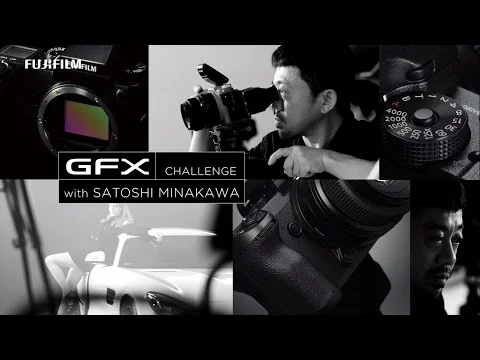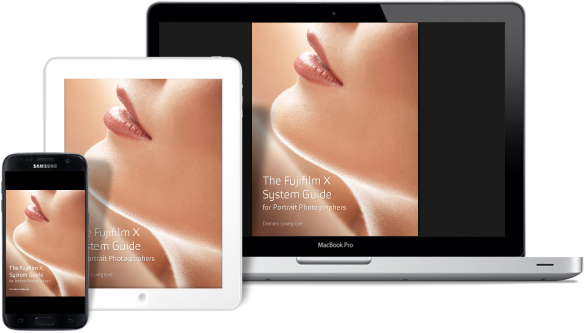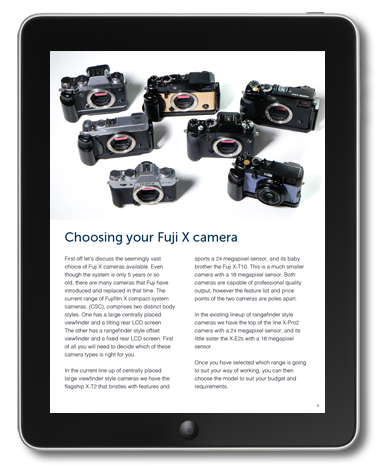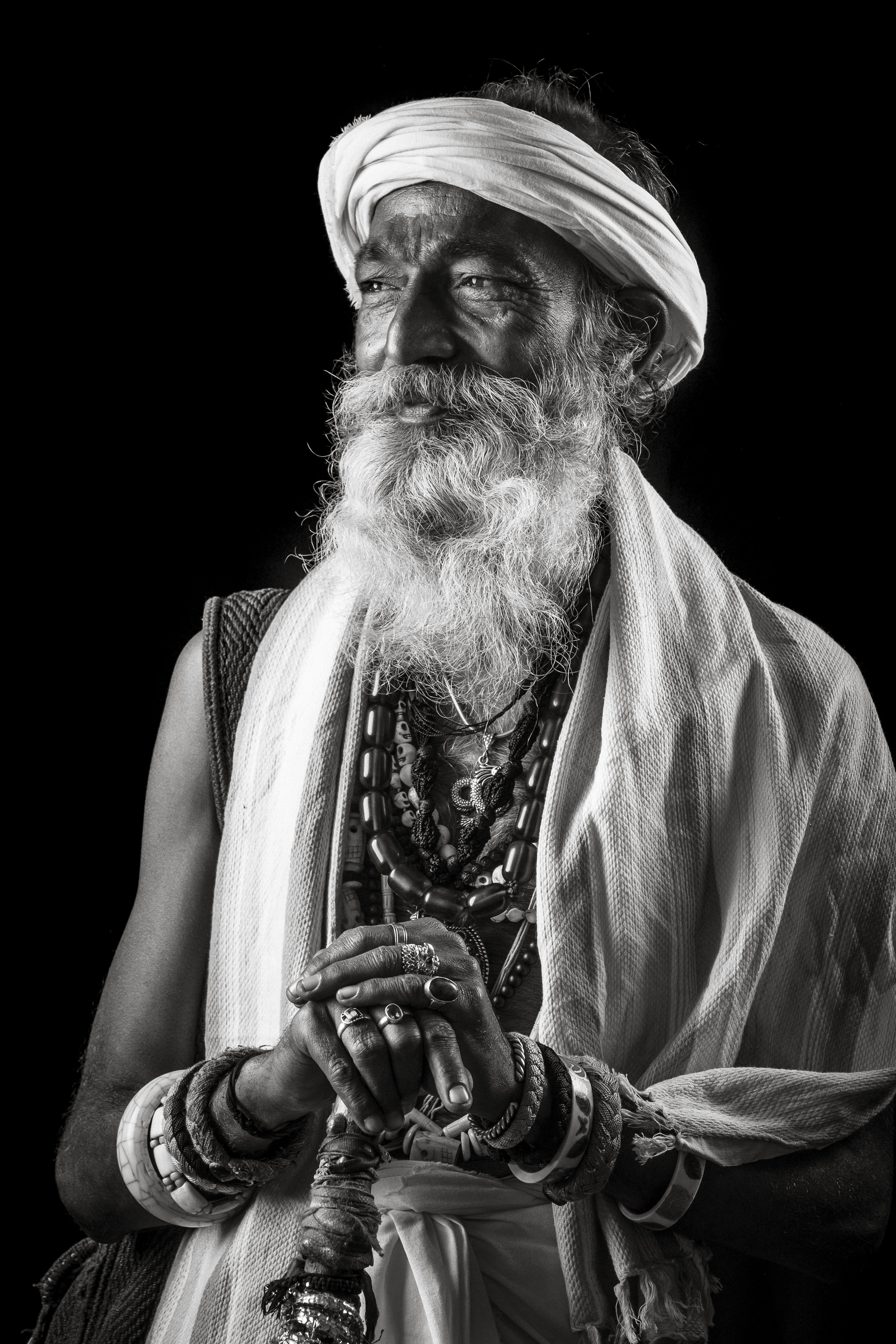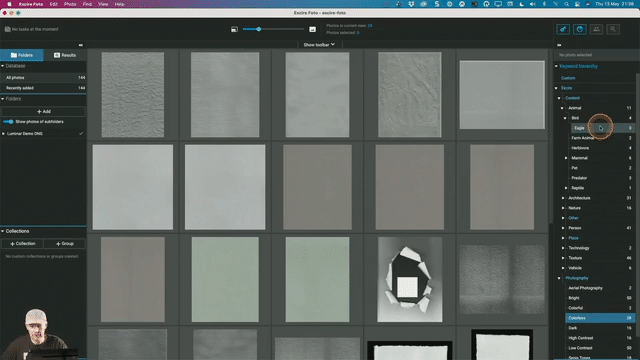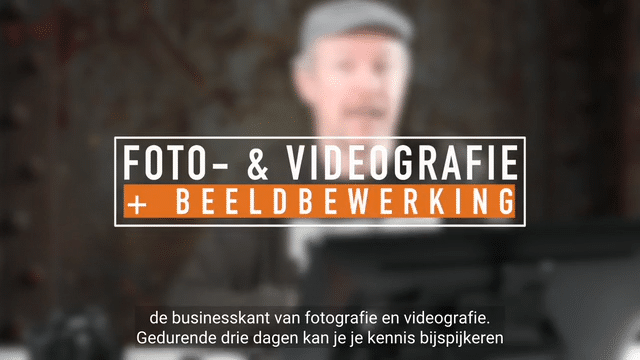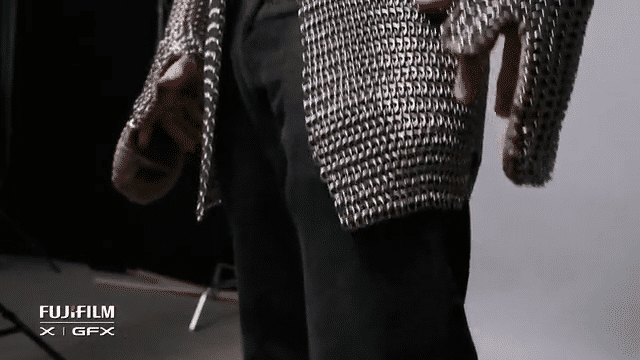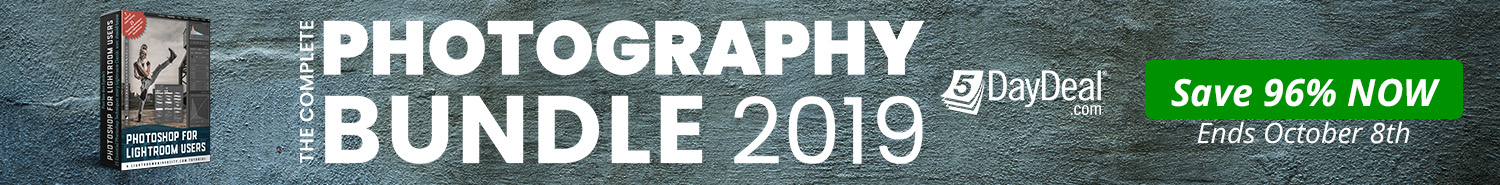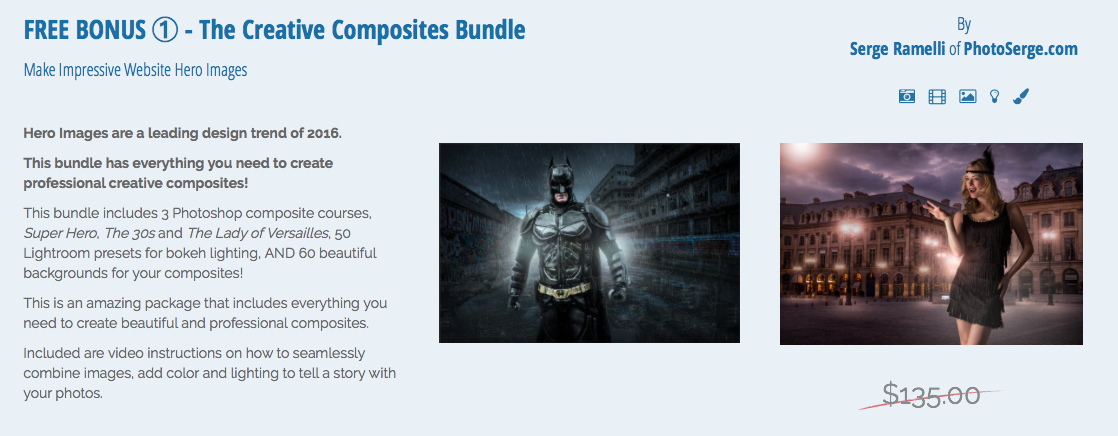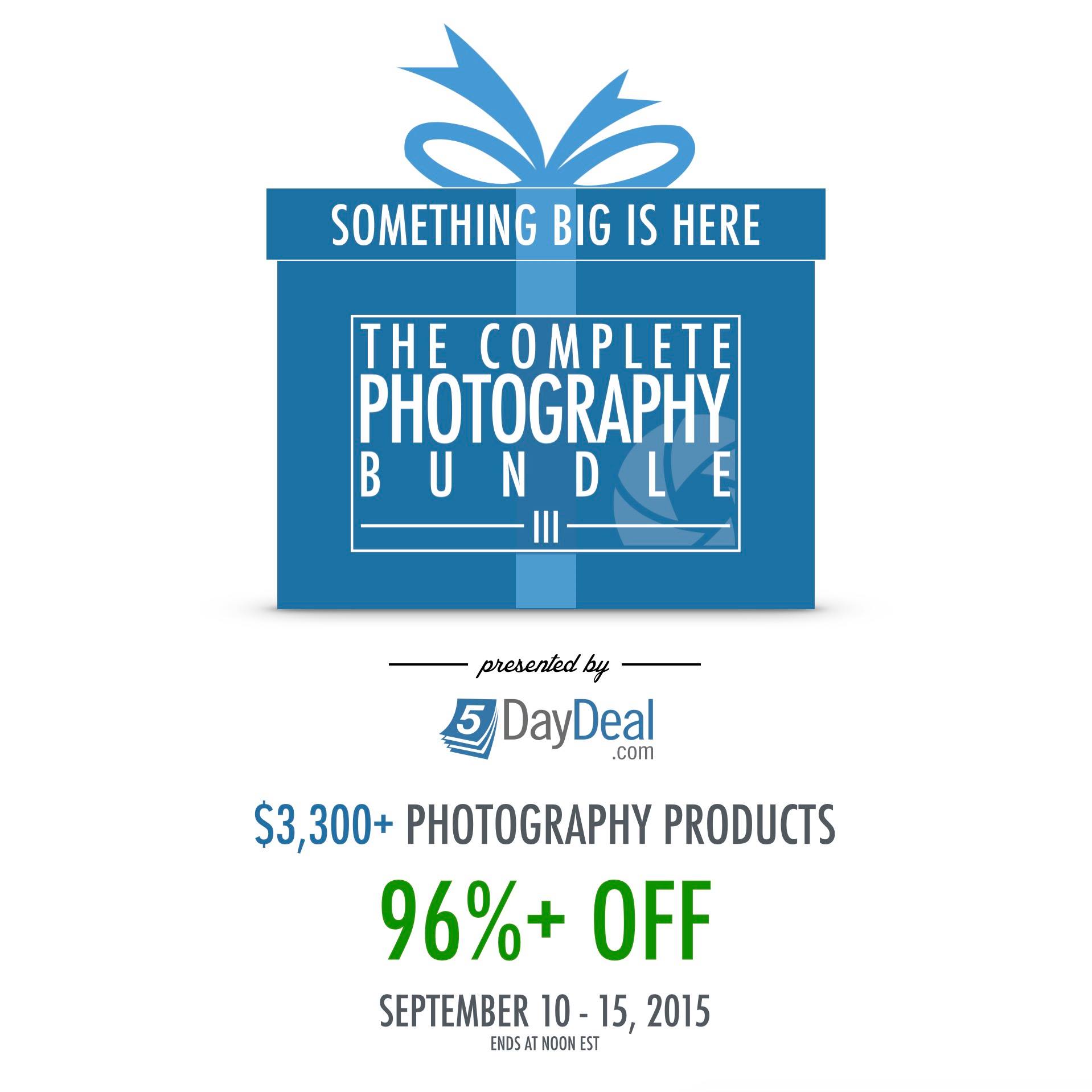Fujifilm today have released no less than 7 new GFX Challenge videos. For the GFX Challenge, some 20 photographers worldwide got to work with a prototype of the upcoming GFX medium format camera and the three lenses that are going to ship with it when the camera is released: the 63 mm f/2.8, the 32-64 f/4 zoom and the 120 f/4 stabilised macro.
The photographers were free to do what they wanted. The only thing is they had to make a three minute video of using the camera. It's really refreshing to see what people do with the camera. Not only the photography is truly breathtaking, but some of the videos are also beautifully made and most of them were filmed in 4K with Fujifilm X-T2 cameras.
Gary Heery (Australia)
Australian photographer Gary Heery uses the GFX and the macro lens to create some really beautiful still lifes (litterally) of objects frozen in time. I cannot wait to see these printed large. And neither can he, apparently!
Roméo Balancourt (France)
French portrait, architecture and food photographer Roméo Balancourt uses the GFX on location to shoot upscale restaurants and their crew. It's interesting to see him set up an entire lighting studio on location. He mixes available (tungsten) lights with flash and fresnel spots. He appreciates the Q menu and the Electronic Viewfinder that shows him exactly what he's going to get. I blogged about the advantages of an EVF a while back in this post. Roméo admits that before using the GFX, he always had to add extra sharpening to his images before delivering them to his clients. With the GFX, he no longer has to, he says. I also loved how the images he made during the video come together in a final composite, at around the 4 minute 5 seconds mark.
Luciano Romano (Italy)
For his GFX Challenge, Italian photographer Luciano Romano wanted to combine his three favorite elements of photography: art, architecture, and theater. He loves the excellent ergonomics of the camera (something I can confirm: if you're used to working with a DSLR or Fujifilm's X-T2, you'll feel right at home).
Victor Liu (Canada)
Perhaps it's slightly over-the-top, but I just love this Canadian landscape's photographer's video. I love the low angles, the fades from the video to shots of the GFX and back. It's like a trailer for a blockbuster movie. Or should I say, a blockbuster camera? Victor shows that the GFX absolutely feels at home in very rugged conditions. Now I want to go to the Rocky Mountains, too...
Ivan Joshua Loh (Singapore)
Medium format and cars. It's a marriage made in heaven. As such, the Mercedes SLS appears to be a hot ticket amongst car photographers: Ivan Joshua Loh from Singapore is the second GFX Challenger to photograph this gull-winged beauty of a car, yet he does so in a completely different way than Satoshi Minakawa.
Per-Anders Jörgensen (Sweden)
Swedish photographer Per-Anders Jörgensen describes his own work as "faked documentary" (a term I have to remember as it kind of reflects some of the stuff I do). Just like Roméo Balancourt, he takes the GFX to a restaurant but he uses it to photograph the preparation of food. It's interesting to see hem use a curtain as a diffuser tent and get under it to get the softest light possible. That's the nice thing about these GFX videos: you always pick up a thing or two that you can insert in your own workflow...
Minoru Kobayashi (Japan)
Japanese Minoru Kobayashi takes the GFX outside to photograph a sports car. I'm no petrolhead, but I think its a Honda NSX. Its 573 bhp sure goes well with the GFX's 51+ megapixel. He loves what he calls the "resolution with density" that only medium format can provide. His favourite film simulation is Velvia back from in the days where he shot Velvia on film, at ASA 50 or 100. He really loves the fact that he can now shoot Velvia digitally, with a previously unthought of ISO of 1600 and above!
With a price point of "well under $10,000" including the standard 63 mm lens, the GFX might very well wind up to be not only a "medium-format-killer" but also a "high-end-dslr-killer". And we've still got a couple of more GFX Challenge videos to come! In the mean time, if you want to see how the GFX behaves on the busy streets of India, have a look at (shameless plug, I I know), my own GFX video:
And in case you still need some more convincing, here's the other GFX videos that have been released thus far:
Testing the GFX was a lot of fun. Actually, it only had one drawback. I want one, now...